4.9. Assigning a Release¶
Assigning a Release to a Technician makes that person responsible for the Release. He/she becomes the point of contact for all matters related to that Release. An assigned Technician has the privilege to initiate an Approval process in the Approval stage.
A Technician with the necessary rights, can assign a Release to another Technicians or can claim it.
To Assign a Release, a technician will:
Click on Assign either on the Release List View or Details View of a Release.
A popup menu opens with a search bar and a list of Technicians. The colour ring next to the names represents the workload.
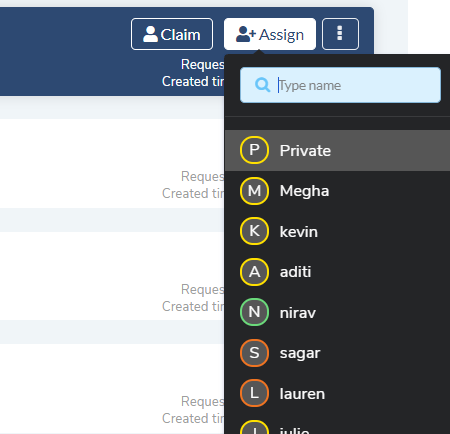
Assign a Release¶
Click on the Technician name whom he the release wants to be assigned.
A Technician can assign himself using the Claim button. Clicking on Claim either on the Release List View or Details View makes the technician the assignee of the Release.
To Assign Multiple Releases:
Go to the List View.
Select two or more Changes in the list area. Claim and Assign buttons appear above the panel.
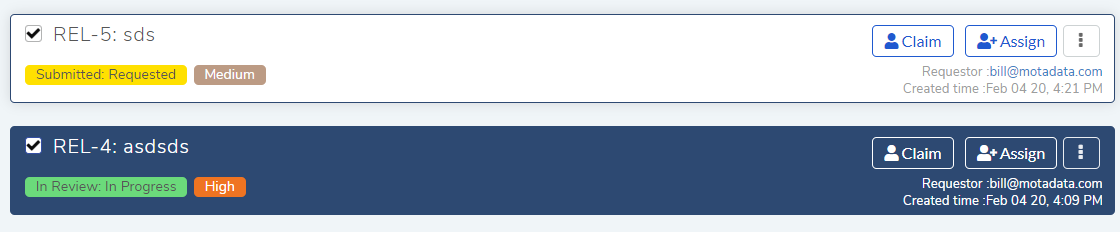
Assign a Release¶
A technician can either claim the selected releases or assign them to other Technicians.