2.8. Audit Trail¶
The Audit Trail dialog box lists most changes concerning assignment and classifiers of a Problem. The audit also keep the records of files attached or removed in problems.
Go to Problem >> Problem List View.
Select the Problem whose Audit Trail you want to see. The Audit Trail is visible under the Activity tab.

Alternatively, click on the Action Menu icon next to Assign/Name-of-Assignee, and click View Audit Trail.
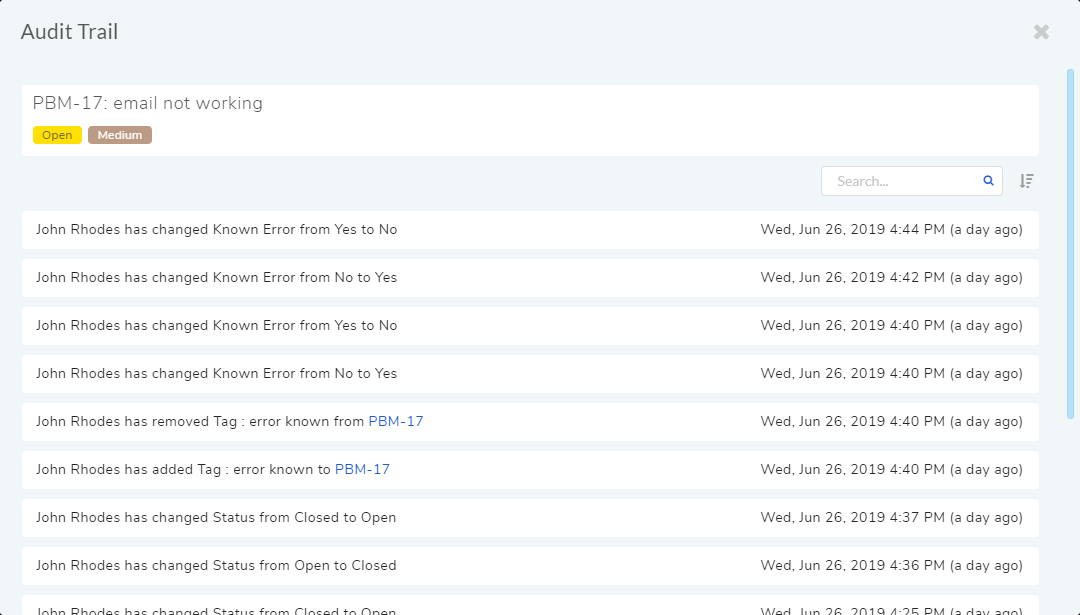
Another way to view Audit Trail is from the Details View:
Go to the Details View of the Problem.
Click on the Action Menu next to Assign/Name-of-Assignee and click on View Audit Trail.