15.8. Working on a Project¶
When a project is created, it is only visible to the project creator, and the following operations can be performed with the project.
15.8.1. Assign the Project¶
The project creator can assign the project to himself or any other technician. He has the option to make assignment while creating a project, from the project list view and project details view.
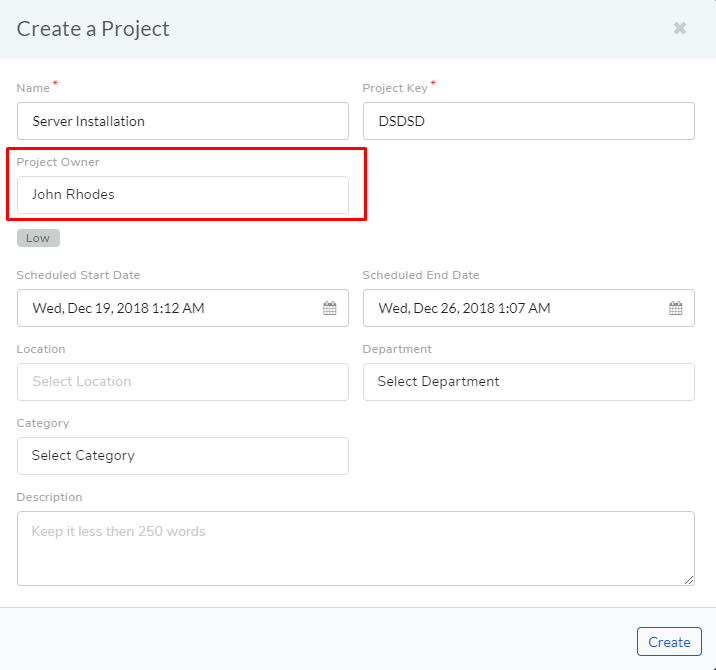
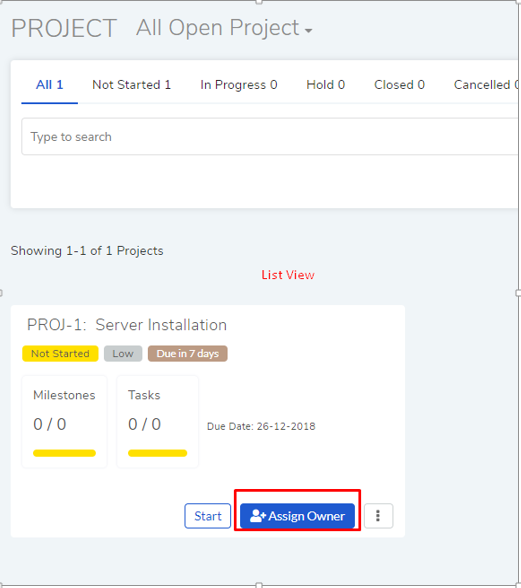
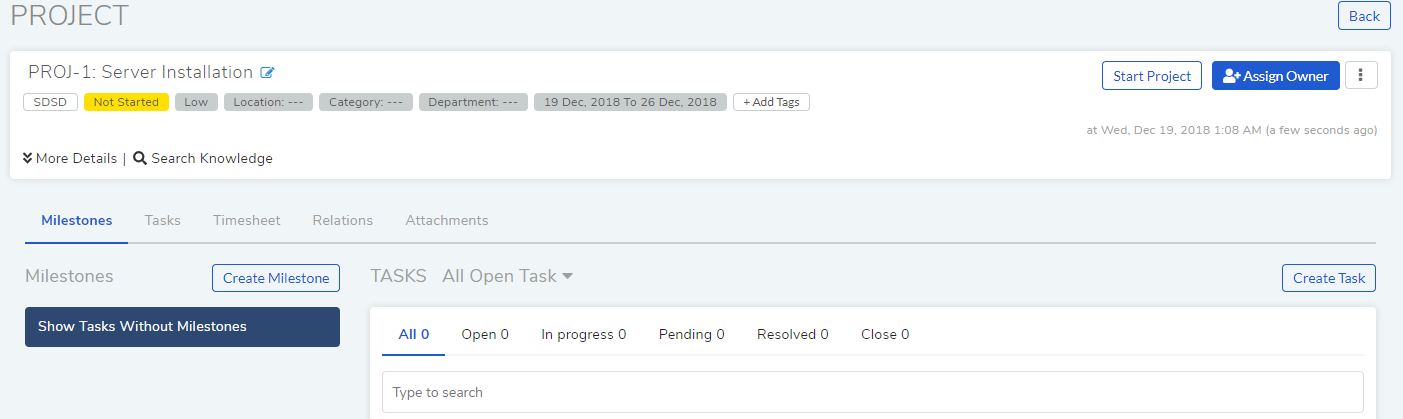
15.8.2. Add Members to the Project¶
A project owner/creator can assign technicians to the project as members. A member can perform all the actions related to a project as permitted by Technician Role.
Members are added from the details view of a project. A technician has to click on the Members button from the action menu.
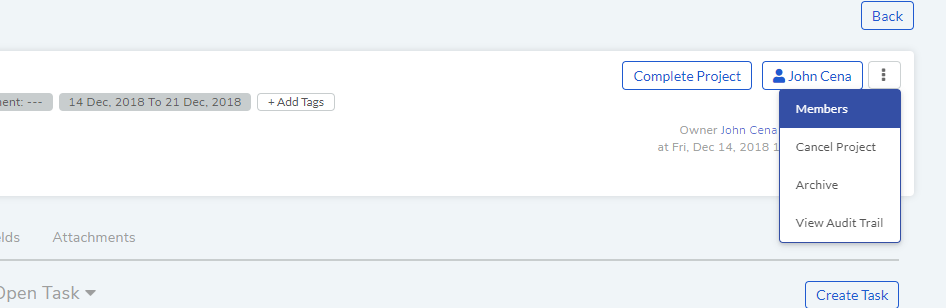
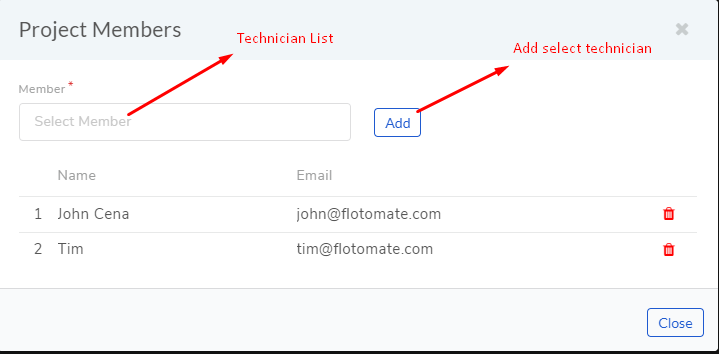
Note
Technician list is filtered based on the location selection of the project.
15.8.3. Starting the Project¶
A technician has to start a project to mark the beginning of the project. He/she can start the project from the:
:ref:`Project Management List View`:
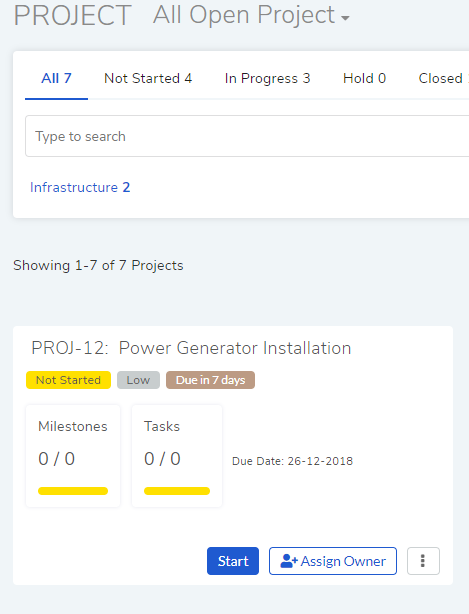
:ref:`Project Details View`:
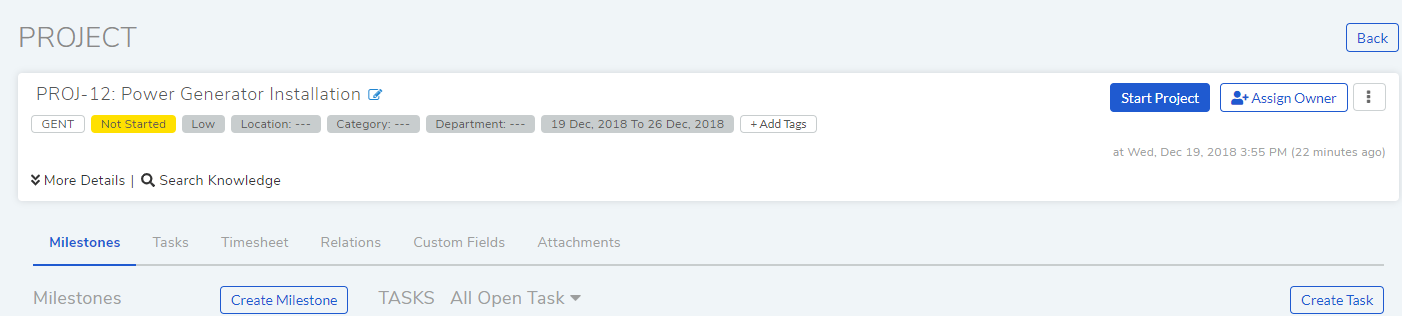
15.8.4. View Audit Trail of the Project¶
A technician working on the project can view the audit trail to view the changes made to it by technicians along with date and time stamp. The audit trail can be accessed from the:
:ref:`Project Management List View`:
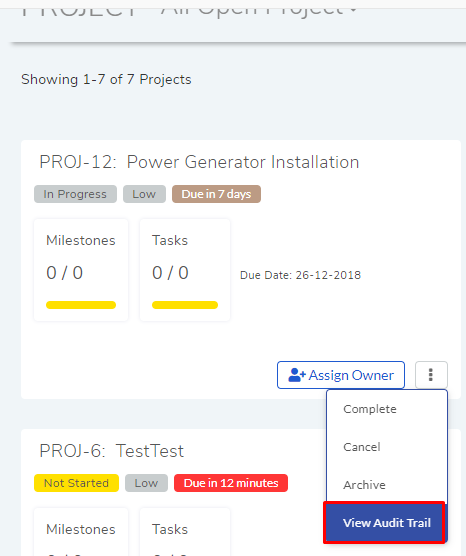
:ref:`Project Details View`:
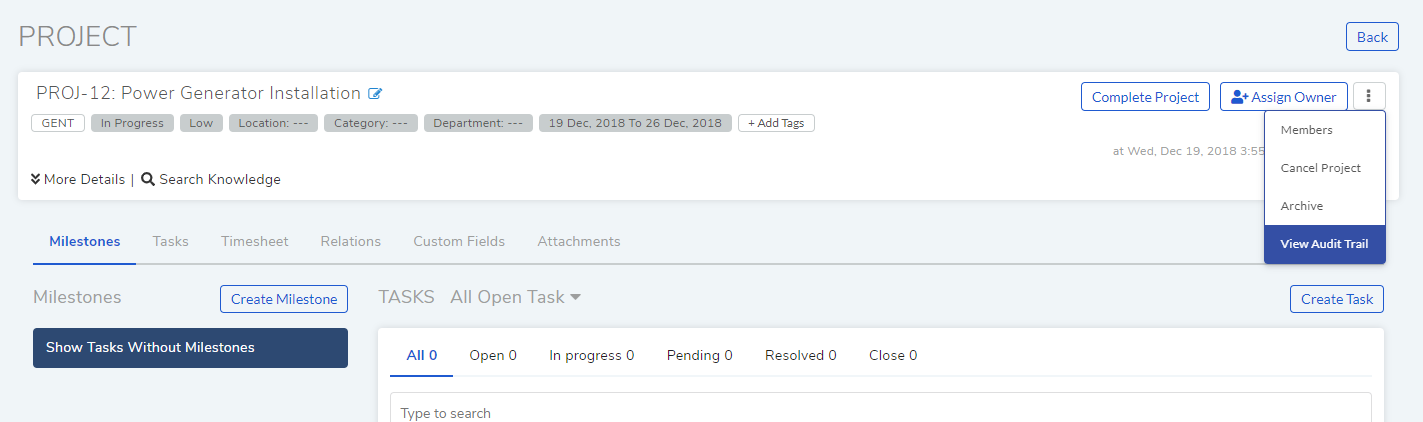
15.8.5. Searching Knowledge¶
A technician working on the project can refer the Knowledge directly from the Project Details View. He can even link related Knowledge content with the project.
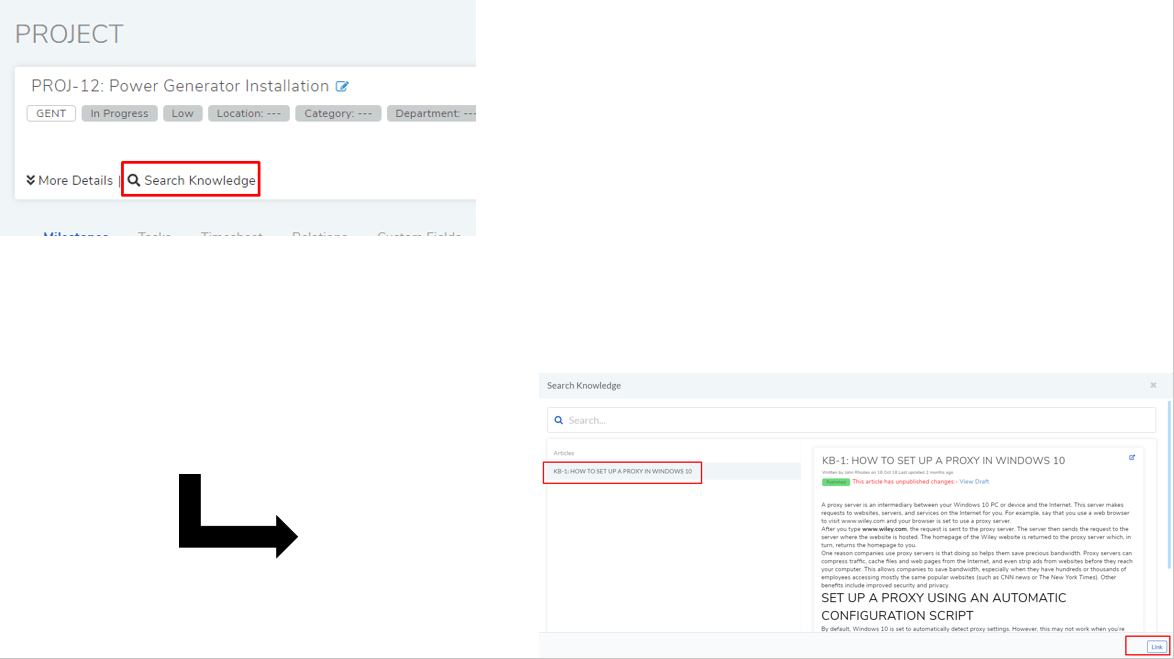
15.8.6. Marking the Project as Complete¶
A project is a time bound activity. A technician can mark the project as completed/closed from:
:ref:`Project Management List View`:
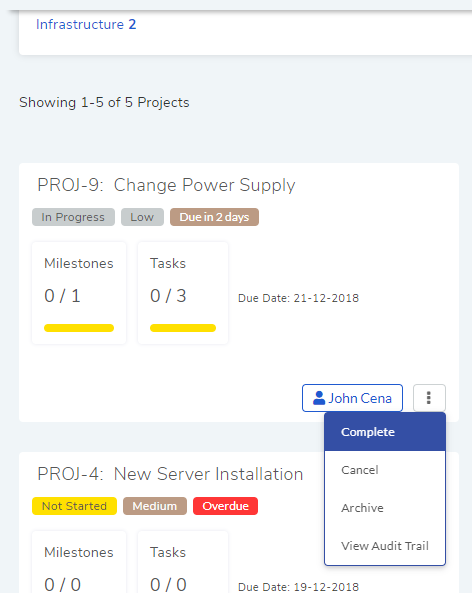
:ref:`Project Details View`:
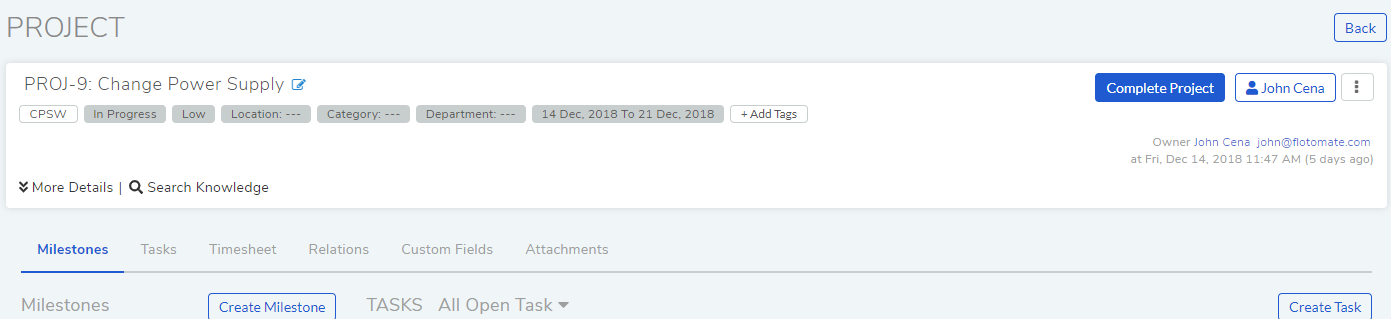
The default custom rule will ask the following before marking the project as complete.
A project owner.
All associated milestones marked as complete.
All associated tasks marked as done.
One can change the default custom rule. Learn more.
15.8.7. Archive/Cancel the Project¶
A technician can delete/cancel the project using the Archive/Cancel Project option available in:
:ref:`Project Management List View`:
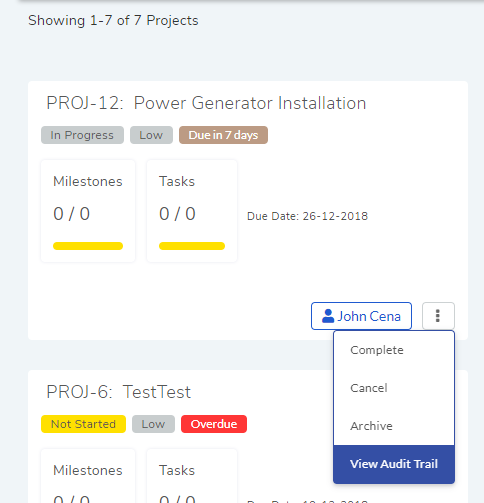
:ref:`Project Details View`:
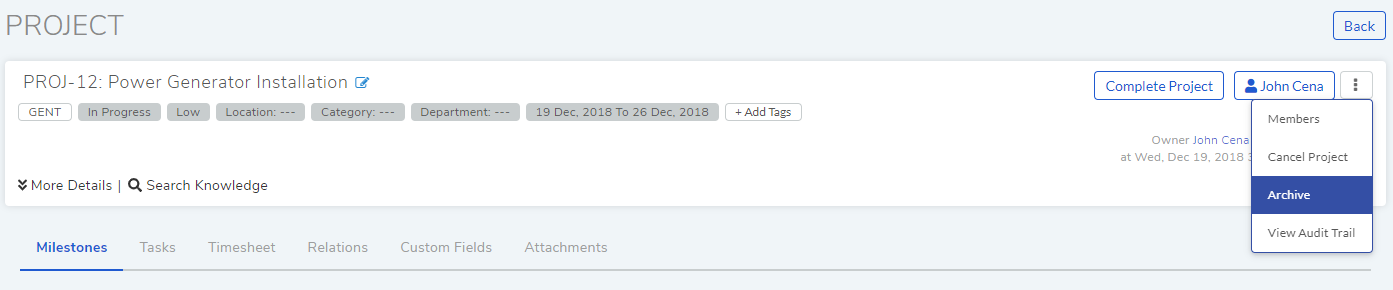
15.8.8. Other Project Management Activities¶
A technician working on the project can create multiple milestones. Milestones are sub-projects with their own set of tasks. Learn more about Milestones
A technician can create tasks for the project and its individual milestones. Learn more Managing Tasks.
A technician while working on the project can create relations with other items in ITSM (tickets and CIs). Learn More.