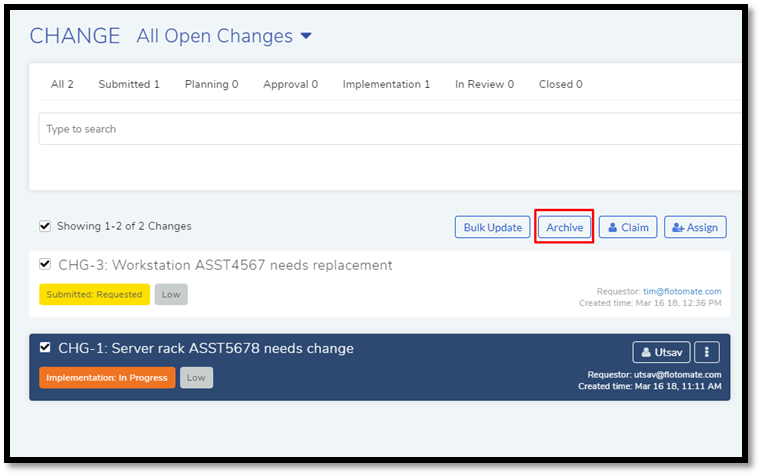3.13. Deleting Changes¶
Deleting is a bulk operation which means a technician can delete multiple Changes at once.
In order to delete a change, a technician:
Goes to Change >> List View.
Selects a Change or Changes from the list area.
Clicks on Archive, and he/she get a confirmation message; he/she clicks Yes to delete the selected Change/Changes.