10.9.4. Asset Manufacturer¶
Before adding a Manufacturer’s name to a Product, you have to add it in Motadata. In Motadata you can maintain a list of manufacturers’ names that you can associate with various Products in the system.
To Add a Manufacturer:
Go to Admin (A Navigation Tab) >> Manufacturers (Asset Management).
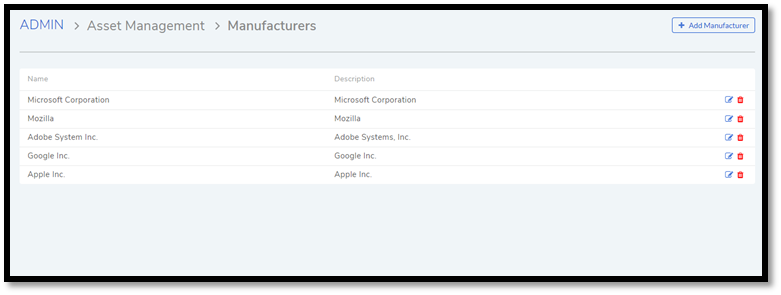
The Manufacturers page opens. Here you can view all the Manufacturers that you have added. Click on Add Manufacturer situated in the top right corner of the page.
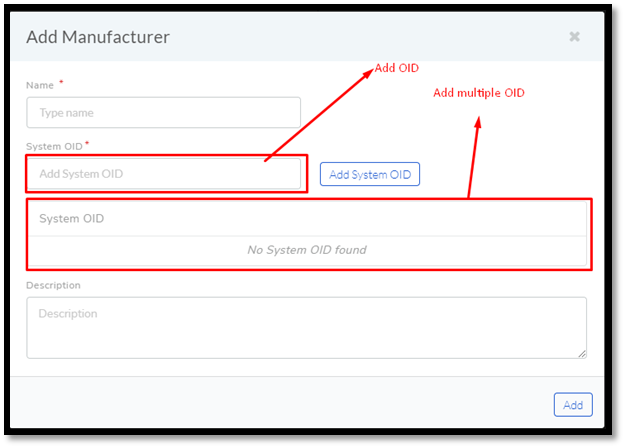
The Add Manufacturer dialog box opens. Type in the Name of the Manufacturer and a Description, and you can maintain a record of sysOIDs (System OID) using the ADD System OID (
adf-142) button.
The sysOID is for SNMP devices. The product matches SNMP devices with Manufacturers using the sysOID. The first 12 characters of a sysOID gives enough information to perform the match. The matchmaking happens even when the manufacturer is not explicitly mentioned in a SNMP device.
When you are done, hit Save to add the Manufacturer.
Editing Manufacturer
Go to Admin >> Manufacturers.
In the Manufacturers page, click on the Edit Icon adjacent to the Manufacturer that you want to edit.
Perform your edits in the Edit Manufacturer dialog box and hit Update.