6.2.5. Search¶
You can search a particular monitor by any of the monitor property (columns of the grid). Also there is a global search (search in header) to search particular monitor. Type the keywords and Motadata will find all the monitors for that query. You will see all the monitors that contains your keywords.
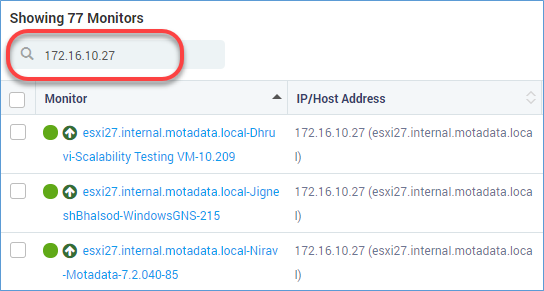
Search Option in Monitors¶