Notes
This tab enables you to view and add notes related to the computer. You can also click on the user name in the Created By column to view the details of the creator.
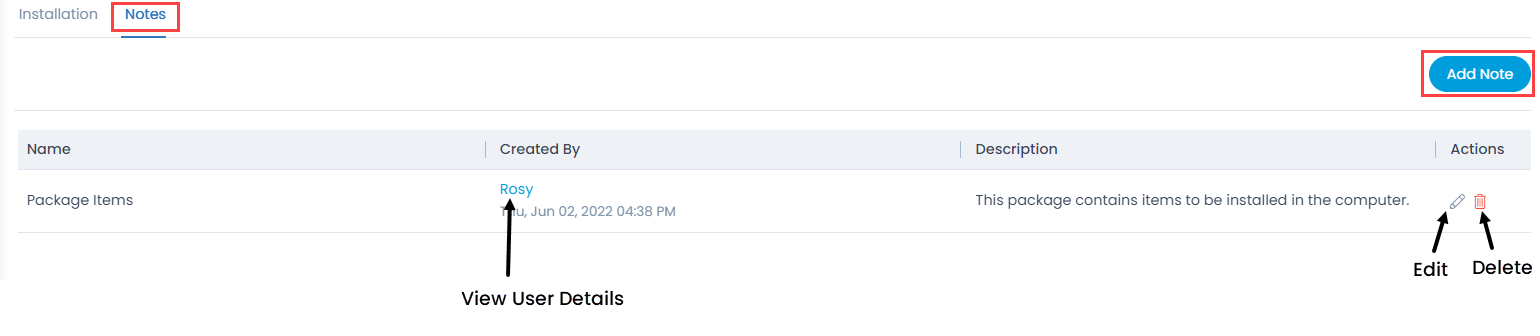
To add a note,
- Click the Add Note button and a popup appears.
- Enter the name and description of the note.
- Click Add.
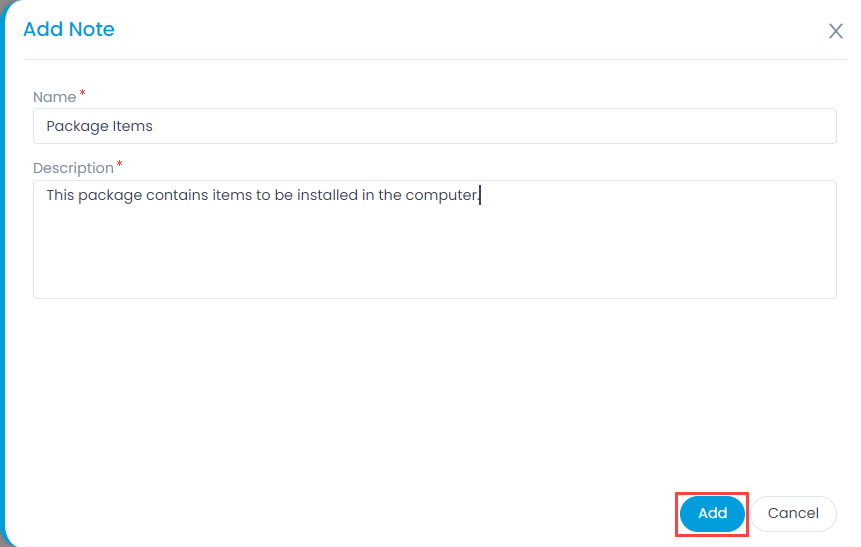
Once added, you can edit or delete the note if not required anymore.