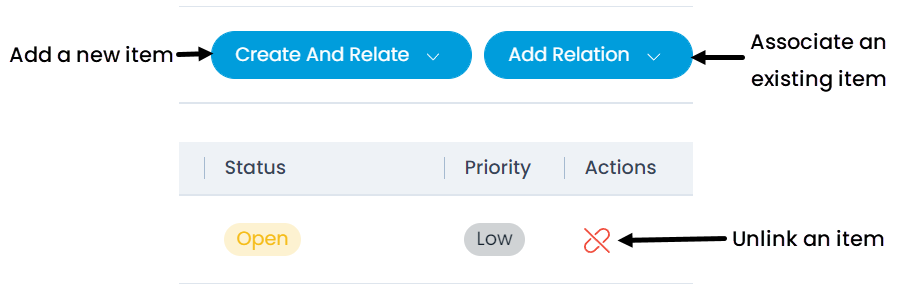Adding Relations
Sometimes a contract is very complex and you may want to divide it into simpler requests, asset, and purchase categories.
In the Relations tab, system helps you building a contextual information by linking various items. This tab gives you an option to create relationships between Requests, Assets, and Purchases.
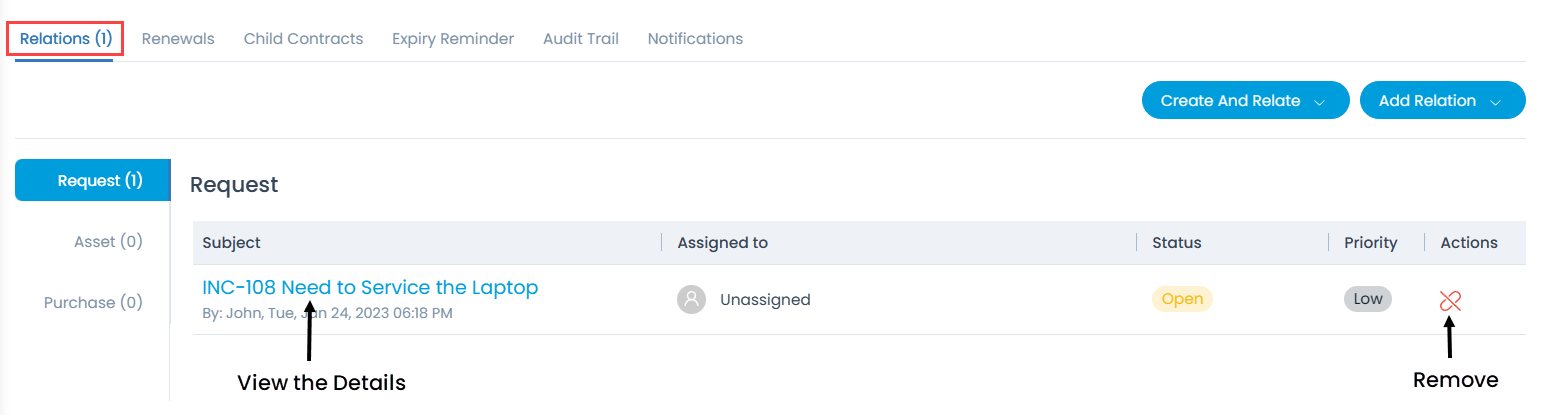
From here, you can do the following:
- View all the items related with the contract.
- Create a new item and associate with the contract.
- Add an existing item to the contract.
- Unlink the items related with the contract.
- Here, the count of the linked entities will also be shown besides the Relations label.