Expiry Reminder
This tab enables you to set a reminder of the expiration of the contract.
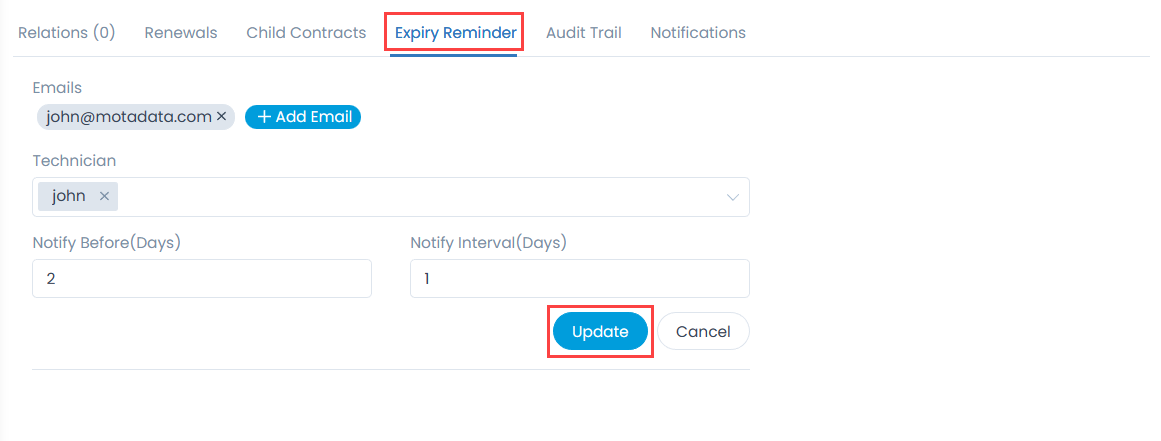
Here, you can do the following:
- Add recipients to whom the reminder is to be sent using the +Add Email button.
- Select the technician/s from the dropdown to whom the reminder is to be sent.
- Enter the number of days before which the recipients are to be notified in the Notify Before(Days) field.
- Enter the interval in days within which the notification is to be sent in the Notify Interval(Days) field. This should be less than the field "Notify before Days".
- Once done, click Update, and the expiry reminder will be set for the contract.