Monitor Alerts
Alerts Page
The page displays all the alerts related to the monitors. The list is grouped based on the monitor type and pre-configured alerts are displayed by default. The list is by-default formatted in alphabetical order and shows following information:

Monitor Alerts
Column Description
- Name: Name of the device/monitor
- Status: Status of the alert for the monitor
- Critical Threshold: No. of times the monitor crossed the critical threshold
- Major Threshold: No. of times the monitor crossed the major threshold
- Warning Threshold: No. of times the monitor crossed the warning threshold
- Used Count: No. of monitors assigned for the alert. Click on the number to see the associated monitors list. Click on the monitor name to see its details.
Show/Hide Columns: To show or hide the columns of the alert screen, click on the ‘Show/Hide Columns’. The columns in the list are:
- Type: Shows the information about ‘monitor type’ for which alert is generated.
- Metric Name: Shows the information about the alert metric.
- Critical Condition: Shows the evaluating parameter (less than, equal to, contains etc.) of the critical alerts.
- Major Condition: Shows the evaluating parameter (less than, equal to, contains etc.) of the major alerts.
- Warning Condition: Shows the evaluating parameter (less than, equal to, contains etc.) of the warning alerts.
- Unreachable Condition: Shows the evaluating parameter (less than, equal to, contains etc.) of the unreachable alerts.
- Unreachable Threshold: Shows the evaluating value that is evaluated to identify if the monitor is unreachable or not.
- None Condition: Shows the evaluating parameter (less than, equal to, contains etc.) for no alerts.
- None Threshold: Shows the evaluating value that is evaluated to identify if the monitor is is in alert status of not.
- Suppress Alerts: Shows the count of suppressed alert (both alert and alert stream for the monitor). Whenever, an alert is suppressed in monitor, the count is increased here.
Pagination
Change the number of alerts you are seeing on the page. By default the page size is 10. You can set page size as 20, 50, 75 or 100.
Actions on Alerts
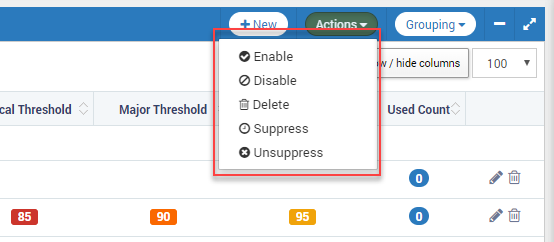
Actions Available for Alerts
| Enable | Enables the alert. Motadata will evaluate the conditions and actions of the alert and compare with the monitors. |
|---|---|
| Disable | Disables the alert. Motadata will ignore the conditions and actions of the alert. |
| Delete | Deletes the alert. It removes the alert from the system. This is an irreversible action. |
| Suppress | Suppress the notifications for the alert. |
| Unsuppress | Notifies you when the alert is triggered. |
Group Alerts
Grouping the alerts allow you to maximize/minimize the alerts of a group. Also, you can see alerts of a group at one place.

Group Alerts