12.18. Uninstalling Patches Using a Deployment Request¶
The default setup of Patch Management is to install Patches on to a select set of Computers. But you can create a Deployment Request that uninstalls Patches. This feature is available for Patches that have been categorized as installed.
The ability to install and uninstall Patches gives a complete experience to users in managing their IT Infrastructure.
To Create an Uninstall Deployment Request:
Go to the Patch List View.
Select Installed from one of the Quick Filters.
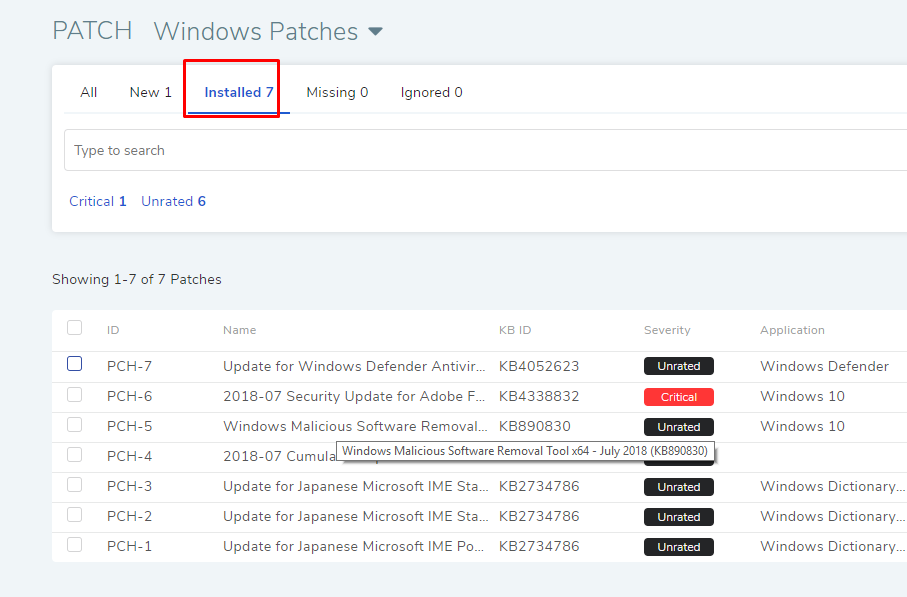
The list area now shows only Installed Patches. Select one or more Patches and a button appears on top of the list area.
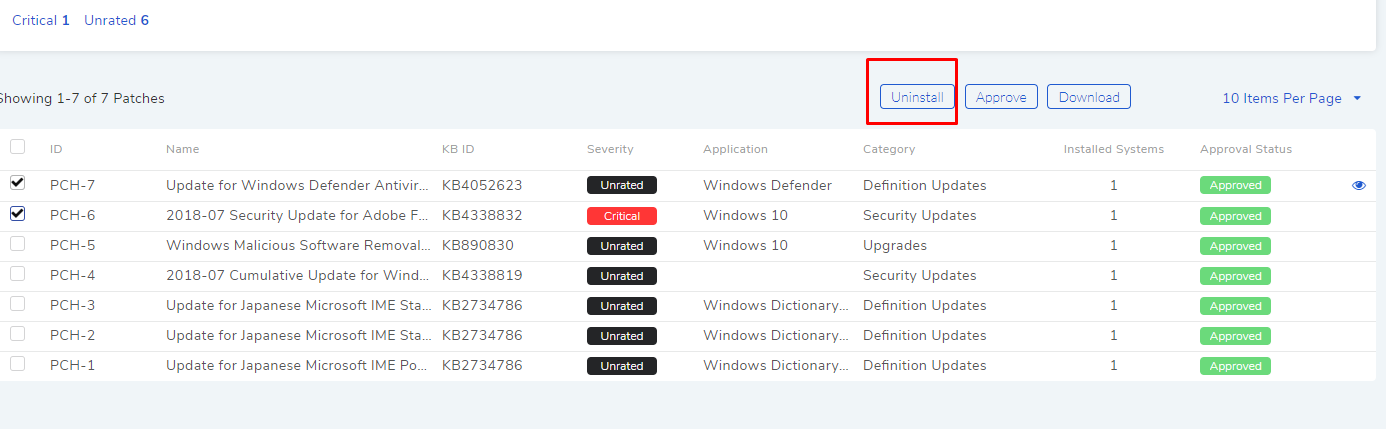
Click on Uninstall to initiate a Deployment Request.
One can also create an uninstall Deployment Request directly from Deployment Request page.
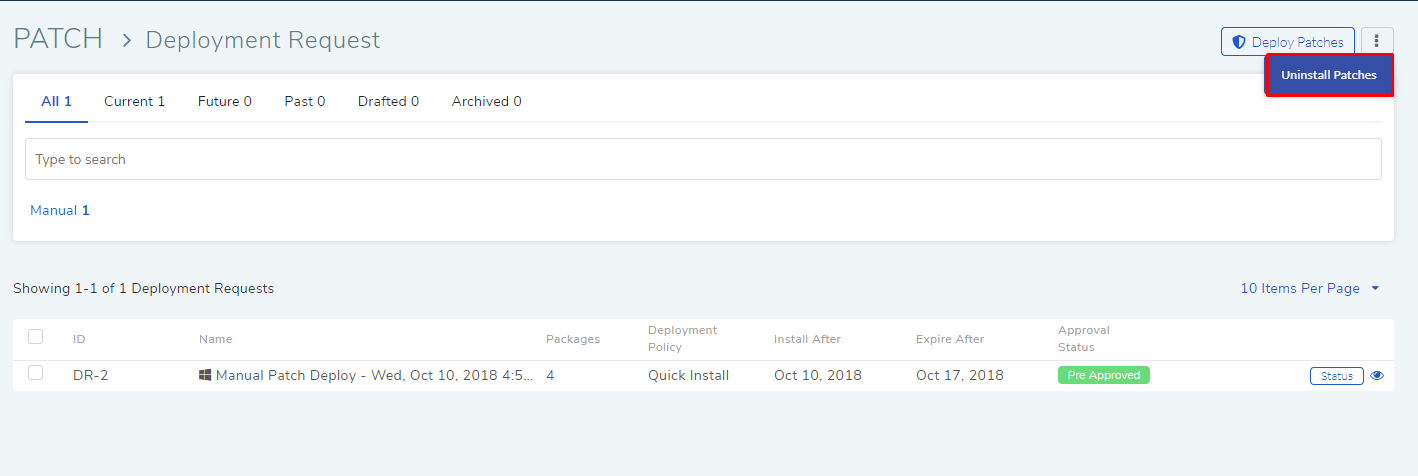
Learn more about how to create a Deployment Request.
Creating Uninstall Deployment Request from Computer Details View:
Go to the Computer List View.
Click on a Computer. This takes you to the Details View of the Computer.
Click on Uninstall Patches from the Action Menu.
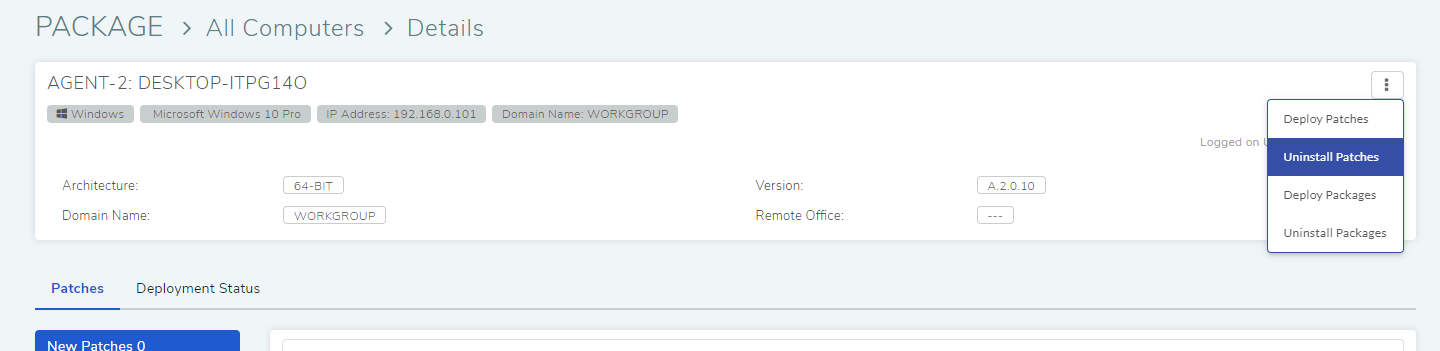
The Create page of Deployment Request opens. Create your request and publish it, or you can save it as a draft. Learn more about creating Deployment Requests