13.12. Uninstall Package using a Deployment Request¶
The default setup of Package Management is to install Packages on to a select set of Computers. But you can create a Deployment Request that uninstalls Packages. This feature is available for Packages that have been added to the system.
The ability to install and uninstall Packages gives a complete experience to users in managing their IT Infrastructure.
To Create an Uninstall Deployment Request:
Go to the Deployment Request Page.
On the page, click on Uninstall Packages from the Action Menu.
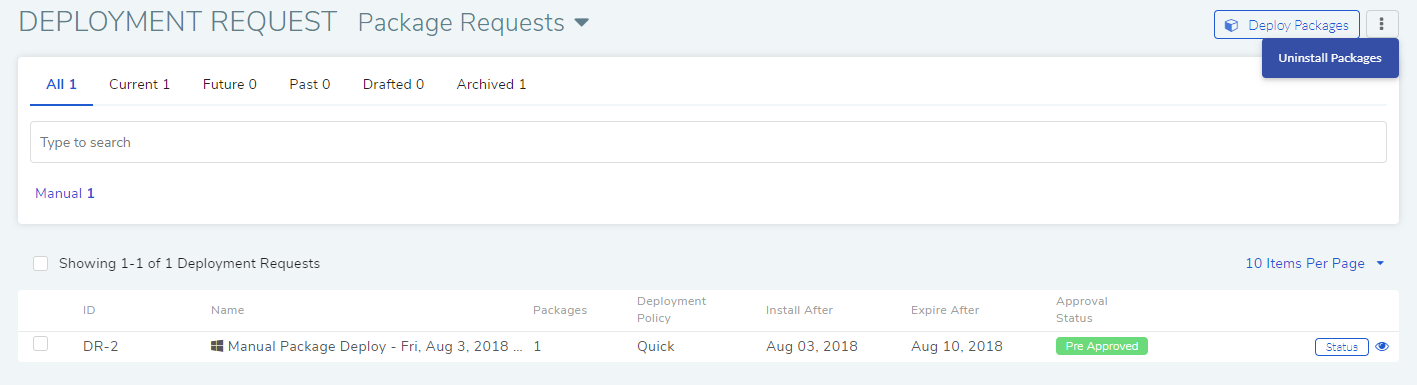
On the Create page, fill in the details for a Uninstall Deployment Request.
Publish your Request after necessary Approval, if any.
Learn more about how to create a Learn More.
Creating Uninstall Deployment Request from Computer Details View:
Go to the Computer List View <sp-computer-list-view.
Click on a Computer. This takes you to the Details View of the Computer.
Click on Uninstall Packages from the Action Menu.
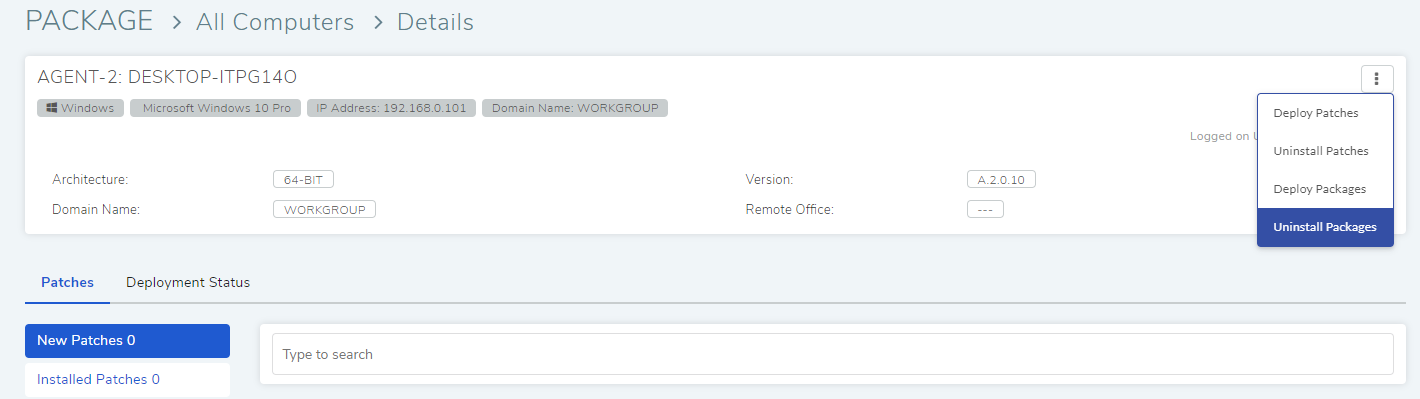
The Create page of Deployment Request opens. Create your request and publish it, or you can save it as a draft. Learn more about ref:creating Deployment Requests <Adding a Package Deployment Request>