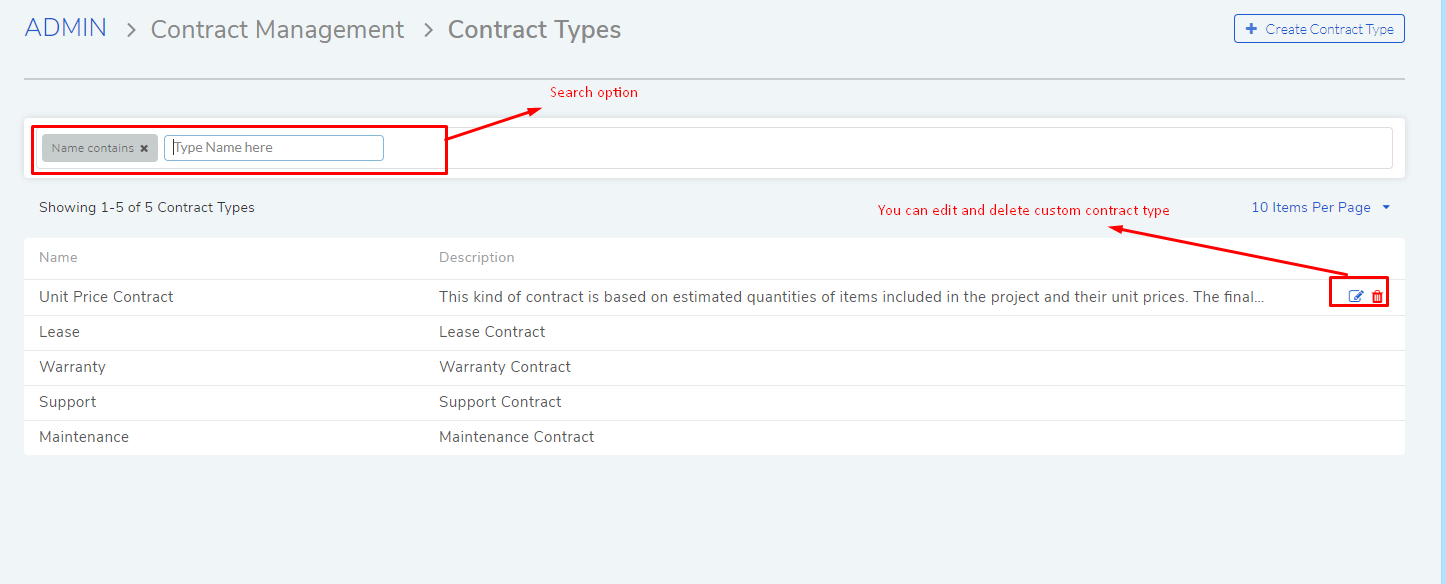7.12. Contract Type¶
Contract type refers to the differences in contract structure and form, which includes compensation arrangements and the amount of risk. Currently, we provide four Contract Types out of the box. The system has the provision for adding more types, also refers to as custom Contract Types.
To add a Custom Contract Type:
Go to Admin (A Navigation Tab) >> Contract Type (Contract Management).
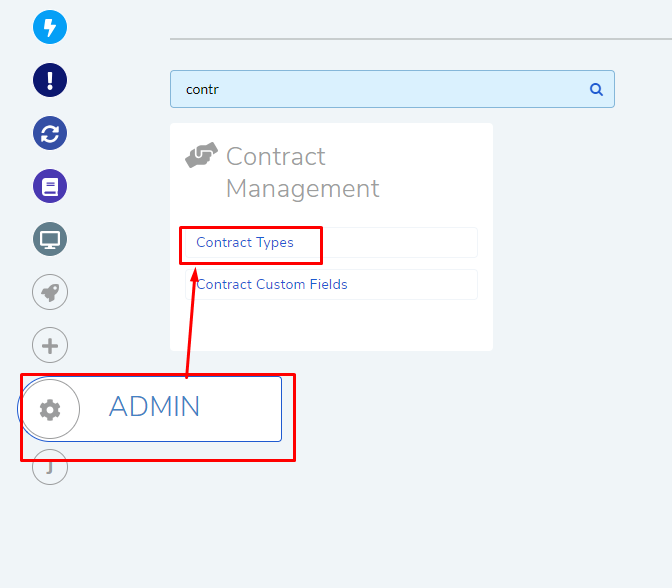
The Contract Type page opens. Here you can view all existing types. Click on Create Contract Type situated in the top right corner.
Create Contract Type dialog box opens where you have to add a Name and Description of the new Contract.
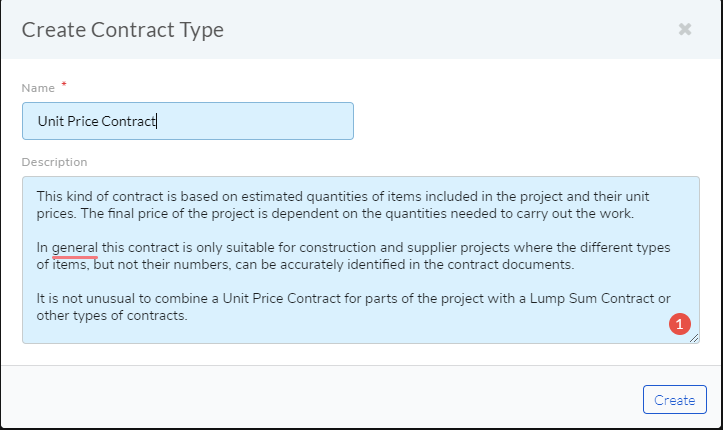
Click Create to add the new Contract Type.
Searching Contract Type:
In the Contract Type page, you can search types using a search box (ref: con-57). Currently the search box only supports
the Name Contains search option. Click on the search box to access the search option.
Edit/Delete Contract Type:
Only custom Contract Types are editable. In the Contract Type page, click on a custom Contract Type to open it in edit mode or you can click the adjacent edit icon.
Custom Contract Types can be deleted using the adjacent delete icon.