7.11. Delete a Contract¶
Technician can permanently remove a Contract from the system. This is non-reversible action. He can remove a Contract in any status. When removing a Parent Contract, the Child Contracts remain unaffected and they are no longer a child.
To Delete a Contract from List View:
Go to the Contract List View.
Click on Delete from the Action Menu of the Contract that you want to remove.
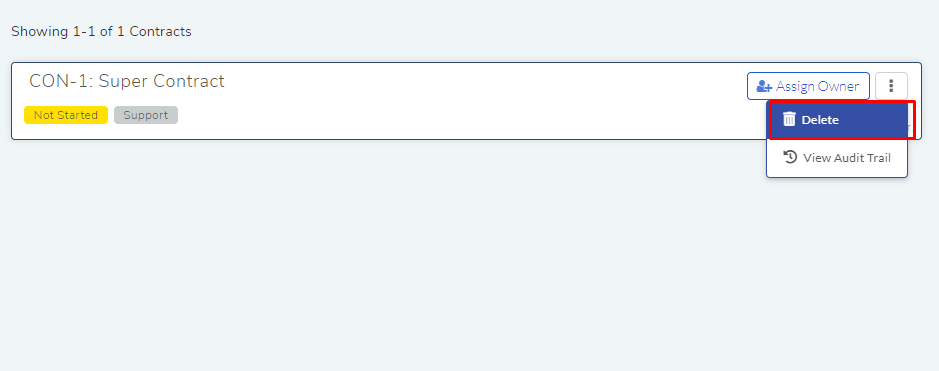
On Confirmation, the Contract is removed.
To Delete a Contract from Details View:
Go to the Contract Details View of a Contract.
Click on Delete from the Action Menu.
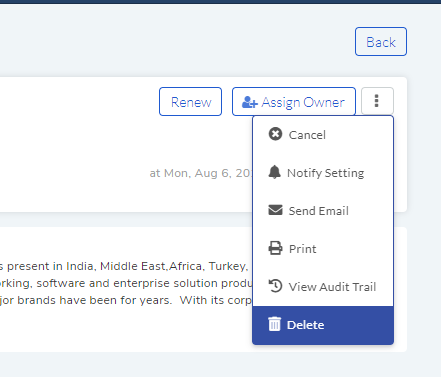
On Confirmation, the Contract is removed.