17.3.2. NCM Device Discovery¶
Discovery profile contains information about the NCM devices that should be discovered. The page shows you all the NCM discovery profiles. Motadata communicates with NCM devices in your network using these discovery profile.
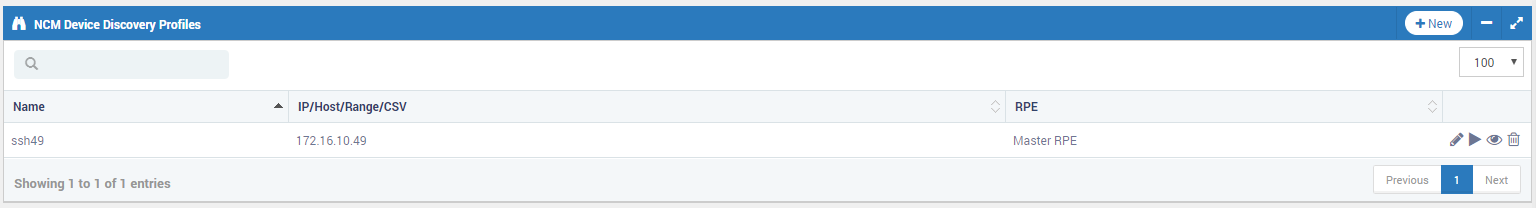
NCM Discovery Profiles¶
17.3.2.1. Create New Profile¶
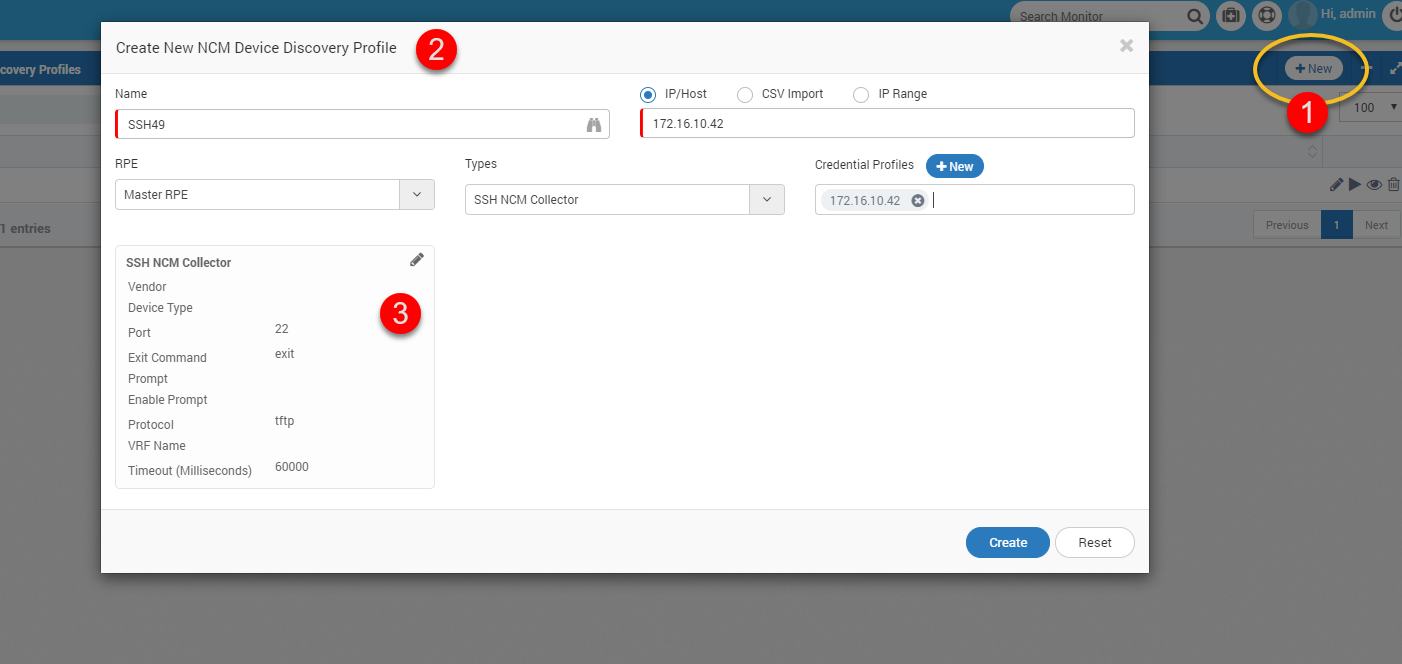
Create New NCM Device Discovery¶
Go to NCM > Devices.
Click on the
+Devicebutton. A popup will open to create a new device discovery.Provide the appropriate applicable details to discover an NCM device. The NCM device discovery option uses two methods: IP/HOST for single device, CSV Import for more than one devices and IP Range for a range of devices.
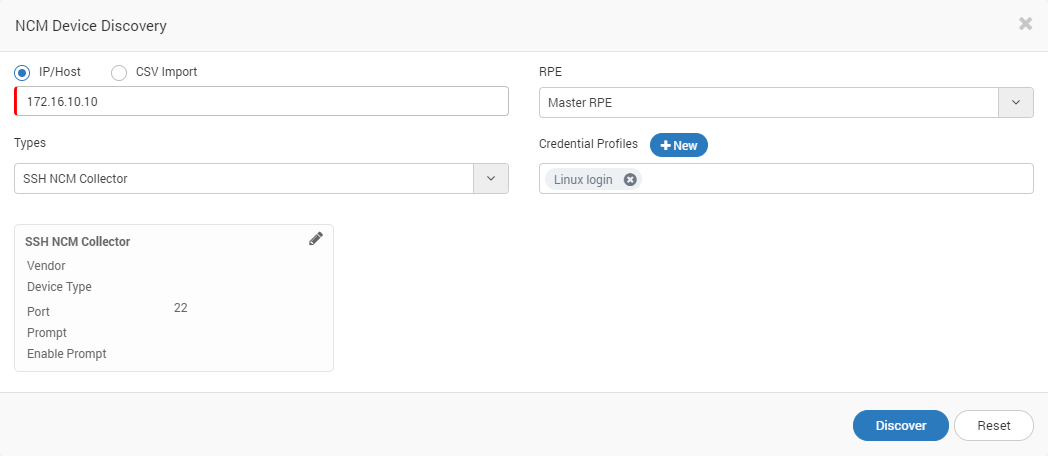
Create Device Discovery Profile¶
Fields |
Description |
Name |
The name is used to identify the discovery profile |
|
|
RPE |
It is useful when system is deployed in distributed mode. Choose the RPE from which you want to discover and poll monitors. By default, ‘Master RPE’ is selected. |
Types |
Shows the list of NCM types supported in system. Currently 3 NCM types are supported: Telnet, SSH or NETCONF |
Credential Profiles |
Select the credential profiles created in previous section. If not created, then create from here. See previous section for steps of creating a credential profile. |
Collector Parameters |
Define the NCM collector settings. These settings are used to gain access of NCM terminal. |
** Note: Use the following format to create CSV. Do not use column titles in CSV. The first column is reserved for IP addresses. Second column is reserved for the monitor name. All columns after that will be ignored.
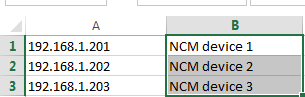
NCM Discovery - CSV Format¶
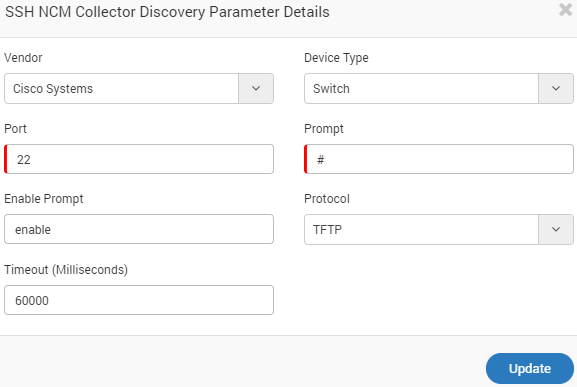
NCM Collector Settings¶
Vendor |
Provide the name of the NCM device vendor |
Device Type |
Select the type of device:
|
Port |
Provide the port address of the NCM device |
Prompt |
Provide the type of prompt. It is generally either: ‘#’ or ‘>’ |
Enable Prompt |
Provide the keyword to enable the prompt |
Protocol |
Select the communication protocol to communicate with device |
Timeout (Milliseconds) |
Select the numeric value for timeout. Default: 60000 ms |
Edit the NCM Collector. The drop down to select Types is not available on edit popup.
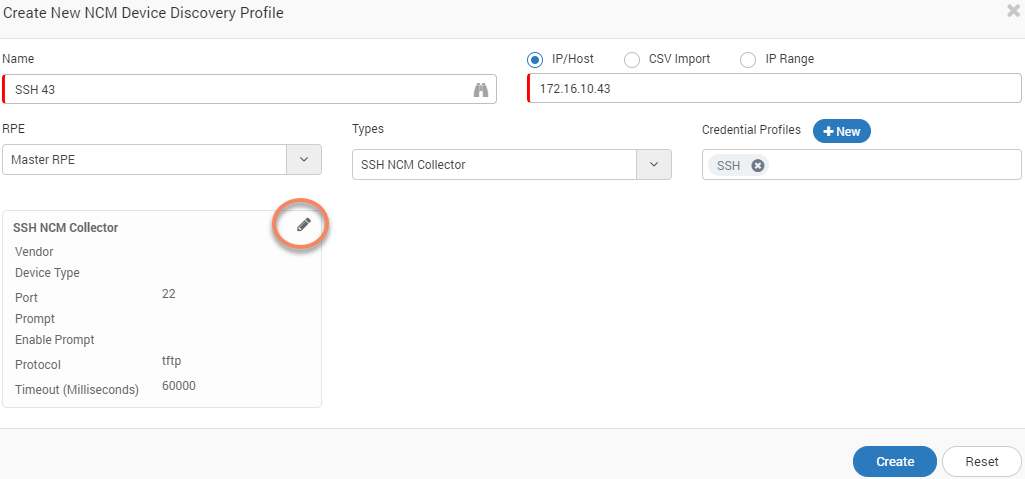
Edit NCM Collector¶
Once you complete creating the profile, Motadata will ask you if you want to run a discovery. You can also run a discovery for existing NCM profiles.