5. Topology¶
Motadata shows the logical network topology diagram once you discover the networks and network devices. It helps you visualize the physical network connectivity in real time scenario and also the consequences when a device in the network fails. The topology purely relies on nodes connectivity and links in the network.
Prerequisites
SNMP devices should be present in network and discovered in Motadata.
Following protocols should be enabled: SPM, CDP, LLDP, ISIS and OSPF. If you are an advanced user, you can choose to disable some protocols based on your requirements.
For complete configurations steps and details of how Topology works, Click here
Key Benefits
Get all the network devices into network Topology
Provides the L2 and L3 layer network topology
Detect the interface details
Get device health information with the single click.
See Topology in Infrastructure view and Tag view.
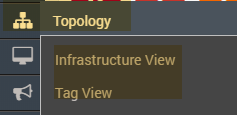
Topology Types: Infrastructure View and Tag View¶