12. Actions¶
Actions are the methods through which Motadata notifies you about the activity in the server. The activity could be anything for example: monitor-flow-trap-log alerts, scheduled actions, NCM configurations and backups etc. You can use one action with many activities and also, you can assign many actions with one activity. These are the following action types available in Motadata.
Trace Route
ServiceOps Trouble Ticket
UI Alert
PowerShell Script
RabbitMQ JMS Action
SSH Script Action
Windows Top N Processes (Memory)
Windows Top N Processes (CPU)
Email Alert (s)
SMS Alert(s)
Slack Alert(s)
Linux Top N Processes (Memory)
Linux Top N Processes (CPU)
Flotomate Trouble Ticket
Linux Top N Processes (CPU)
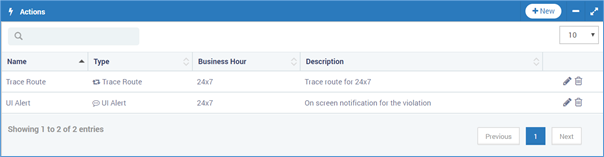
Sample Actions List¶
Name |
The name of the action. You’ll this name when you want to use an action. Improper names can lead to confusion. Please keep meaningful names |
Type |
The type of the action. It tells what Motadata will do when this action is selected. It is recommended to include action type in your action name. |
Business Hours |
It is the time duration in which Motadata will perform the action. By default business hours are 24x7. You can create different business hours. |
Description |
It tells the necessary details about the action. It helps other users to understand what this action is about. |
You can create an action directly from the page you are using, or you can create from here.