8.24. Purchase Management Custom Rules¶
You can set rules for each stage of a Purchase Order process. A Purchase Order cannot move to a different stage as long as it’s violating a rule of its present stage.
You can access the PO rules from Admin >> Purchase Order Rules.
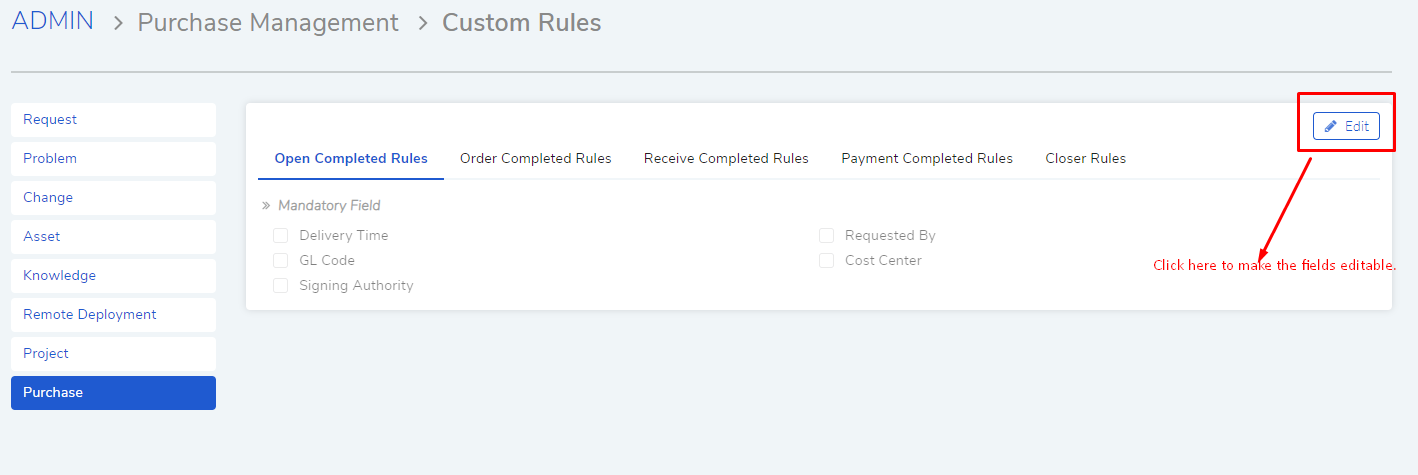
On the Custom Rules page, you get the following rules.
Open and Order Complete Rules
Make Delivery Time field mandatory.
Make Requested By field mandatory.
Make GL Code field mandatory.
Make Cost Center field mandatory.
Make Signing Authority field mandatory.
Receive Complete Rules
Make Delivery Time field mandatory.
Make Requested By field mandatory.
Make GL Code field mandatory.
Make Cost Center field mandatory.
Make Signing Authority field mandatory.
All purchase items must be received.
Payment Complete Rules
Make Delivery Time field mandatory.
Make Requested By field mandatory.
Make GL Code field mandatory.
Make Cost Center field mandatory.
Make Signing Authority field mandatory.
Should have at least one invoice attached.
Should have at least one payment done against an attached invoice.
Closed Rules
The PO should have an owner (assigned Technician).
Make Delivery Time field mandatory.
Make Requested By field mandatory.
Make GL Code field mandatory.
Make Cost Center field mandatory.
Make Signing Authority field mandatory.