8.11. Cancelling a Purchase Order¶
If you don’t want a Purchase Order to go ahead and still want to keep the PO details, then you have the option of cancelling it. Cancelled is a defined status in the module which tells a PO is inactive but still viewable. A cancelled PO can’t be un-cancelled.
To Cancel a PO:
Go to the Details View of the PO that you want to cancel.
Click on More and select Cancel PO from the drop-down menu.
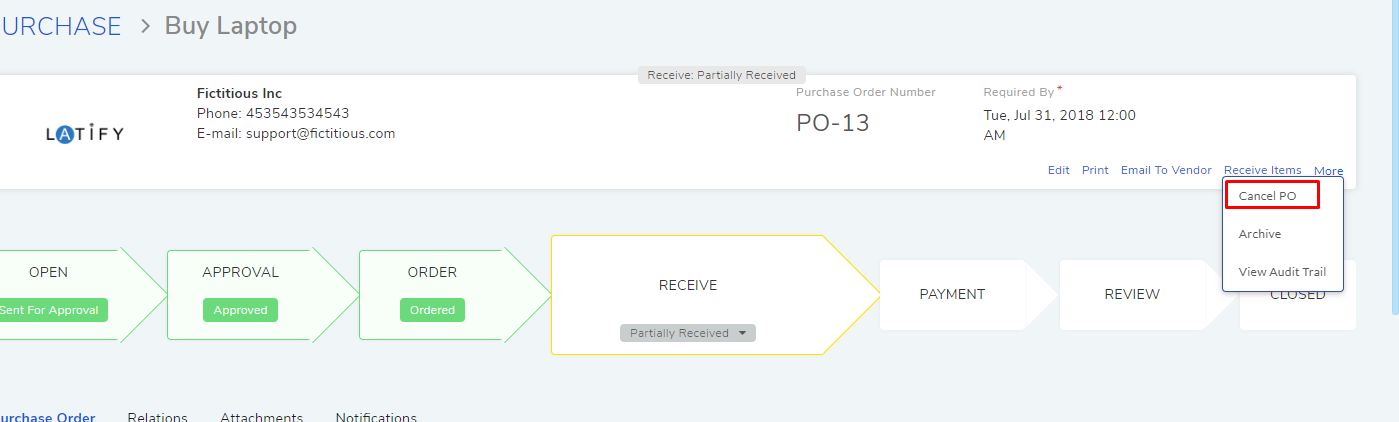
On Confirmation, the status of the PO changes to Cancelled.