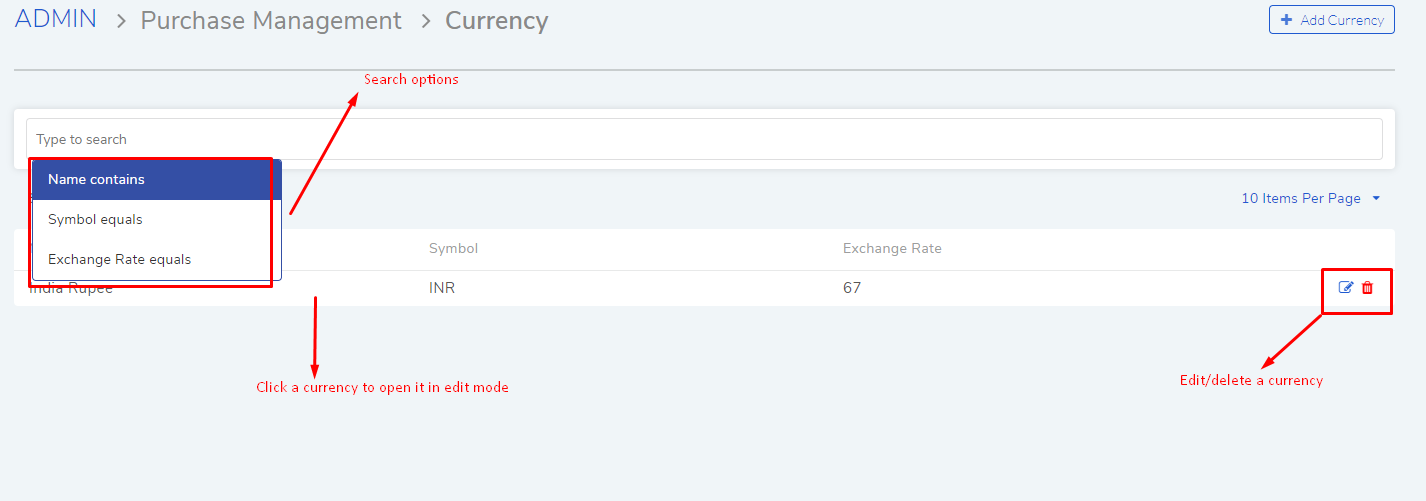8.21. Currency¶
Motadata ITSM allows a Technician to add a Currency with a monetary value. You can add a Currency in the following:
In a Contract
In a Purchase Order
8.21.1. Adding a Currency¶
Go to Admin (A Navigation tab) >> Currency (under Purchase Management).
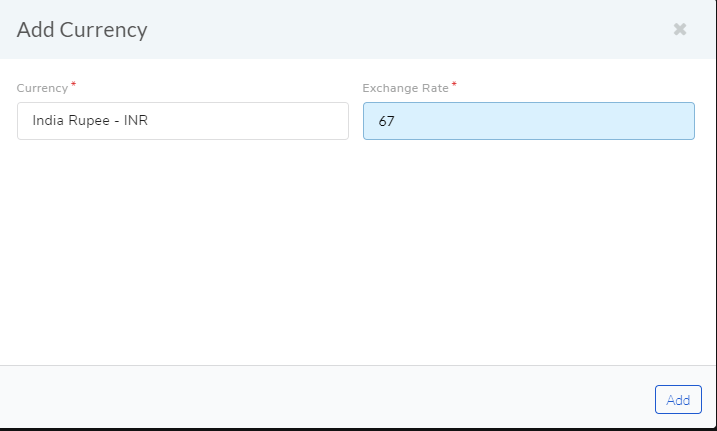
The Currency page opens. Here you can view all your existing Currencies. Click on Add Currency situated in the top right corner of the page.
A dialog box opens where you do the following:
Currency selection from a drop-down menu.
The prevailing exchange rate against the base Currency.
When done, click on Add to save the Currency.
The Currency is now visible on the Currency page. In the Currency page, you can search for a Currency using the search bar. The search bar has pre-defined options that you can access by clicking on it.
Editing Currency
You can edit/delete an existing Currency from the Currency page.