8.12. Archiving (Deleting) a Purchase Order¶
There are two ways to delete a PO:
Archiving a PO from List View
Go to the Purchase List View.
Click on the Action Menu of a PO and select Archive.
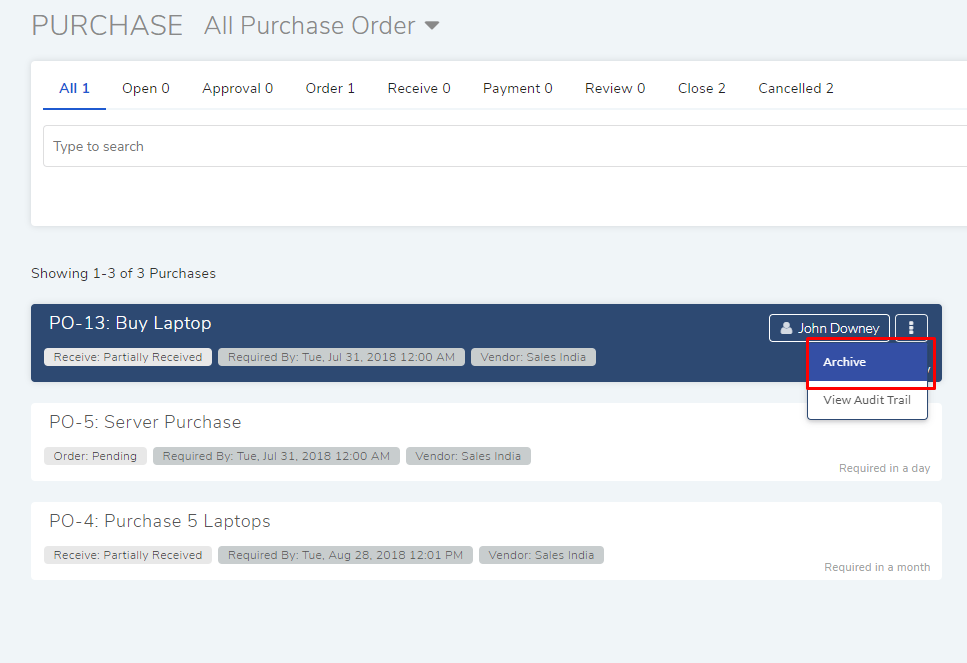
On confirmation, the PO is deleted from the system.
Archiving a PO from Details View
Go to the Details View of the PO that you want to cancel.
Click on More and select Archive from the drop-down menu.
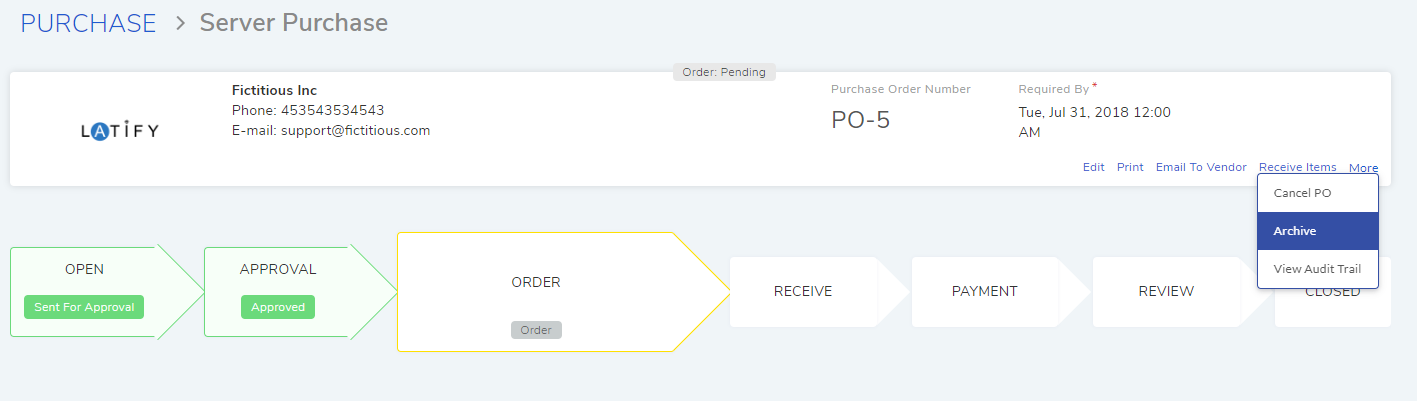
On confirmation, the PO is deleted from the system.