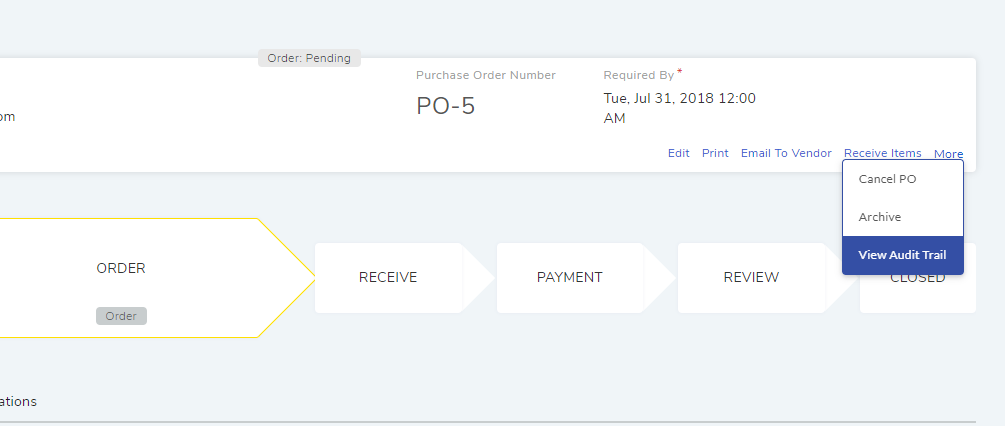8.13. Viewing Audit Trail of a Purchase Order¶
The system maintains a log of changes in the form of an Audit Trail. A PO also has a Audit Trail which shows what changes have been made by who and when. There are two ways to view the audit trail of a PO:
View from List View
Go to the Purchase List View.
Click View Audit Trail from the Action Menu or you can view the Audit Trail on the Glance pane under Audit Trails tab.
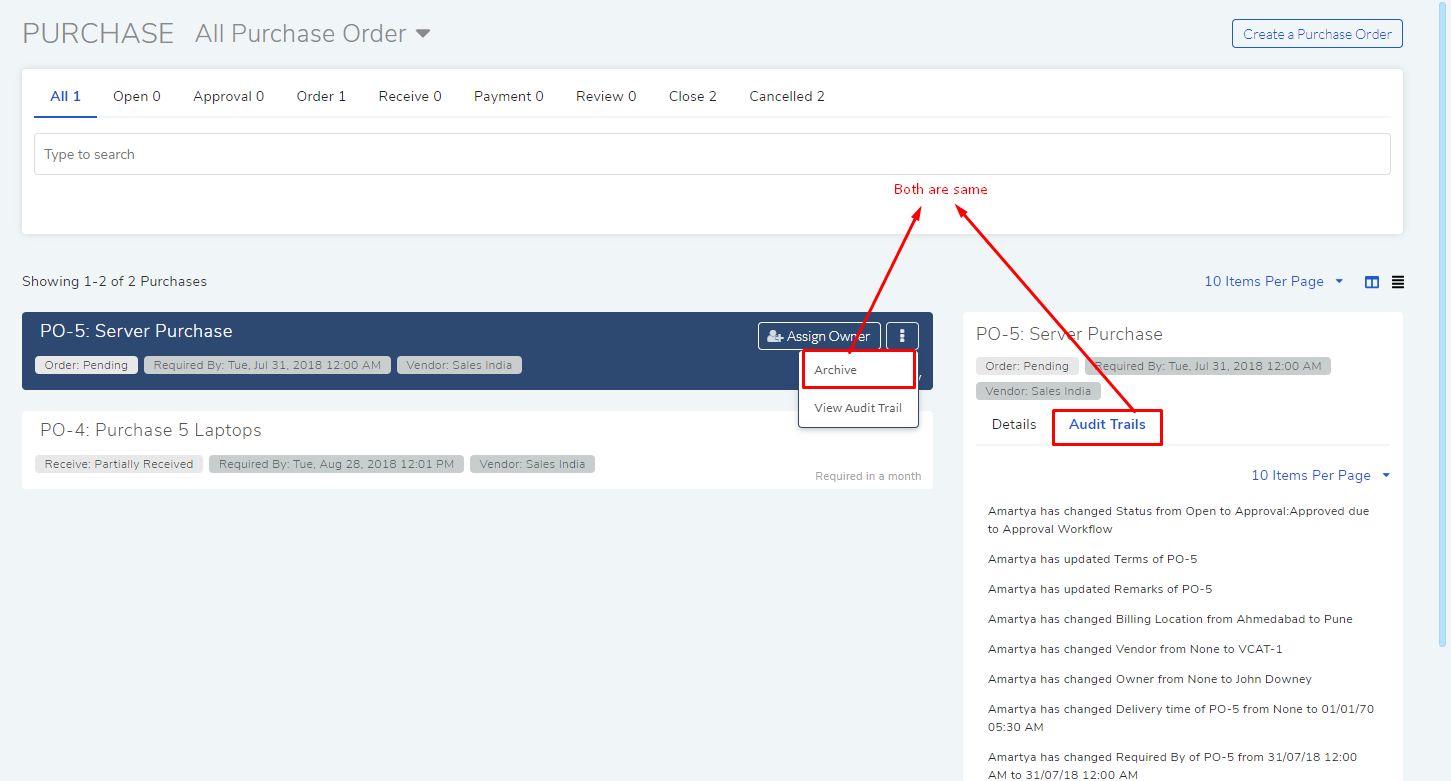
If opened from Action Menu, the Audit Trail dialog opens.
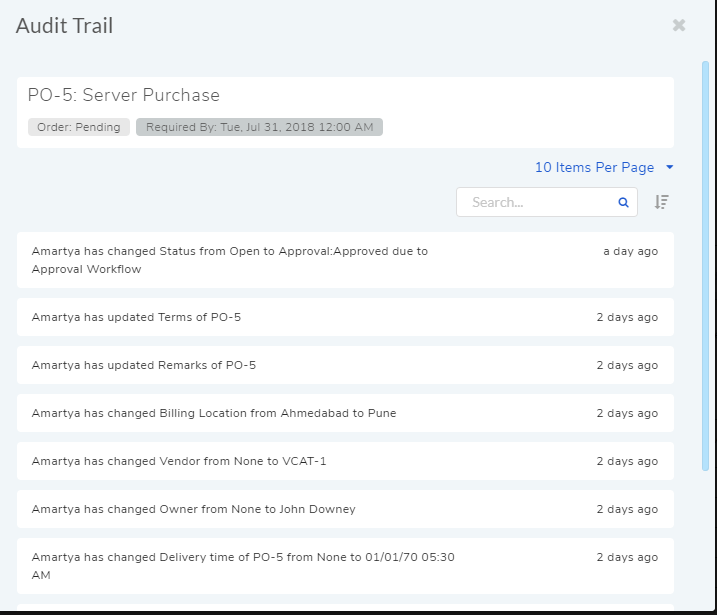
View from PO Details
Go to the Details View.
Click View Audit Trail from the More.