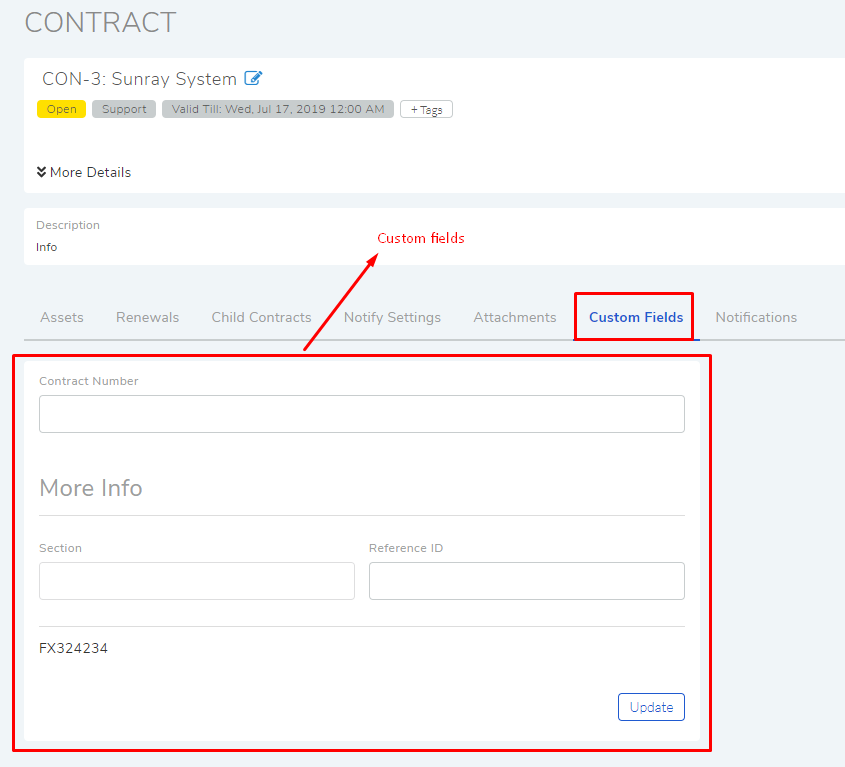7.13. Custom Contract Field¶
Users can add Custom Contract Fields in the Contract module. Some of the use cases of having custom fields are:
Custom fields can be used for capturing additional information about a Contract.
Custom fields appear in the Reporting module, where you can generate reports using custom fields.
Custom fields are supported in CSV import of Contracts (as one of the header property values). Custom fields can be used to capture additional information during Contract CSV import.
To add a Custom Field:
Go to Admin (A Navigation Tab) >> Contract Custom Fields (Contract Management).
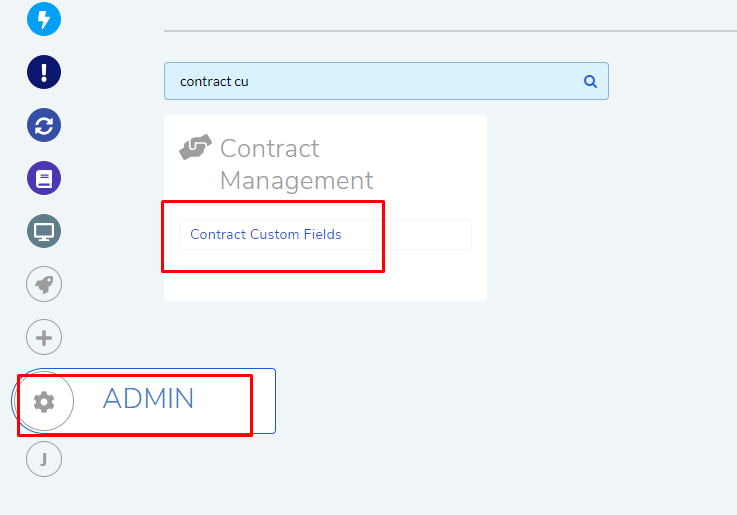
The Contract Custom Fields page opens. Here you can create fields using the Form fields. Learn how to work with a custom field.
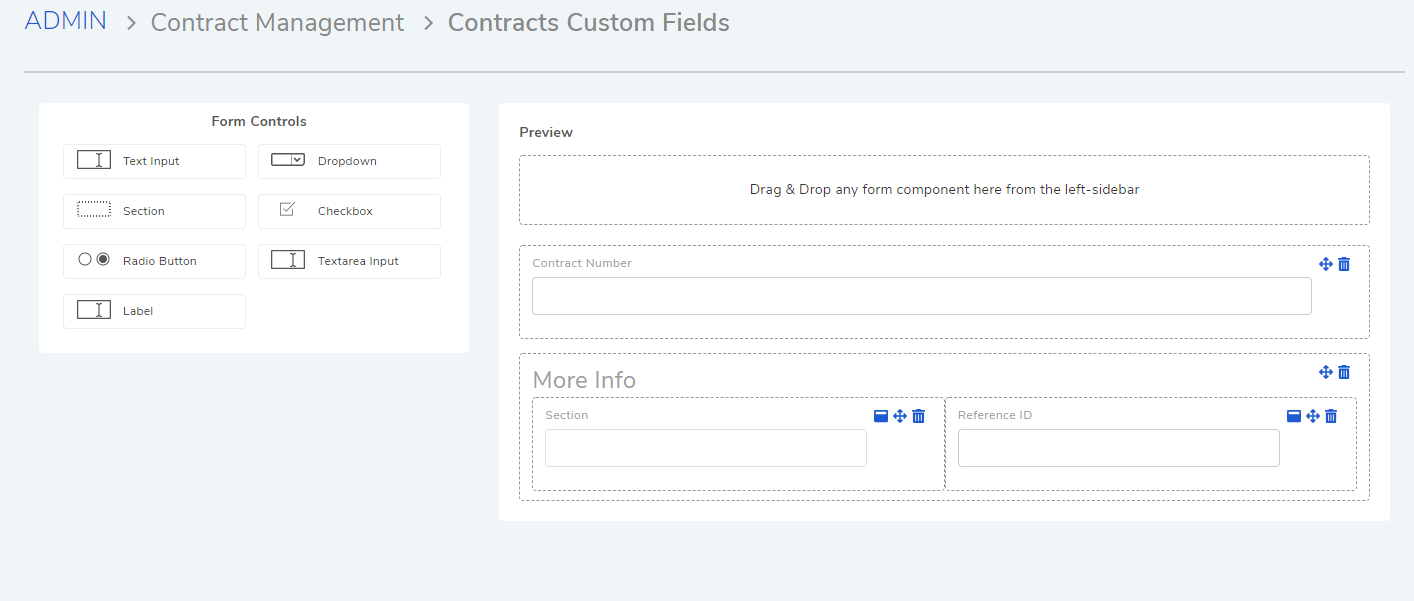
You can view and edit values of such fields from the Custom Fields tab in the contract details view of a Contract.