7.6. Assigning a Contract¶
Assigning a Contract to a Technician makes that person responsible for the Contract. He/she becomes the point of contact for all matters related to the Contract.
An assigned Technician gets the following notifications:
Email notification when the Contract is cancelled.
Email notification when the Contract is Renewed.
Email notification when the Contract is about to expire, 15 days prior.
Email notification when the Contract is expired.
A Technician, with the necessary rights, can assign a Contract to another Technician or claim it for himself/herself.
Note
You have to have viewing and managing rights to assign Contracts (Refer: technician roles).
7.6.1. Assignment from Contract List viewing¶
Go to the Contract List View.
Click on the Assign Owner button next to the Contract that you want to assign.
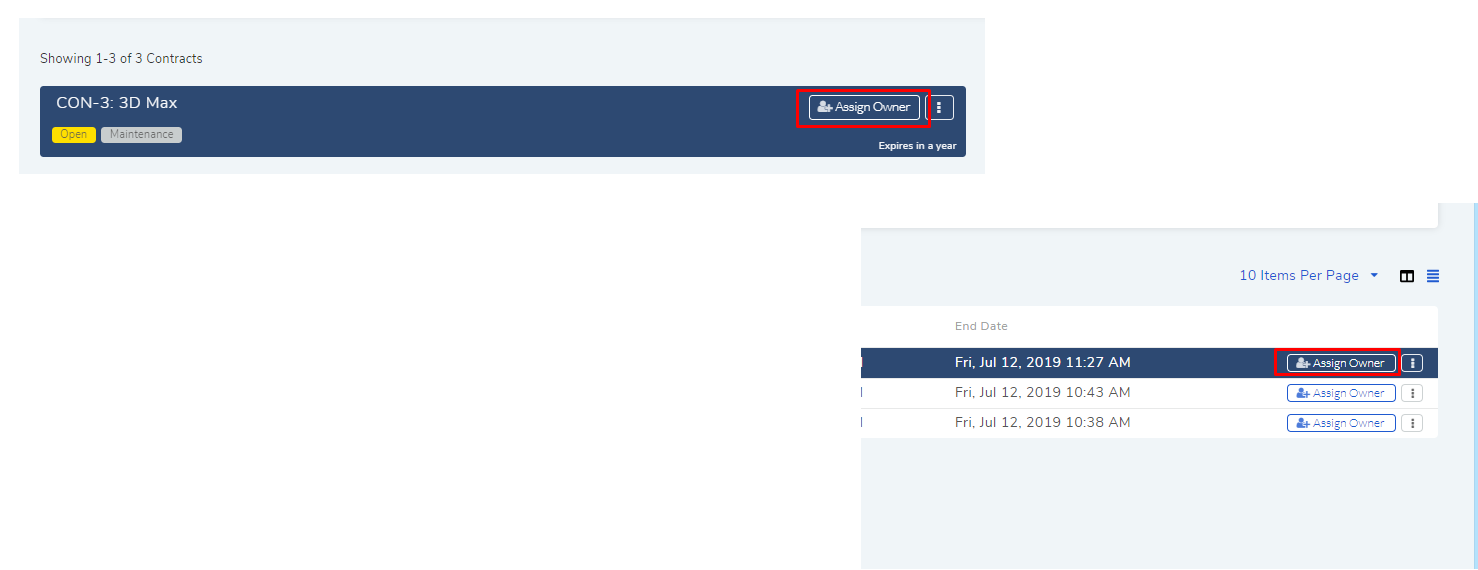
You get a list of Technicians from where you make a selection (you can also search for a Technician in the list).
7.6.2. Assignment from Contract Details view¶
Go to the contract details view.
Click on the Assign Owner button situated in the top right corner of the page.
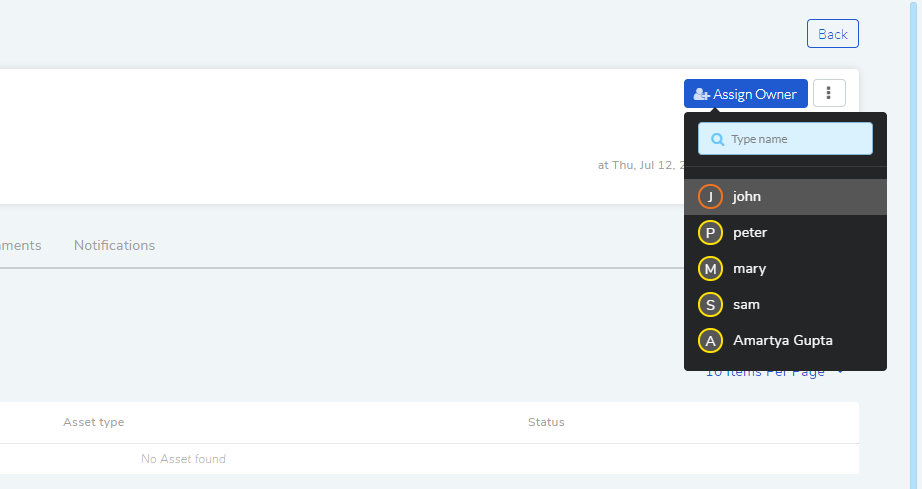
You get a list of Technicians from where you make a selection (you can also search for a Technician in the list).