Export Report
This option enables to export the report in the desired format. You can export the report in PDF, Excel, CSV, and Word format.
To export the report,
- Click on the desired report.
- On the Preview page, click the Export button.
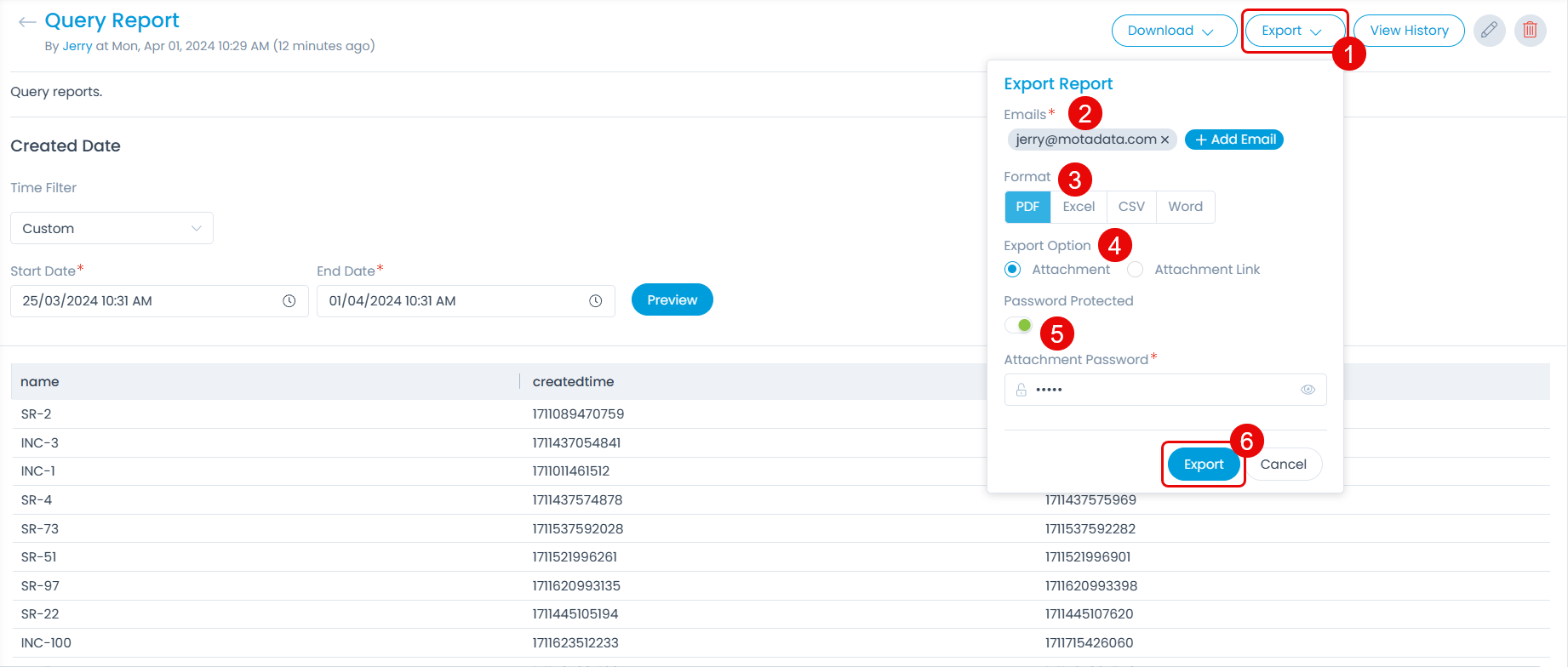
- Add the Email Address of the recipients to whom you want to the send the report.
- Select the Format of the report.
- Select the export option as Attachment or Attachment Link.
- Enable the Password Protected option to secure the file. If enabled enter the Attachment Password. If not provided, the common password set from Edit User Profile page will be used. You can protect the files of PDF, Excel, and Word format only.
- Once done, click Export.