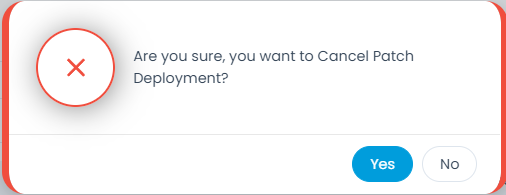Update Patch Deployment
When working on a patch deployment, you can update its various activities or actions. On the details page, when you click on the vertical three dots, two options appear as shown below:
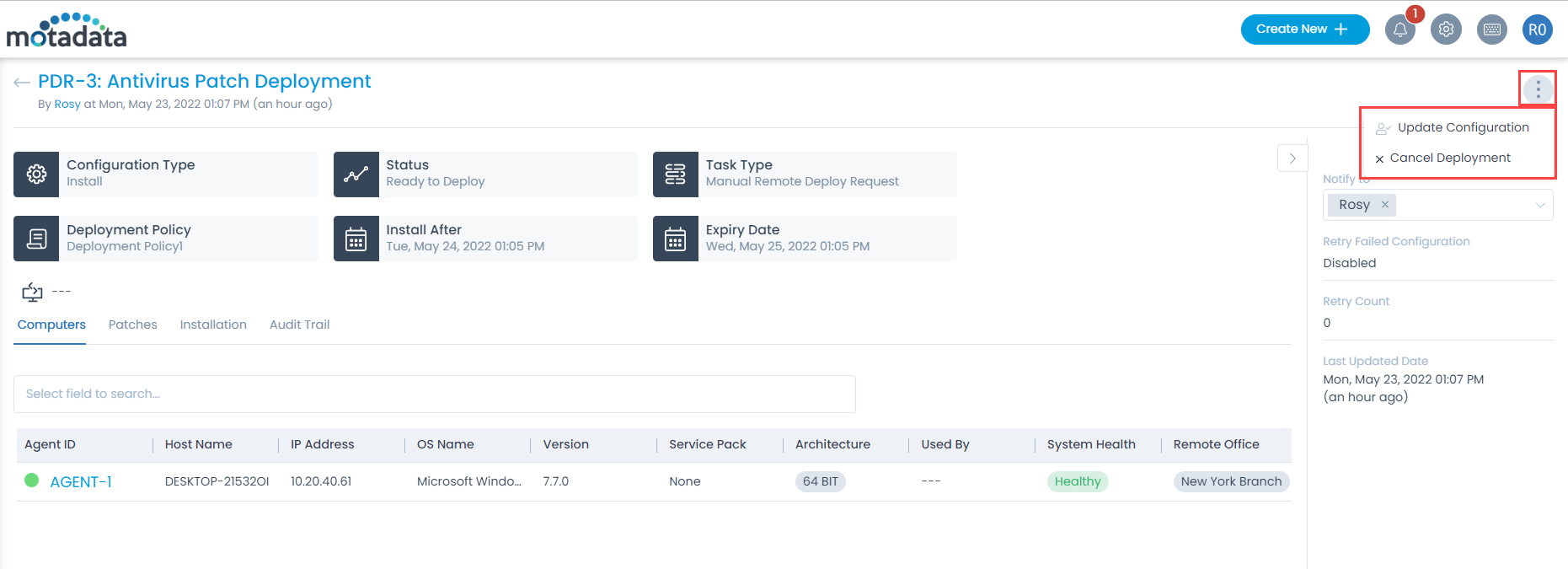
Update Configuration
This option enables you to make some changes in the configuration of the existing deployment. To do so,
- Click the Options icon, select Update Configuration, and a popup appears.
- Make the desired changes in the respective fields.
- Once done, click Update.
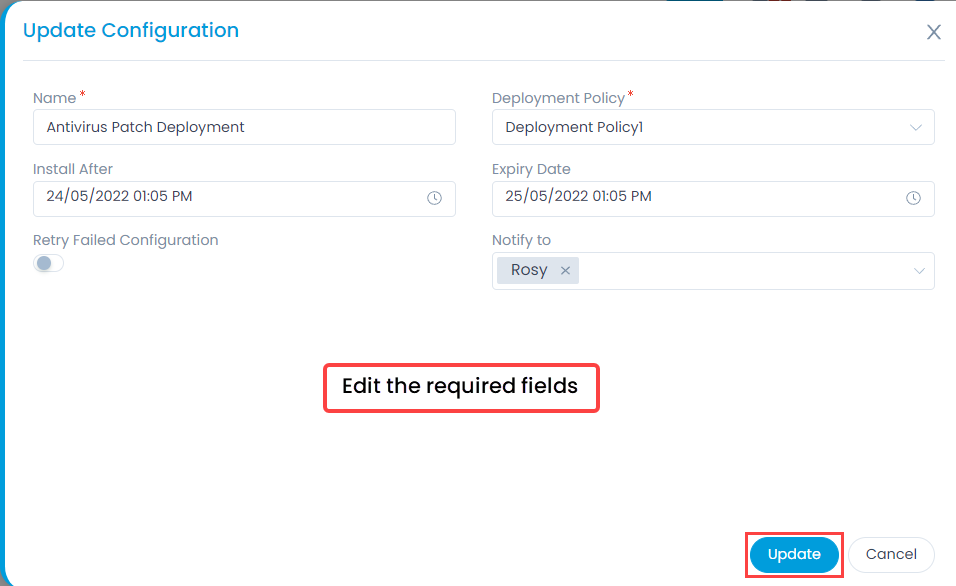
Cancel Deployment
This option enables you to cancel the deployment process. To do so,
- Click the vertical three dots and select Cancel Deployment. A confirmation message appears.
- Click Yes to cancel the patch deployment or click No to stop the action. If yes is clicked the deployment gets cancelled.