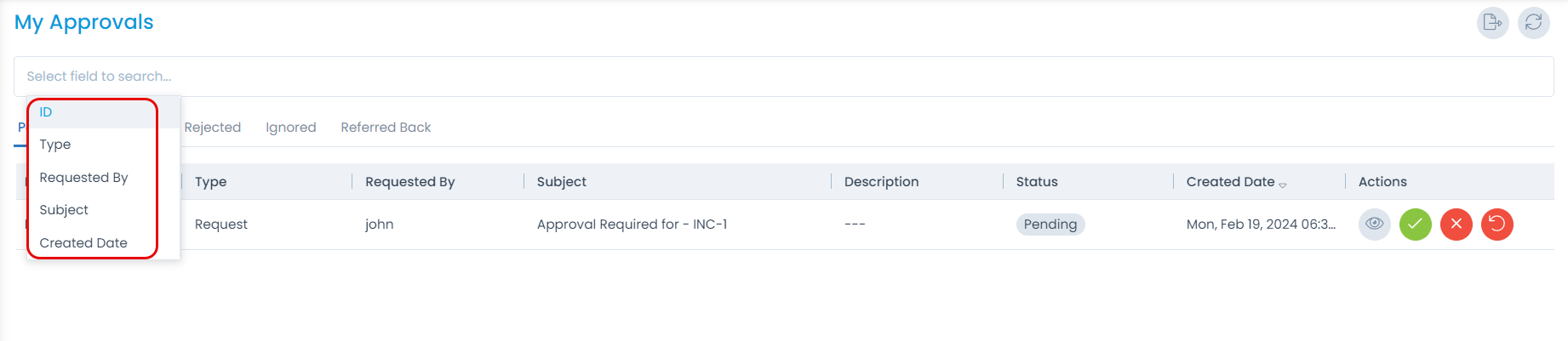Searching Approval Requests
The search function in approval requests is a simple search. You can type the words or characters in the search box. The system will compare the words with the approval request’s ‘Subject’ field. When the keywords match as it is in either of the 5 tabs, system shows the matched output. You have to click on each tab to see the output under that heading.
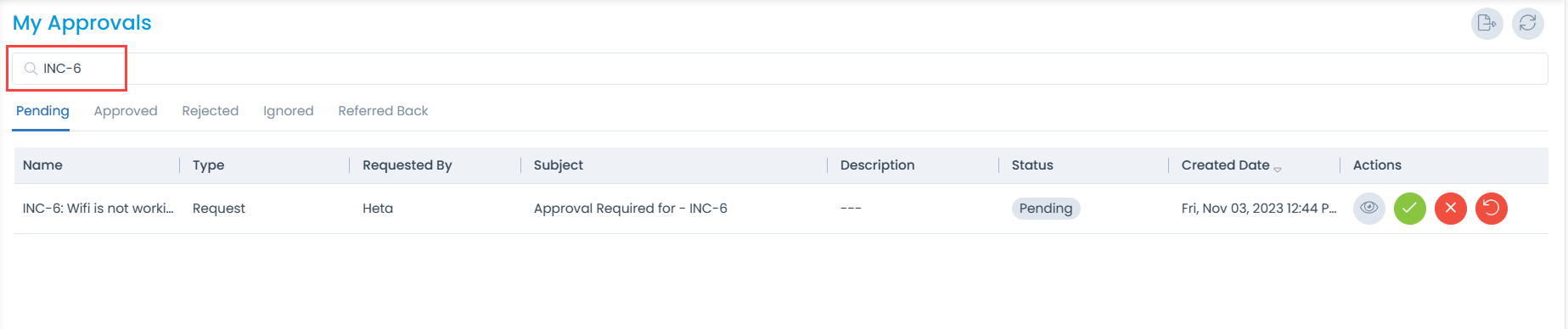
You can also apply filters to search for the required approval. The filters that can be applied are ID, Type, Requested By, Subject, and Created Date.