Support Portal
The Support Portal is for the requesters who want to raise their requests related to any incident or service they require. Apart from raising requests, the requesters can chat with the Motadata Chatbot to solve their queries. Also, the changes, assets, and approvals assigned to the logged-in user can be reviewed.
You can access the Support Portal through the URL provided by your network administrator.
The portal displays various options based on the permissions granted from the Technician Portal.
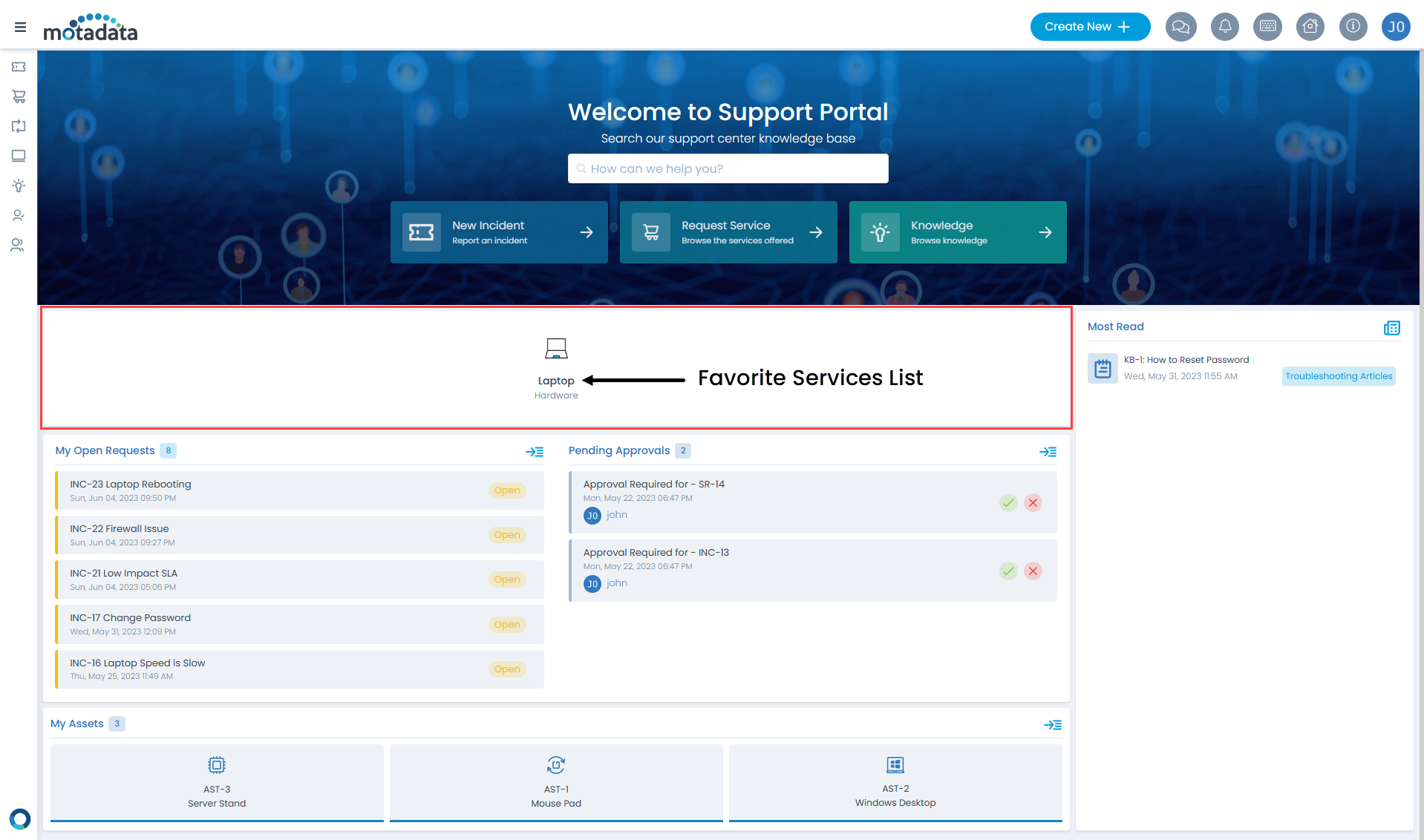
In this portal you have the following options:
- Create and manage your requests
- Access the knowledge articles and provide feedback
- See the announcements running in your organization
- Manage approvals
- Self Sign-up
- Active Directory Self Service
- Guest User Incident Reporting
- Chat Support
- Edit User Profile
- Request Service
- My Assets
- My Changes
- My Team
- View Favorite services.
note
The accessibility of the features depends on the permissions given by the admin. You may see some variations in the actual screens.