2.6. Status Bar¶
Status bar shows the live feed of the network to the users with administrator roles. The feed updates in every 1 minute. The status bar is available on almost all pages of Motadata so you can quickly view the live feed without clicking many buttons. The status bar shows the count of following items:

Status Bar¶
Unreachable Alert: Shows the count of alerts fired for monitors in unreachable state. Click on the count to see the list of alerts.
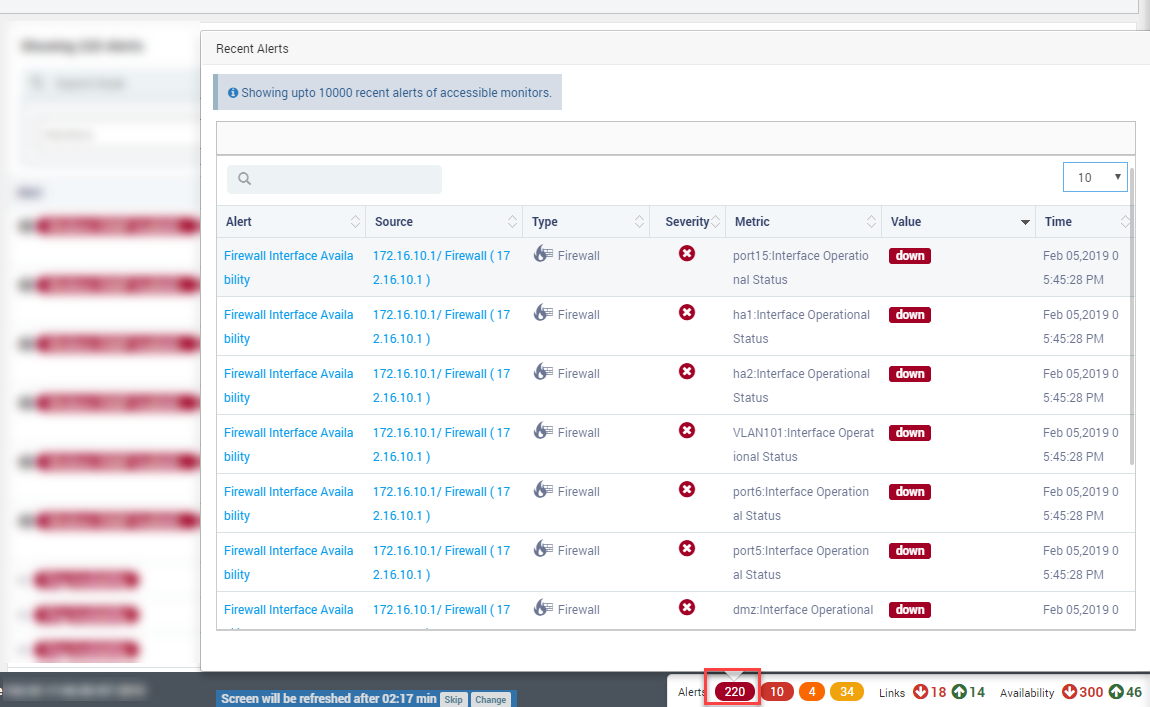
List of Unreachable Alerts¶
Critical Alert: Shows the Shows the count of alerts fired for monitors in critical state. Click on the count to see the list of alerts.
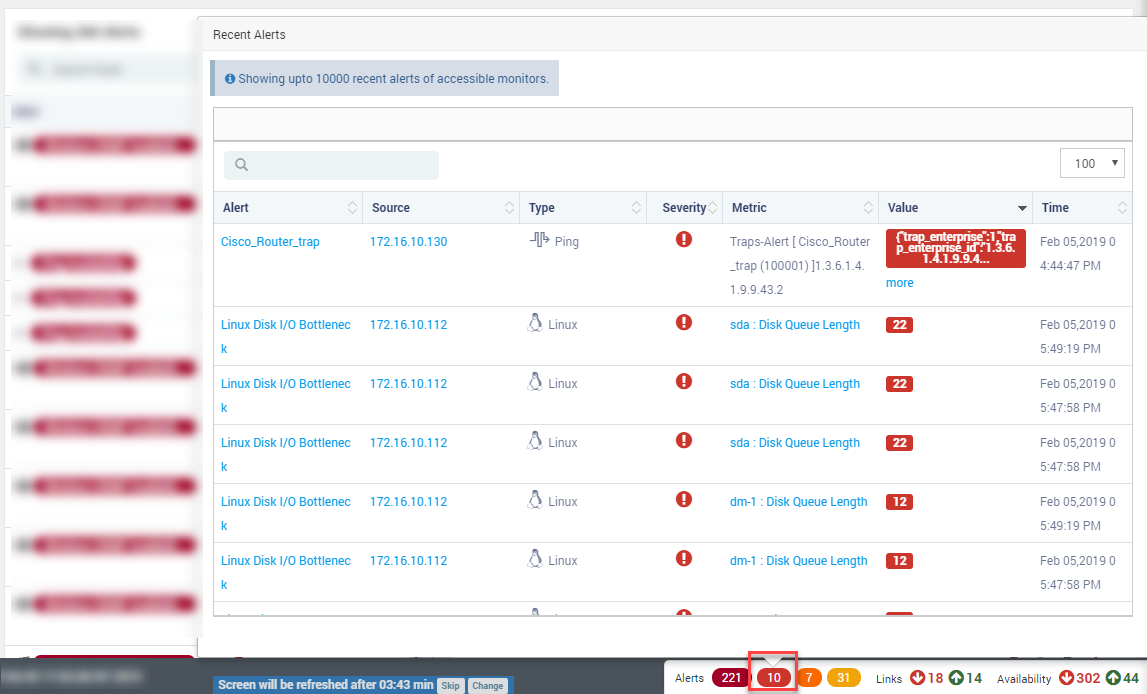
Critical Alerts¶
Major Alert: Shows the Shows the count of alerts fired for monitors in major state. Click on the count to see the list of alerts.
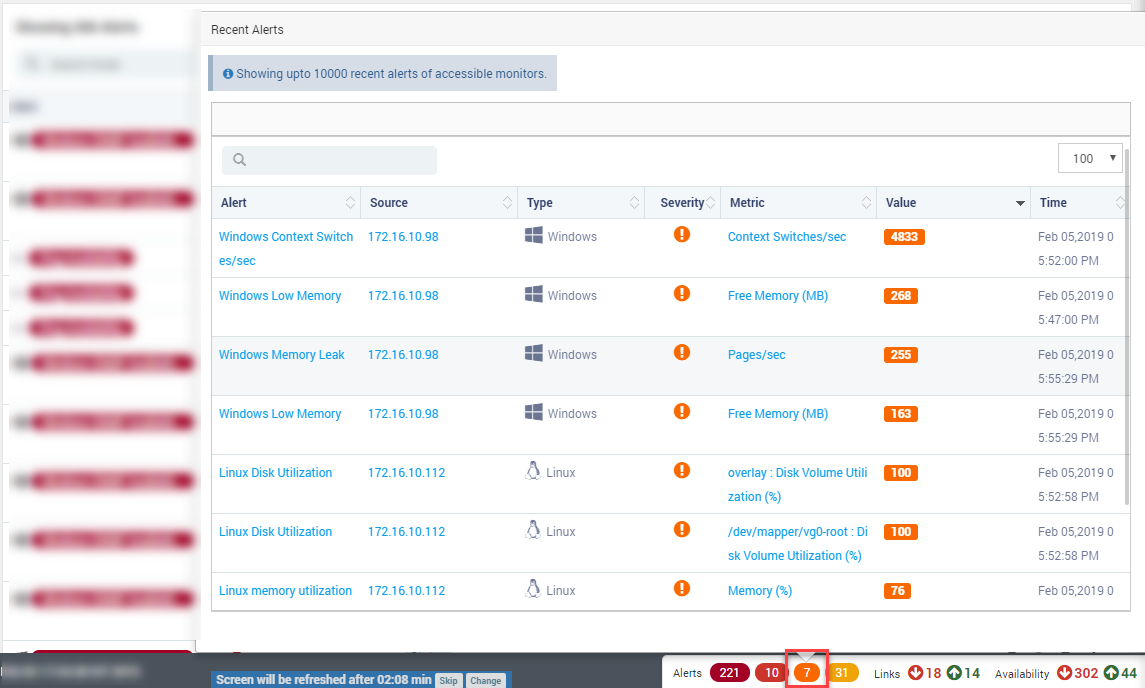
Major Alerts¶
Warning Alert: Shows the Shows the count of alerts fired for monitors in warning state. Click on the count to see the list of alerts.
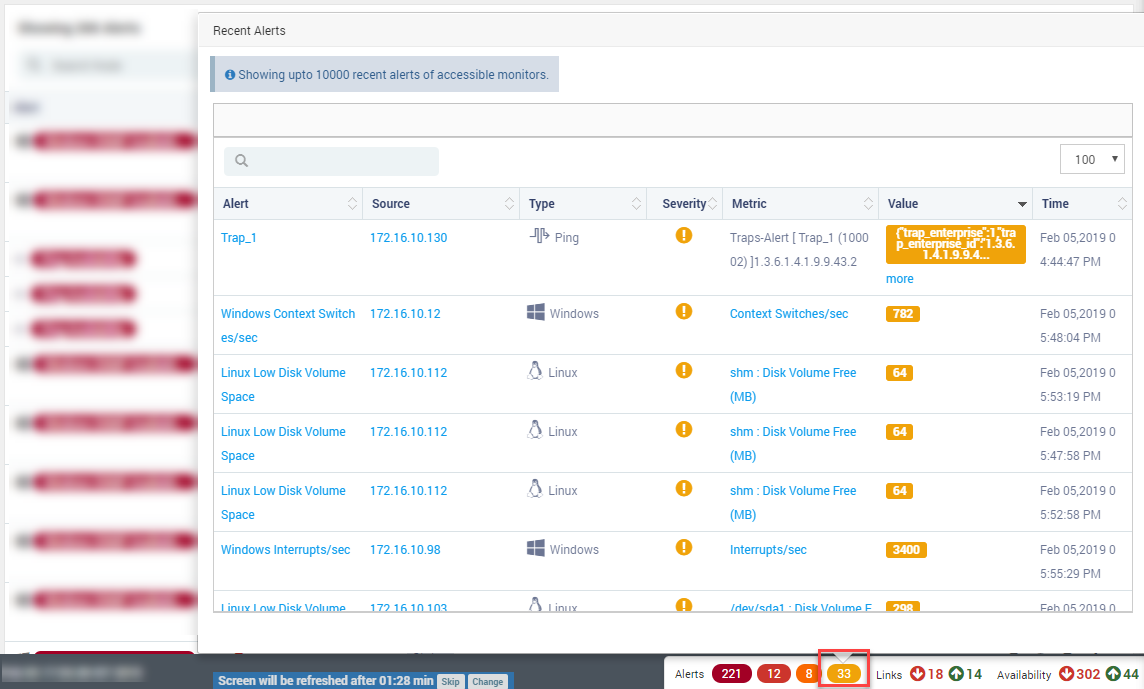
Warning Alerts¶
Down Instances: Shows the Shows the count of the instances that are in down state. Click on the count to see the list of instances.
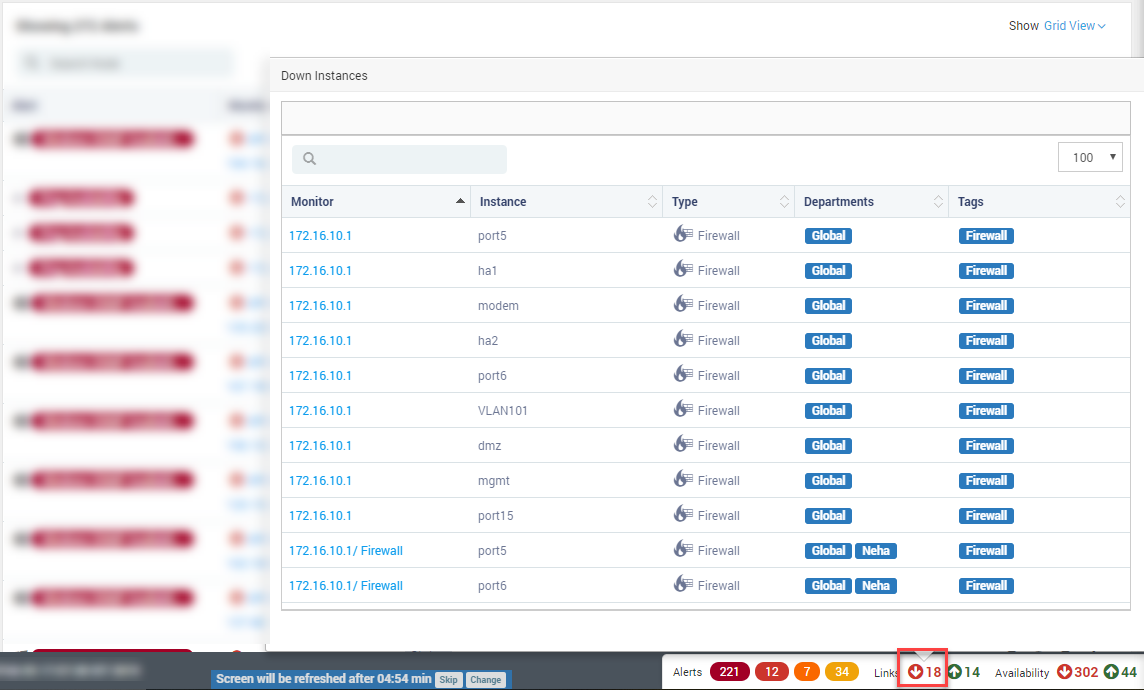
Warning Alerts¶
UP Instances: Shows the Shows the count of the instances that are in UP state. Click on the count to see the list of instances.
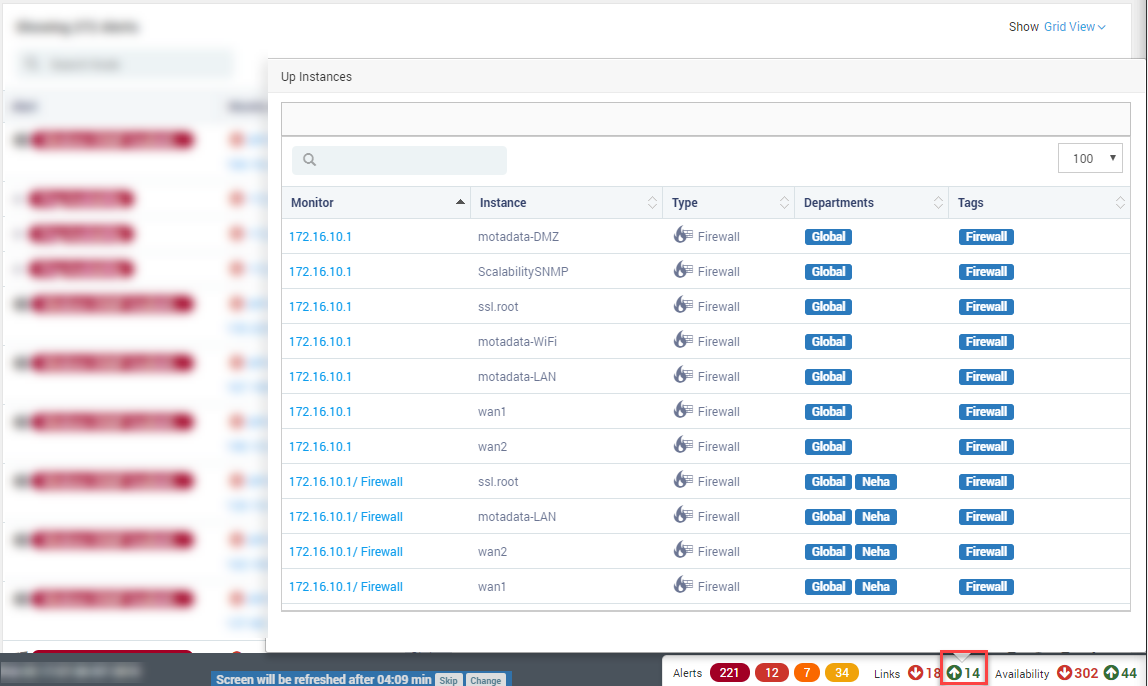
Warning Alerts¶
Down Monitors: Shows the count of the monitors that are in down state. Click on the count to see the list of monitors.
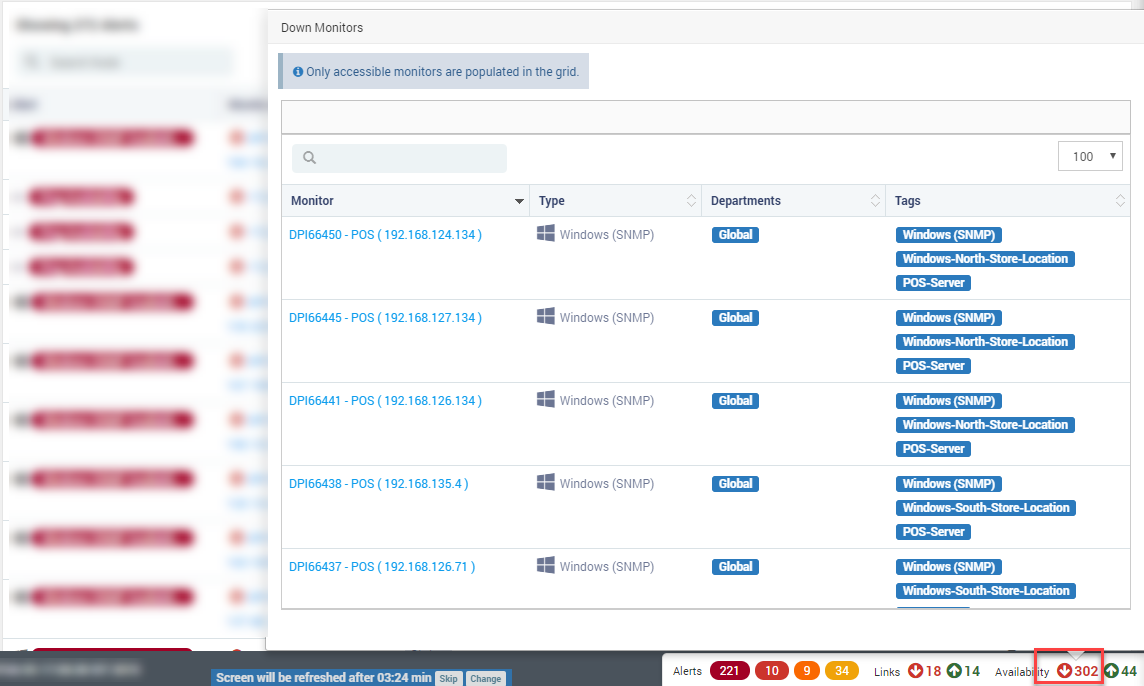
Warning Alerts¶
UP Monitors: Shows the count of the monitors that are in UP state. Click on the count to see the list of monitors.
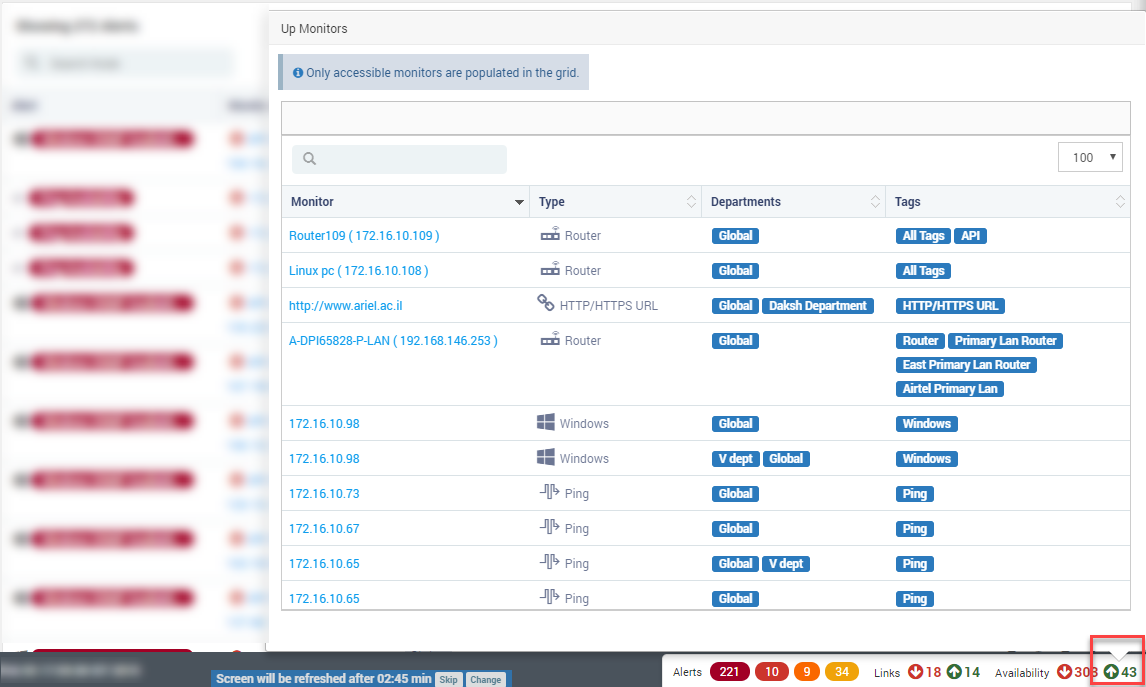
Warning Alerts¶