2.4.1. Top 10 Interfaces by OUT Traffic (Live)¶
This widget lists top 10 interfaces based on the traffic exiting them. This widget shows the following details about the interface:
Monitor associated with the interface
Interface
Alias
Status – Up/Down
OUT Traffic in Kilobyte per second
Click on the monitor to see details:
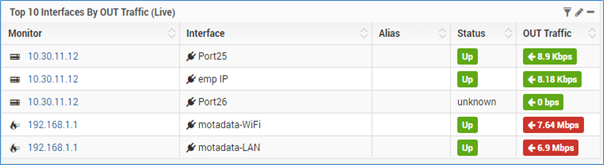
Top 10 Interfaces by OUT Traffic¶
Monitor: This field lists the names of the monitors. Click on the IP address of the monitor to see the in-detail view for that particular monitor.
Interface: This field lists the interfaces associated with monitor.
Alias: Alternative name for the interface defined in Firewall. It is blank when no alias is defined.
Status: Status of the interface: Up or Down.
OUT Traffic: Total traffic exiting the interface.
Additional Read: Widet Options