5.3. EMS¶
5.3.1. Filter Using EMS Name¶
Choose an appropriate EMS filter from the drop-down. Click on ‘Generate’ to filter the monitors.
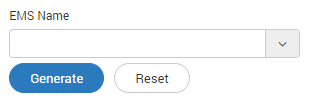
EMS Name Filter
5.3.2. Inventory List¶
Based on the group and filter selected, all the available monitors will show in the list.
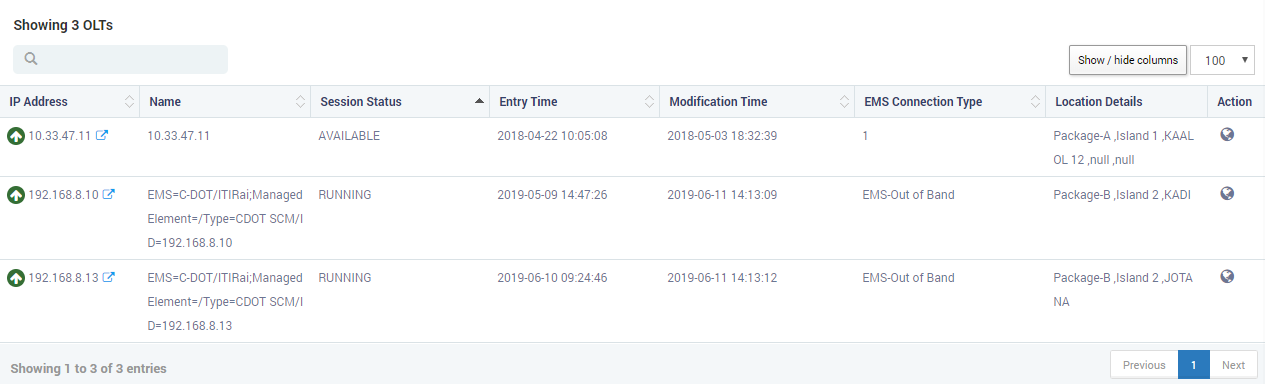
EMS List
| Field Name | Description |
| EMS Name | Name of the EMS |
| EMS Description | Details about the EMS for more better insight |
| EMS Type | Type of the EMS: CORBA or REST API |
| Version | Current version of EMS |
| Vendor | Name of the EMS provider |