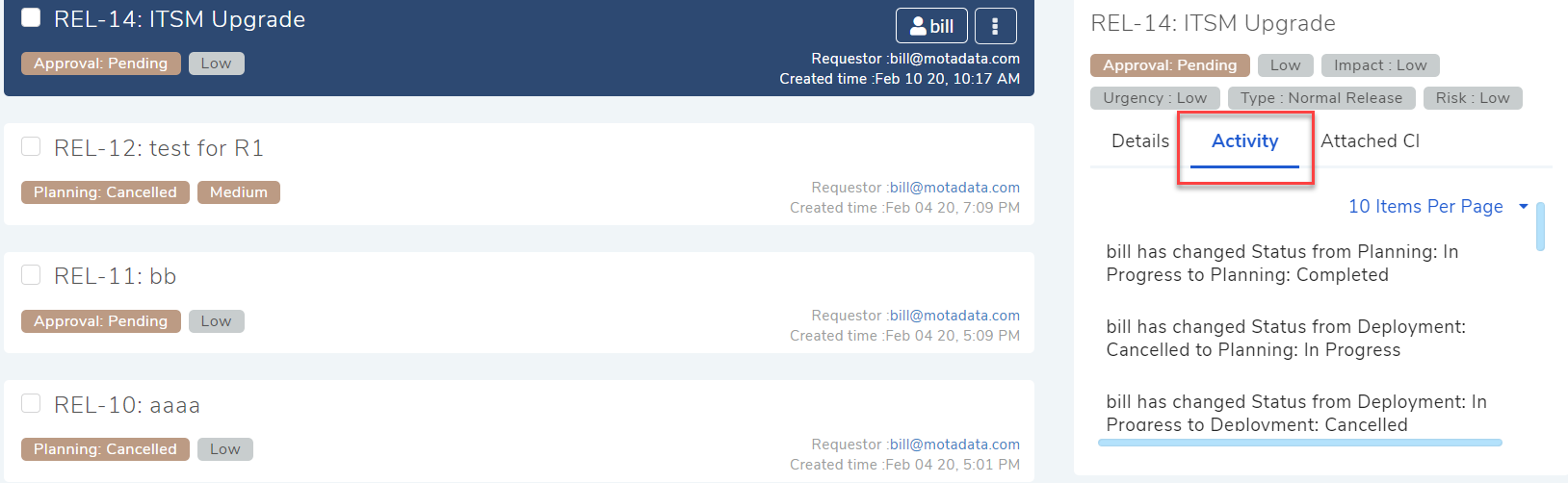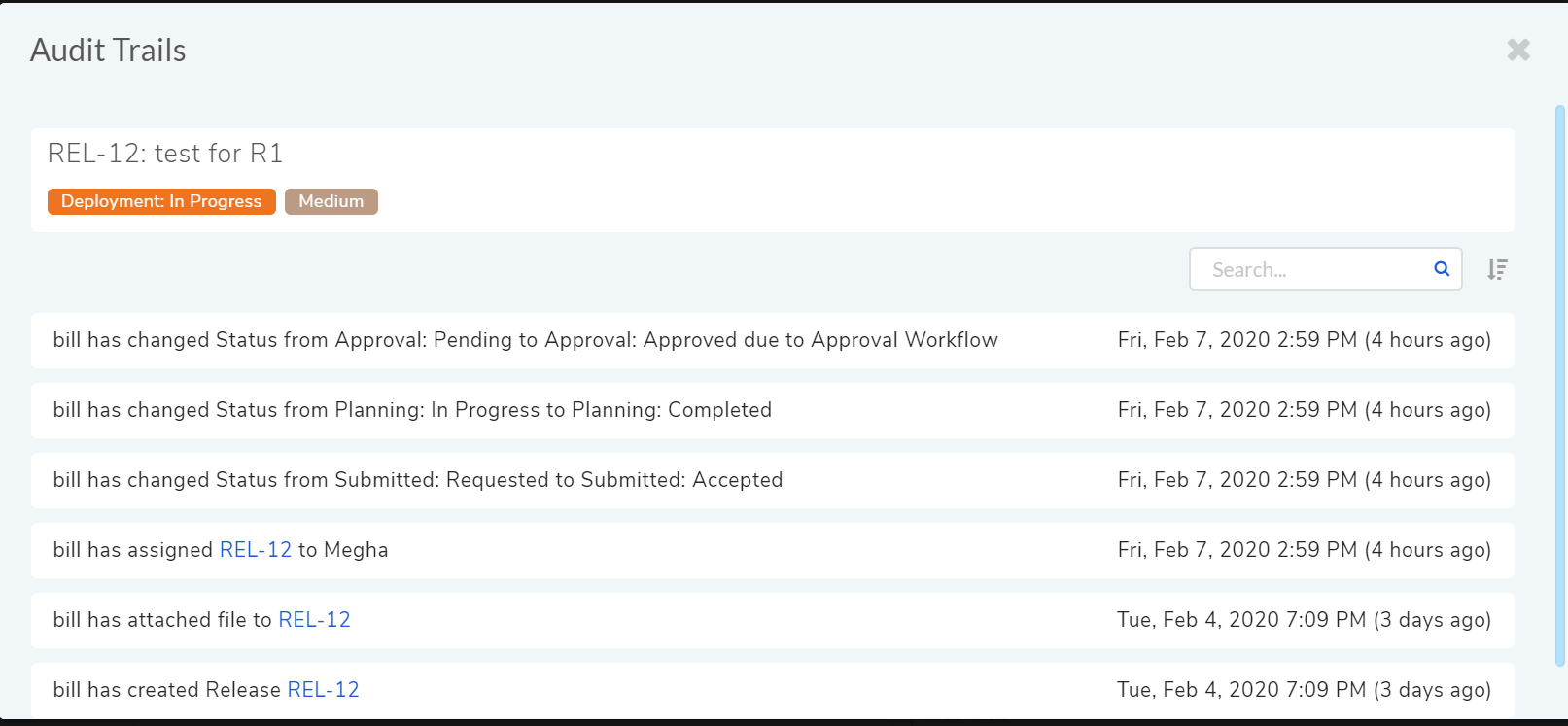4.11. Viewing Audit Trail of a Release
The Audit Trail shows all the changes or improvements made to a Release. The audit also keeps the records of files attached or removed in Release tickets. A technician can view the Audit Trail of a Release in the following ways:
4.11.1. Viewing from Release List View:
Go to the Release List View.
Select a Release from the list area. The Glance Panel becomes visible next to Release.
The Activity tab in the Glance Panel is the Audit Trail.
4.11.2. Viewing from Release Details View:
Go to the Details View of a Release
Technician can open Audit Trail in a separate dialog box by clicking View Audit Trail in the Action Menu adjacent to the Assignee
information of a Release.