6.4.2. Template Actions¶
Edit: Edit the monitor template
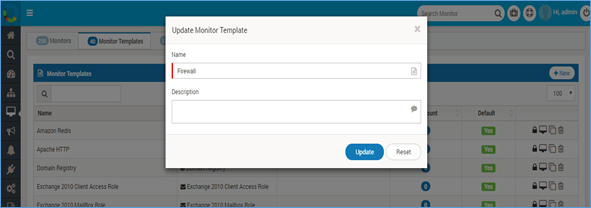
Edit Monitor Template¶
Lock: When you lock the template, the widgets and dashboards associated with the template becomes “View only” and the options to edit the dashboards and widgets will not show up.
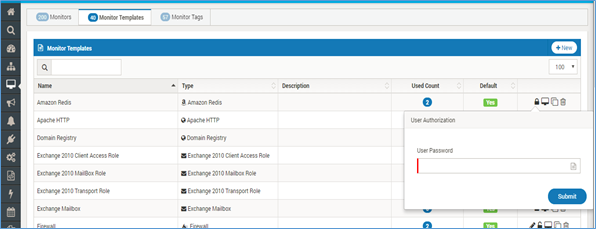
Lock Monitor Template¶
Assign Monitors: You may assign monitors to a specific template. Hence when you click on the assigned monitor then its details shows up in the selected template.
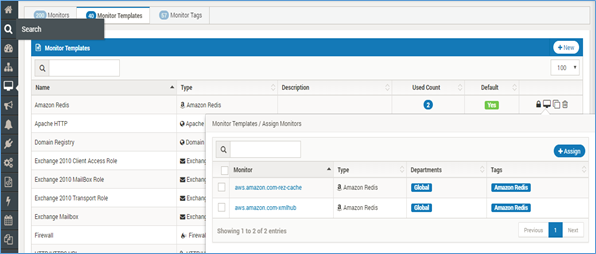
Assign Monitor to Template¶
Clone: You may clone or copy the monitor template. Thus to make minor changes in existing template clone proves to be a savior.
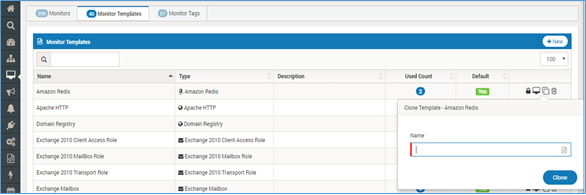
Clone Monitor to Template¶
Delete: You may delete the monitor template with a click of the button.