18.6. Additional Read: Time Range¶
The time range in a widget lets you filter the data based on the polling time. When you select a time range, Motadata will show only that data which is polled in that duration.
What is Polling Time?
There is difference between polling time and event time. For widgets we use polling time.
Event Time: The time on which event happened.
Poll Time: The time on which Motadata received the data.
How Time Range Works?
In every 5 minutes, Motadata polls the monitor and collects the data.
System stores the data and timestamp when the monitor is polled.
When the timestamp of data falls in the time range of metric, Motadata shows data as output.
To understand what exactly you’ll see look at the time range value while creating the widget.
18.6.1. Basic Time Range¶
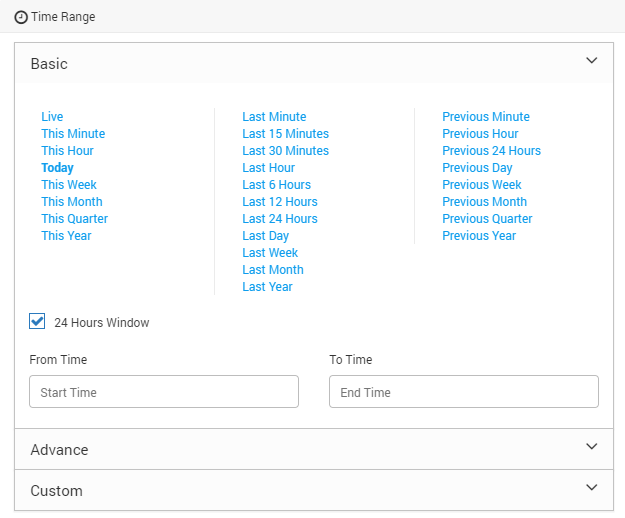
Basic Time Range¶
What does ‘This’ mean in Time Range?
Here, the time range computed is for the time of current hour or current month or current day. It doesn’t count the full time range but uses standard start time and computes till the current time. See following example to understand:
Your Current Time is: 05 April 2019 15:23:42
Time Range |
Description |
This Minute |
15:23:00 - 15:23:59 (Current minute) |
This Hour |
15:00:00 - 15:59:59 (Current hour) |
Today |
05 April 2019 00:00:00 - 23:59:59 (Present day) |
This Week |
01 April 2019 00:00:00 - 07 April 2019 23:59:59 (Current week starts from Monday) |
This Month |
01 April 2019 00:00:00 - 30 April 2019 23:59:59 (Current Month) |
This Quarter |
01 Apr, 2019 00:00:00 - 30 Jun, 2019 23:59:59 (Current Quarter) |
This Year |
01 Jan, 2019 00:00:00 - 31 Dec 2019 23:59:59 (Current Year) |
What does ‘Last’ mean in Time Range?
Here, the time range computed is the complete duration starting at some point and ending at current time. It sets the start time by computing the current time and the required time duration. See following example to understand:
Time Range |
Description |
Last Minute |
15:22:42 - 15:23:42 (Last 1 minute) |
Last 15 Minutes |
15:04:00 - 15:23:42 (Last 15 minutes when counted using minutes. Seconds are not considered) |
Last 30 Minutes |
15:53:00 - 15:23:42 (Last 30 minutes when counted using minutes. Seconds are not considered) |
Last Hour |
14:23:42 - 15:23:42 (Last 1 hour) |
Last 6 Hours |
10::00:00 - 15:23:42 (Last 6 hours when counted using hours. Minutes and seconds are not considered) |
Last 12 Hours |
04:00:00 - 15:23:42 (Last 12 hours when counted using hours. Minutes and seconds are not considered) |
Last 24 Hours |
04 Apr 2019 16:00:00 - 05 Apr 2019 15:23:42 (Last 24 hours when counted using hours. Minutes and seconds are not considered) |
Last Day |
04 Apr 2019 15:23:42 - 05 Apr 2019 15:23:42 (Last 1 day) |
Last Week |
29 Mar 2019 15:23:42 - 05 Apr 2019 15:23:42 (Last 1 week) |
Last Month |
05 Mar 2019 15:23:42 - 05 Apr 2019 15:23:42 (Last 1 month) |
Last Year |
05 Apr 2018 15:23:42 - 05 Apr 2019 15:23:42 (Last 1 year) |
Last 30 Minutes |
(Last 12 hours when counted using hours. Minutes and seconds are not considered) |
What does ‘Previous’ mean in Time Range?
Here, the time range computed is for the time of previous hour or previous month or previous day. It counts the full time range and uses standard start time and standard end time. See following example to understand:
Time Range |
Description |
Previous Minute |
15:22:00 - 15:23:00 (Previous 1 minute) |
Previous Hour |
14:00:00 - 14:59:59 (Previous 1 hour) |
Previous 24 Hours |
04 Apr 2019 16:00:00 - 05 Apr 2019 15:00:00 (Previous 24 hours) |
Previous Day |
04 Apr 2019 00:00:00 - 04 Apr 2019 23:59:59 (Previous 1 day) |
Previous Week |
25 Mar 2019 00:00:00 - 31 Mar 2019 23:59:59 (Previous 1 week) |
Previous Month |
01 Mar 2019 00:00:00 - 31 Mar 2019 23:59:59 (Previous 1 month) |
Previous Quarter |
01 Jan 2019 00:00:00 - 30 Mar 2019 23:59:59 (Previous Quarter) |
Previous Year |
01 Jan 2018 00:00:00 - 31 Dec 2019 23:59:59 (Previous 1 year) |
18.6.2. Advanced Time Range¶
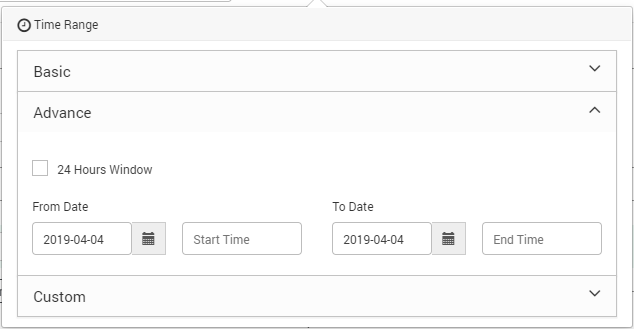
Advanced Time Range¶
You can select the specific start date-time and end date-time. This time range does not consider seconds of the polling seconds. Here, the seconds will always be 00.
18.6.3. Custom Time Range¶
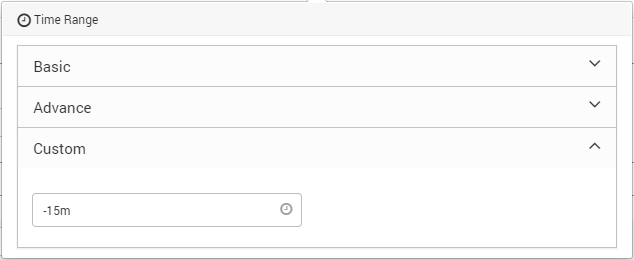
Custom Time Range¶
The format of acceptable values in this field is:
-(whole number)x
For seconds, x is s. (E.g. -10s. Shows data of last 10 seconds)
For minutes, x is m. (E.g. -10m. Shows data of last 10 minutes)
For hours, x is h. (E.g. -10h. Shows data of last 10 hours)
For days, x is d. (E.g. -10d. Shows data of last 10 days)
For week, x is w. (E.g. -10w. Shows data of last 10 weeks)
For month, x is M. (E.g. -10M. Shows data of last 10 months)
For year, x is y. (E.g. -10y. Shows data of last 10 years)