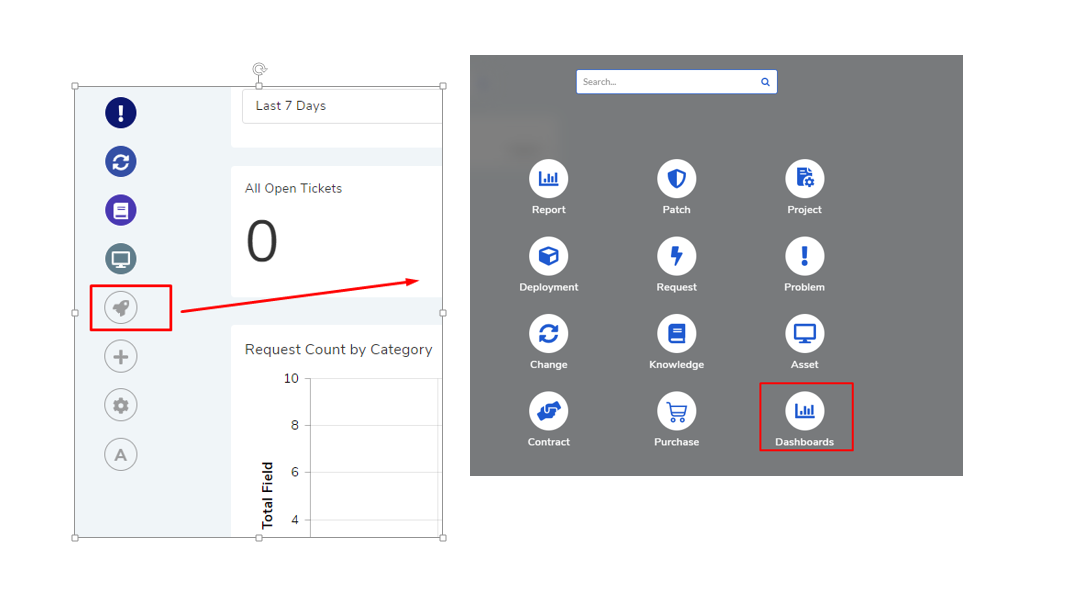14.2. Dashboard List¶
Whenever a user logs into the Technician Portal he/she is greeted by the Default Dashboard. In the system, there are two types of Dashboards: Predefined Dashboard and Custom Dashboard; and any one of them can be made the Default Dashboard.
Predefined Dashboards are available to all users. Custom Dashboards are profile specific, meaning a user sees his own (created) Dashboards plus Dashboards shared with him/her by others.
14.2.1. Accessing the Dashboard List page¶
You can see all your Dashboards from the Dashboard List page.
Log in to the Technician Portal. You will be greeted by the default Dashboard.
Click on the launcher and select Dashboards. The Dashboard List page opens; here you can view all Predefined and Custom Dashboards.