1. Login into MOM¶
MOM login is the first screen you’ll see as the MOM GUI component. For safety purpose, you need to authenticate yourself before accessing the MOM portal. If you don’t have the user credentials, contact your administrator. To access the MOM portal:
- Open any modern browser. E.g. Google Chrome.
- Enter the MOM server URL. If you don’t know the URL or if it’s not working, contact your administrator.
- Press Enter. MOM Login page will appear.
- Enter your login credentials. The administrator can see the installation guide for default credentials.
- Click Sign-in.
- MOM home page will show up.
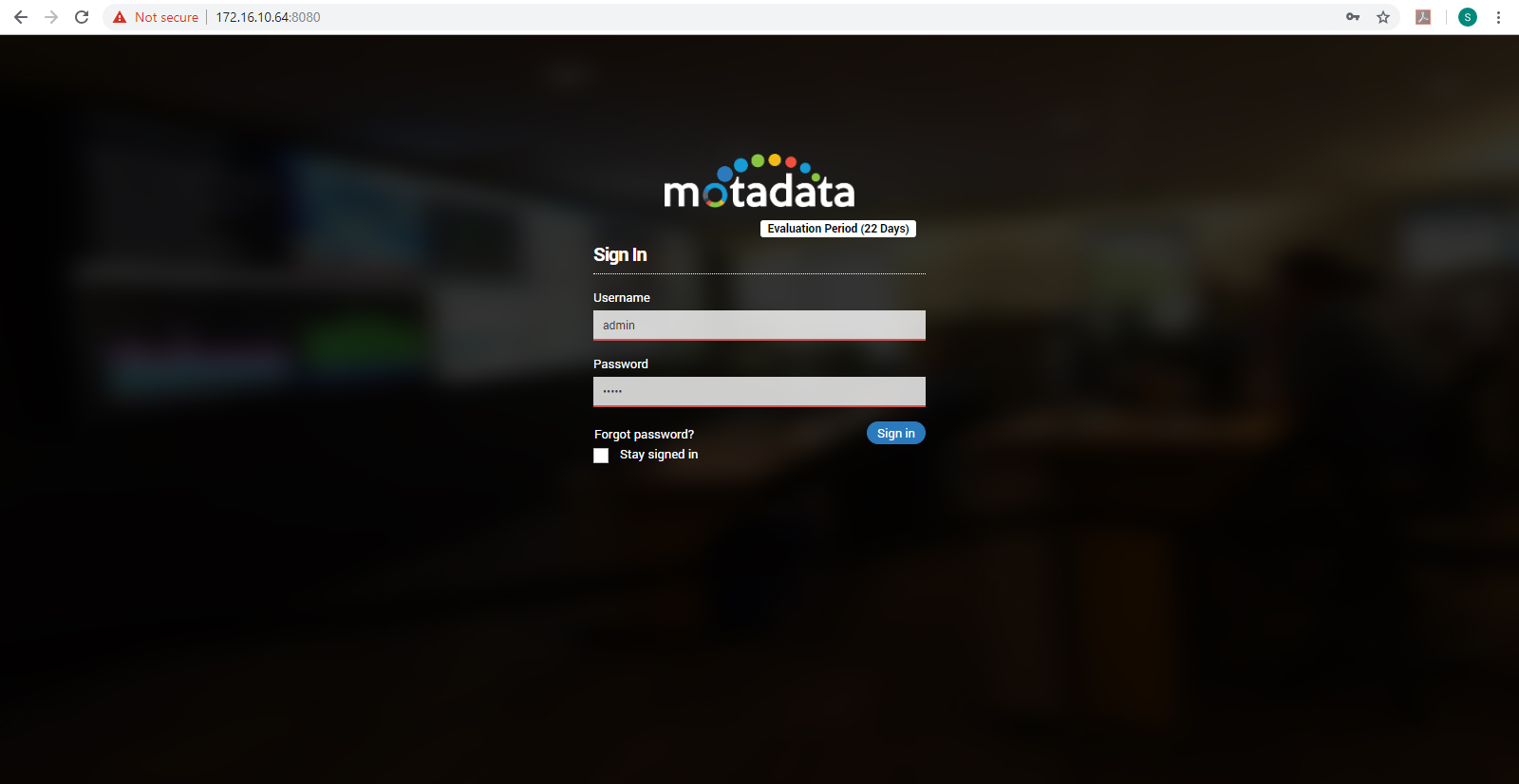
MOM Login Screen
On login page, you can click Stay signed in if you want MOM to remember your credentials. This means that when system logs you out due to inactivity, MOM will show your username and password in respective fields. If you are using MOM on a shared computer, we recommend not to check the box.
If you forget your password, click on the Forgot Password?. MOM will ask you to fill the username. Please enter the valid username in the field. MOM will send an email with verification code to the email ID registered with that username.
After login, you will see the Home page. If you have installed a fresh MOM server, the home page will show blank widgets and tables. See below section to start monitoring your network.
1.1. Before You Begin¶
Before monitoring your network, you’ll need to:
- Lincense MOM: Buy a new license or activate your MOM using the license given to you.