9.6.6. Restore Motadata¶
In case if something goes wrong and you lose all the data, you need not to worry. You may restore Motadata from the last backed content. You can also configure the backup duration too. By default it takes back up every day (by the end of the day). You need to have admin rights to authorize the restoration process. The daily backup is taken using Schedulers > Motadata Config Backup Jobs. The backup is stored in back-end (Motadata/Motadata/temp). You will have to delete/purge old backups manually.
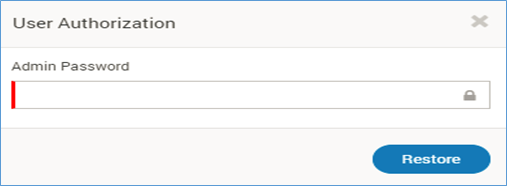
User Authorization
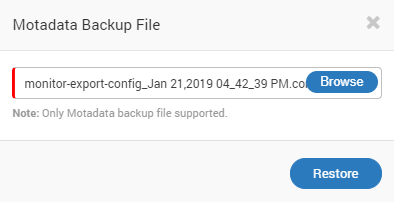
Restore Motadata Backup