9.2.5. EMS Discovery¶
EMS discovery is the first step to monitor and manage the network. By discovering an EMS, MOM also fetches details of ONT and OLT devices connected with it. All the EMS discovery profiles are visible in Admin > EMS Discovery. You can see all the discovered devices in Inventory menu.
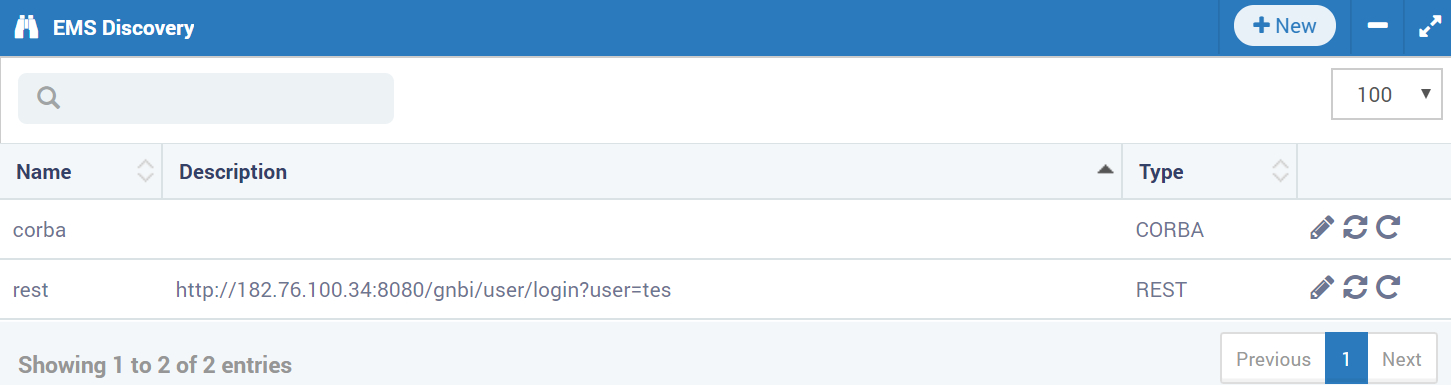
EMS Discovery Profiles
9.2.5.1. Create New EMS Discovery Profile¶
EMS discovery is based on how MOM can connect with the EMS i.e. CORBA or REST API. We’ll create an individual profile for each EMS device.
- Click on the
+Newbutton. A popup will appear to fill the details.
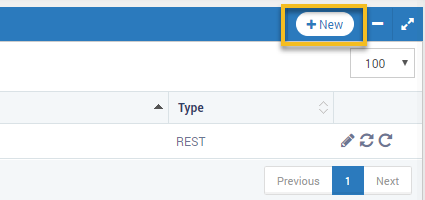
Create New EMS Discovery Profile
In the popup, you can choose the type of EMS you want to create. Based on the type, the fields changes in the popup.
- For EMS of CORBA type, select type as CORBA.
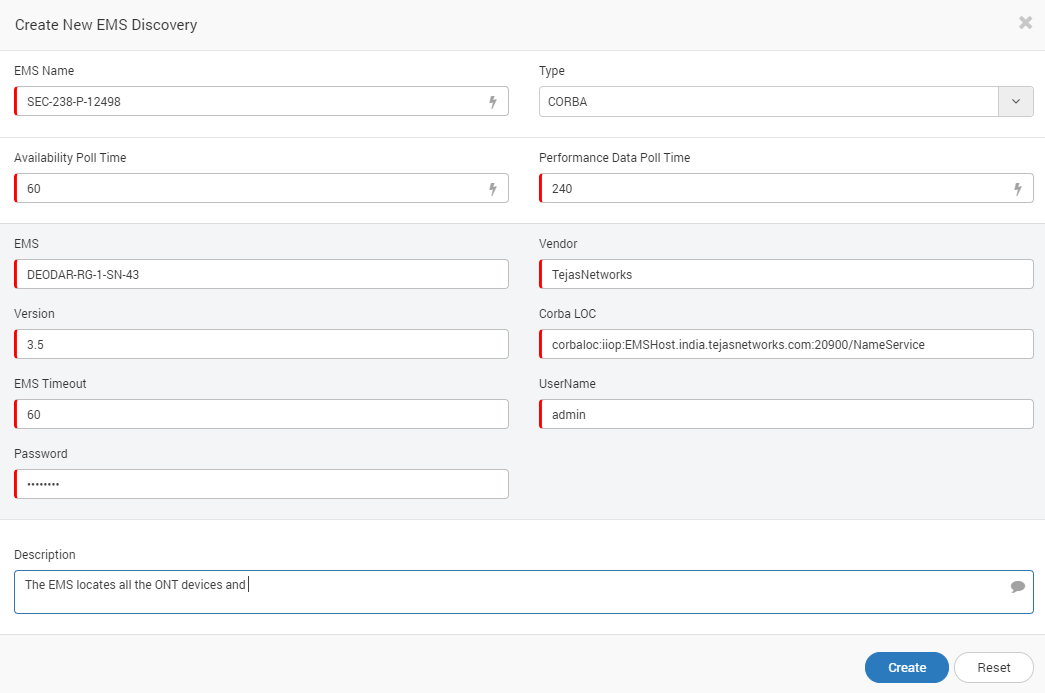
EMS of CORBA Type
| Field Name | Description |
| EMS Name | Name of the EMS profile. |
| Type | Type of the EMS. It can be CORBA or Rest API |
| Availability Poll Time | System will check for EMS availability after given interval automatically |
| Performance Data Poll Time | System will check for performance data after given interval automatically |
| EMS | Name of the EMS for which you are creating the profile |
| Vendor | Name of the vendor who supplied the EMS |
| Version | Version of the EMS system |
| Corba LOC | The CORBA URL to access the EMS device |
| EMS Timeout | System will be in listening mode to get data from EMS for configured time |
| Username | Authentication username to access the system |
| Password | Authentication password to access the EMS system |
| Description | Field to give details about system or configuration |
- For EMS of REST API type, select type as REST API.
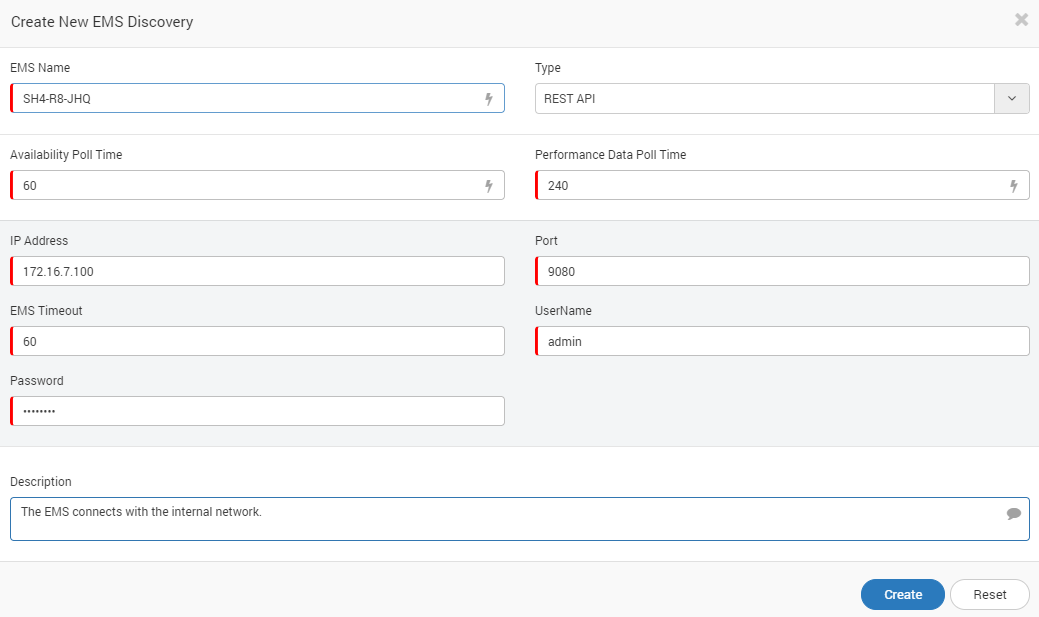
Create EMS with REST API Type
| Field Name | Description |
| EMS Name | Name of the EMS profile. |
| Type | Type of the EMS. It can be CORBA or Rest API |
| Availability Poll Time | System will check for EMS availability after given interval automatically |
| Performance Data Poll Time | System will check for performance data after given interval automatically |
| IP Address | IP Address of the EMS device |
| Port | Port number to access the EMS device |
| EMS Timeout | System will be in listening mode to get data from EMS for configured time |
| Username | Authentication username to access the system |
| Password | Authentication password to access the EMS system |
| Description | Field to give details about system or configuration |
9.2.5.2. Discovering New Device¶
Click on the Sync button to sync the EMS device and update the list of OLT and ONT devices in its hierarchy.
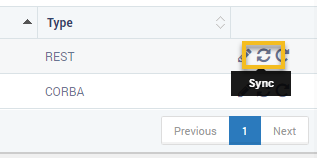
Sync EMS Device
9.2.5.3. Sync Alarm¶
Click on the Sync Fault button to sync the faults associated with EMS device. The system will fetch the current faults of EMS, ONT and OLT devices.
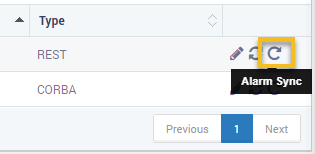
Sync Alarm