4.3. Widgets¶
Your dashboard is a collection of various widgets (max 20) and each widget gives some specific information about your network. To add a new widget in your dashboard, click on the widgets icon.
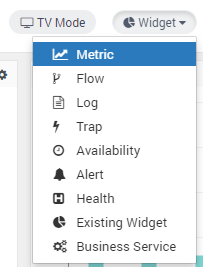
List of Widgets
You can do following things with your dashboard widgets (See Widget Section for complete information of widget capabilities):
- Edit widget to change the heading.
- Change widget settings to capture some specific information
- Search some information in widget
- Download widget as PNG JPG or CSV
- Zoom in/out information in widget
- Change the size of widget
- Clone widget
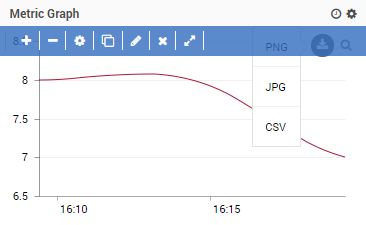
Widget Options