9.1.2. Searching Patch¶
You can search the Patches by using a default search criteria or the keyword. The search bar uses a faceted approach so you can search with a specific criteria. Also, you can save your searches and choose who can see the search. For e.g. if you want to search Patches with specific Patch ID, Release Date, Patch Category etc., you can add all these conditions in one single search.
Using Pre-Defined Searches
At the top of the page, system provides you a set of default search criteria. You can search the list using these search criteria. When you save your search, it appears in this section only. You cannot delete these default searches.
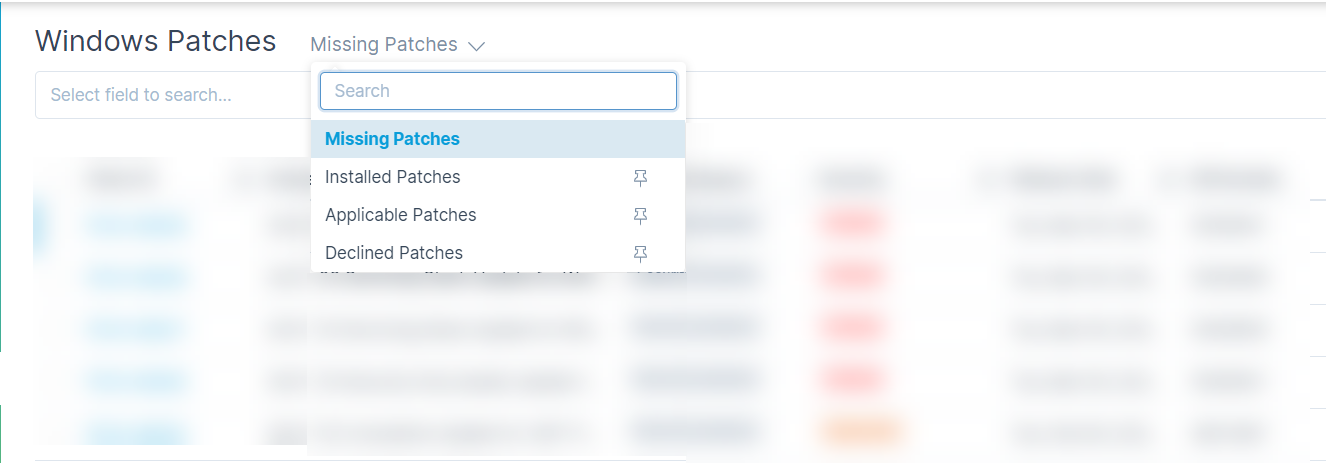
Pre-defined Search¶
Using Search Bar
The system allows you to perform advanced search using various combinations of search options and keywords. The search works as follows:
You select the option from the list. Based on the option, system opens a popup to create search criteria.
In the popup, you select the operator and accordingly the search keyword.
You repeat these steps and add multiple search options.
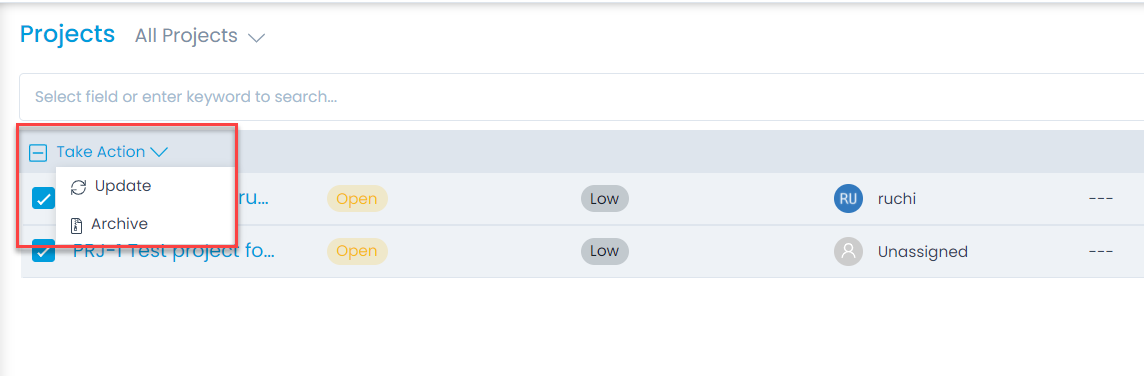
Search Bar¶