6.1.2. Agent Installation On Windows server 2008¶
Download Agent File for windows server 2008 32 and 64 bit download link are below:
For installation of 64 bit agent follow standard agent documentation.
For installation of 32 bit agent in windows server 2008:
Download 32 bit for windows server 2008 Agent
Now Run CMD as an Administrator
Go to the agent.msi directory
Run msiexec /i agent.msi command to install
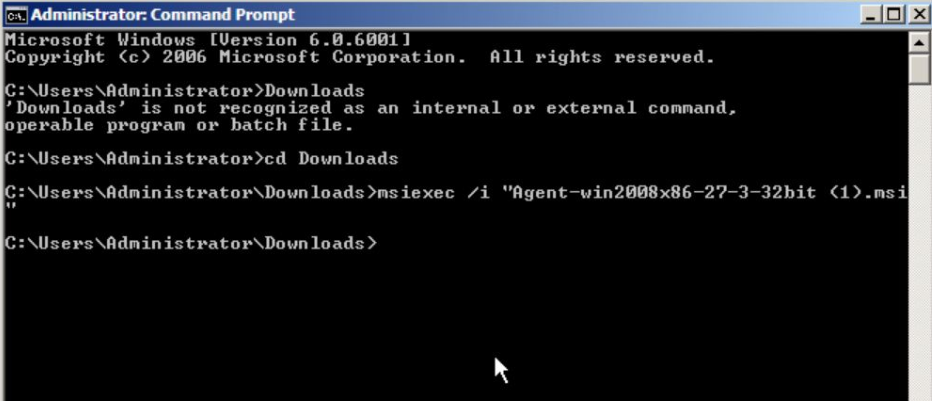
Note
You need to download separate agent for windows server 2008 (32bit and 64bit) as stated above.