2. Create a New User in AD for LDAP Configuration¶
2.1. Creating a New User in Active Directory¶
Go to Server Manager from your Windows Server.
Create a new user from the Active Directory Users and Computers.
2.2. Setting Permission for New User¶
Go to Active Directory Administrative Center from Server Manager.
Open the new user details page and go to Member of the section.
Add an Object name using the Advanced option.
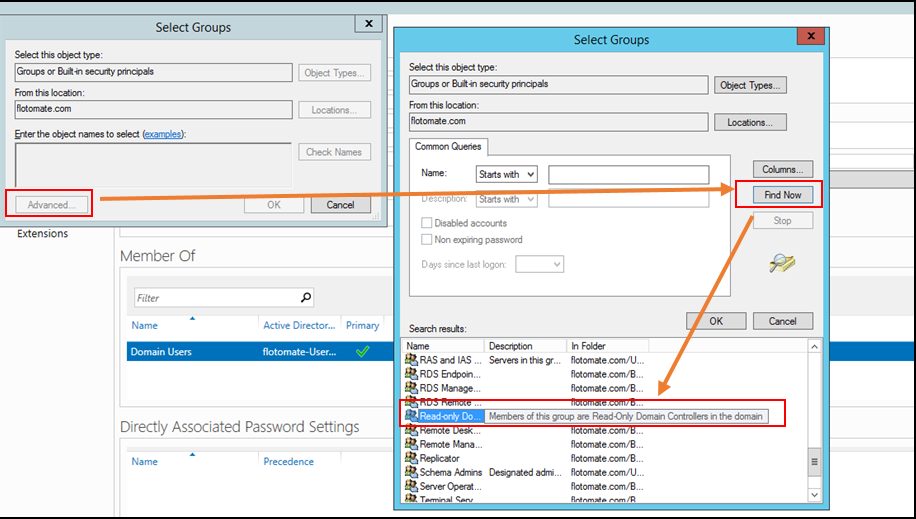
Once added, the Read Only Domain Controller should appear in the Member of the section.
Once you are done, click on OK.
Use the credential of the new user while setting up LDAP with the Product.