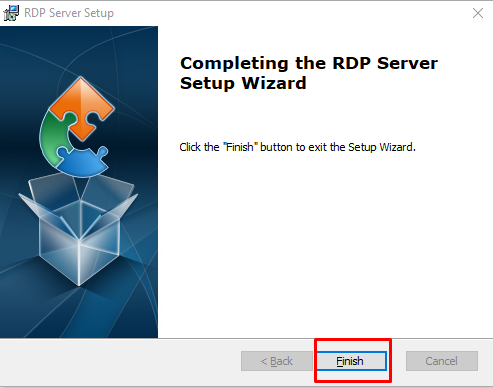7.1.1. Windows RDP Agent Installation Guide¶
Describes Installation Steps for Windows RDP Agent 3.0.0.
7.1.1.1. Minimum System Requirement:¶
Target Machine OS:
Windows 7 and above for Windows Agent.
Hardware Requirement:
1GB System RAM
Two-Core Processor
Space: 250 MB Hard Drive
7.1.1.2. Downloading RDP Agent¶
You can download the RDP Agent (Windows) from the below link:
Installation Links
Windows RDP (32bit): Click Here
Windows RDP (64bit): Click Here
7.1.1.3. RDP Installation Setup:¶
After downloading the RDP Agent file, follow the below steps to install the Agent on to a Computer:
Run the RDP Agent file as Administrator.
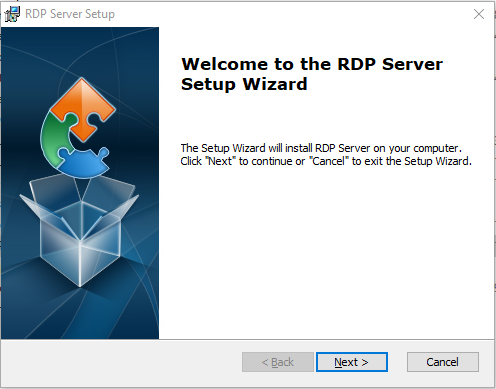
Click Next to continue the installation wizard.
Click Install to begin the installation process.
Click on Finish when installation is done.