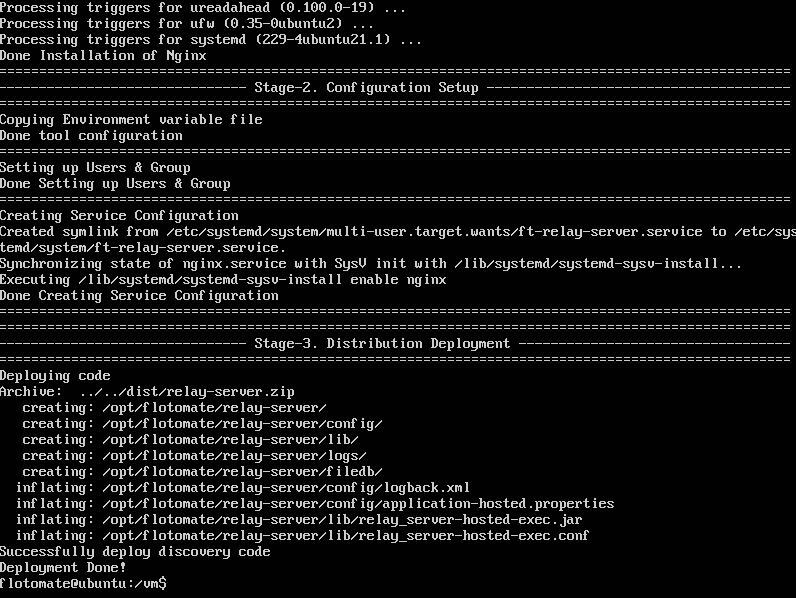2.1. Motadata Relay Server Installation Guide¶
Describes Relay Server (2.7.0) Installation Steps via build.
2.1.1. Downloading Base OS¶
You need ubuntu-16.04.1 desktop OS to run our product. Follow the link to download the OS:
https://s3.ap-south-1.amazonaws.com/flotomate-customer-releases/share/ubuntu_server_os.iso
2.1.3. Installation Steps :¶
After installing the Base OS, follow the below steps to install Relay Server:
Copy release build installer (relay_server_CI) to target machine.
Make Sure you have execute permission to build file. If it does not have execute permission then you can change it by following command,
sudo chmod 777 relay_server_CI
Run Installer by following command
sudo ./relay_server_CI
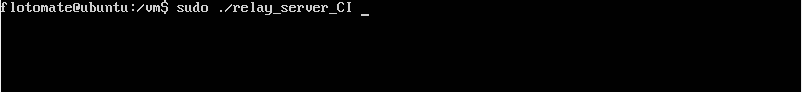
Type in your system pass and hit enter to start the installation process.
Once you see below screen, that means you have successfully installed the relay server.