10.8. Motadata ServiceOps WebRTC Installation Guide¶
10.8.1. Prerequistes for Centos/Redhat Agent¶
Before you install Agent, please perform below activity
Uncomment / enable “WaylandEnable=false” on custom.conf file
< File path = /etc/gdm >
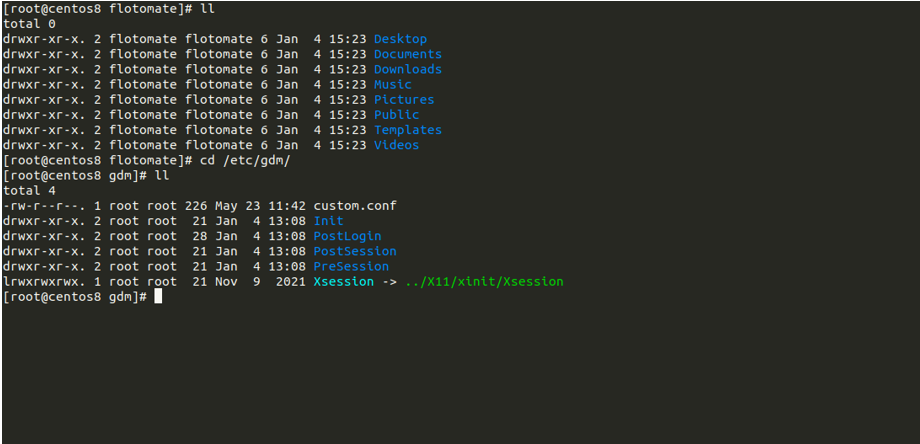
File path¶
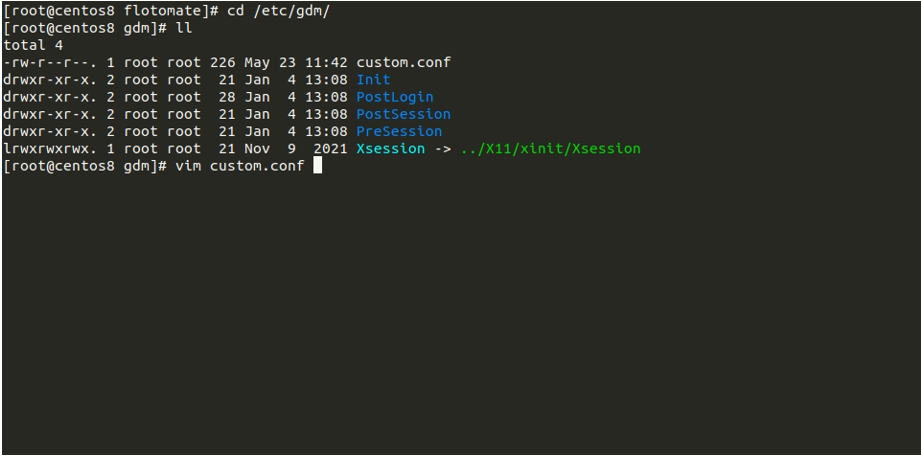
View¶
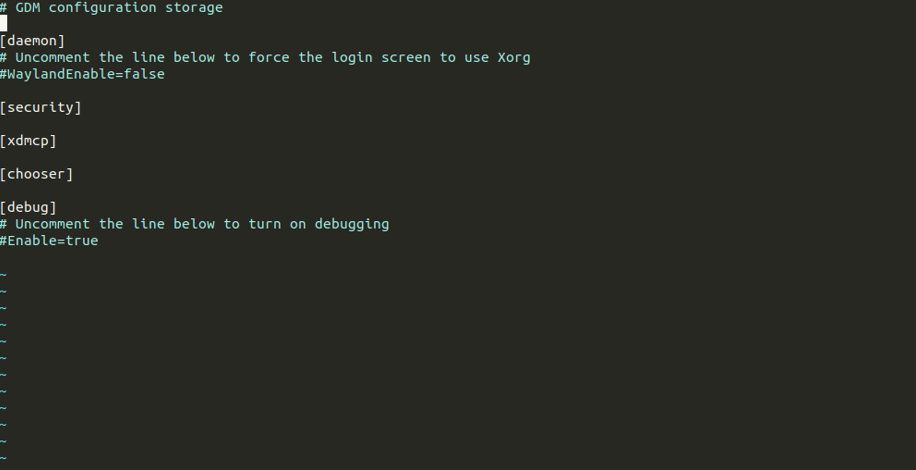
Uncomment¶
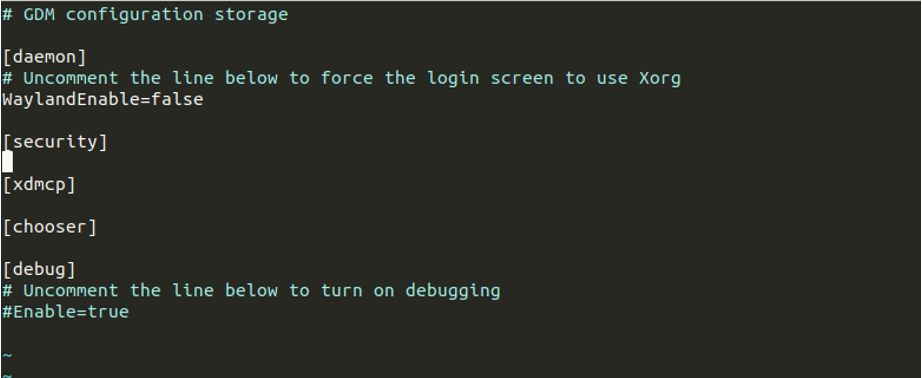
Uncomment¶
After making changes, save the file and reboot the machine.
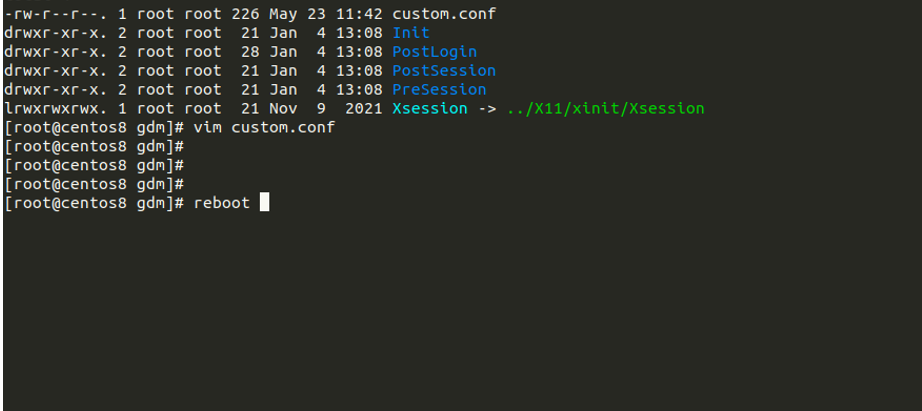
Reboot¶
Stop and disable Firewalld Service or allowed port using the below commands
systemctl stop firewalld Systemctl disable firewalld
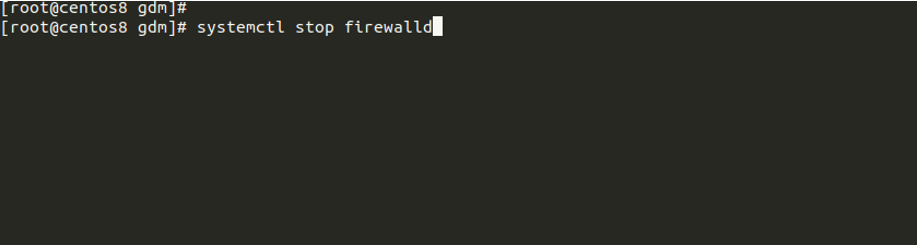
Stop service¶
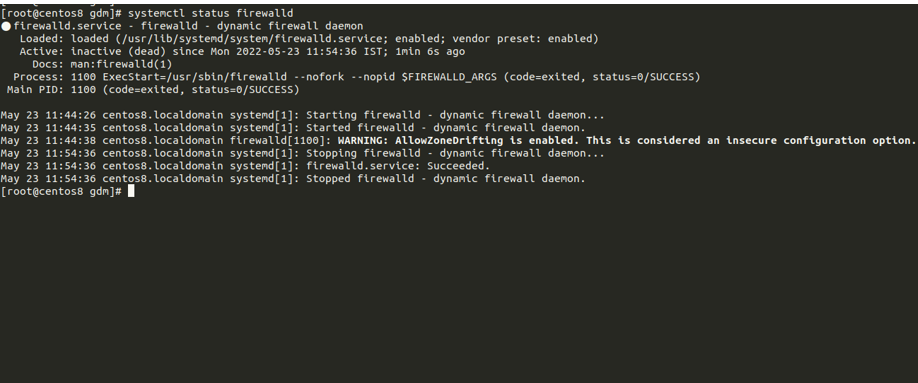
Status check¶
10.8.2. WebRTC Server Installation¶
You can download the Linux WebRTC Signaling Server from the below link: Click Here
Step 1: Download WebRTC Signaling server setup on ServiceOps server.
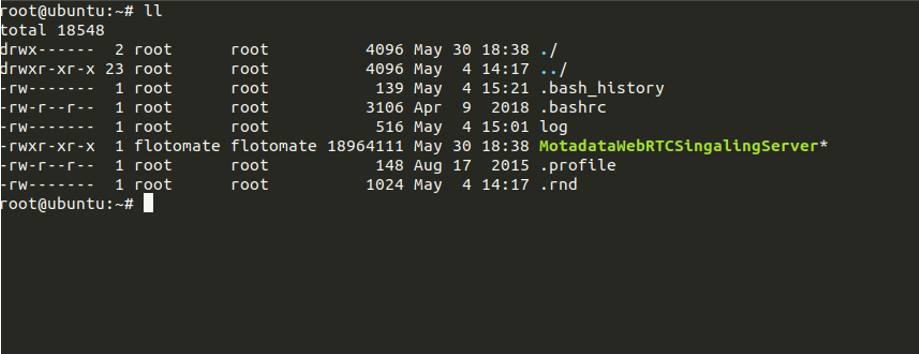
Download¶
Step 2 : Assign executable permission and run the setup using the below command:
chmod 777 MotadataWebRTCSingalingServer
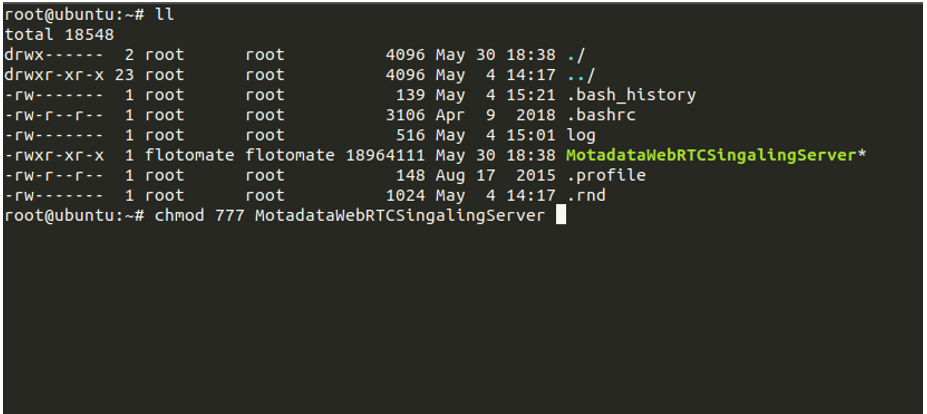
Permission¶
Step 3: Run the file using the below command:
./MotadataWebRTCSingalingServer
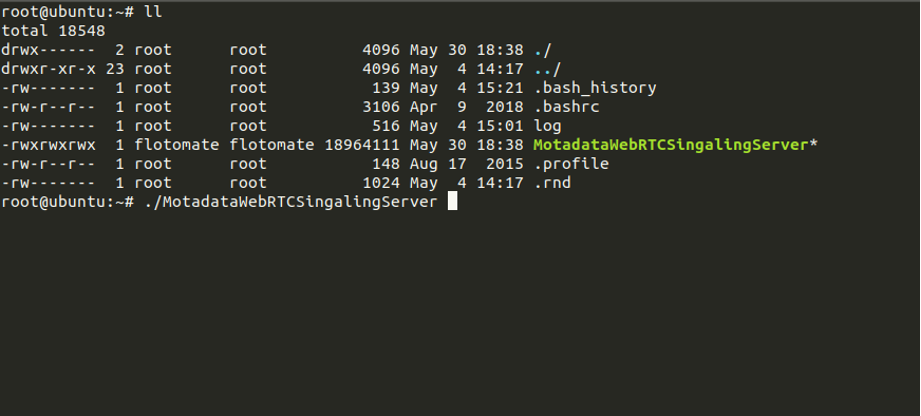
Run File¶
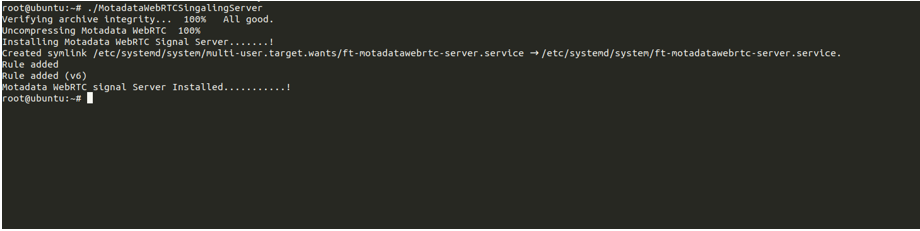
Server Installed¶
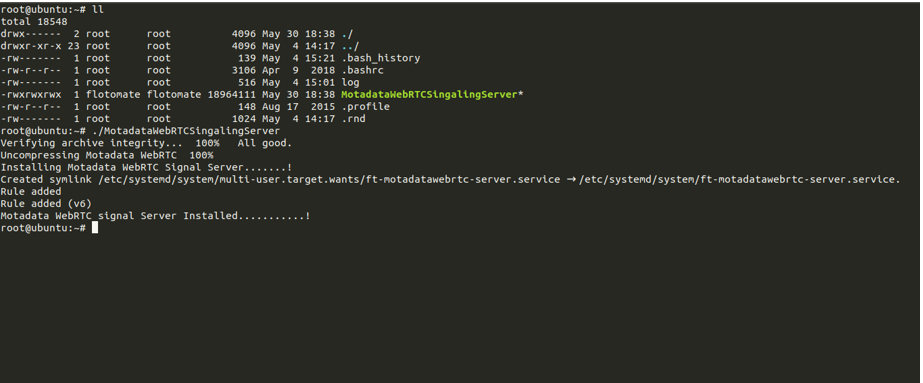
WEB RTC Signal server installed¶
Step 4: Check succesful installation of motadata WebRTC singaling server service status. After successful installation, check service status using below command:
systemctl status ft-motadatawebrtc-server.service
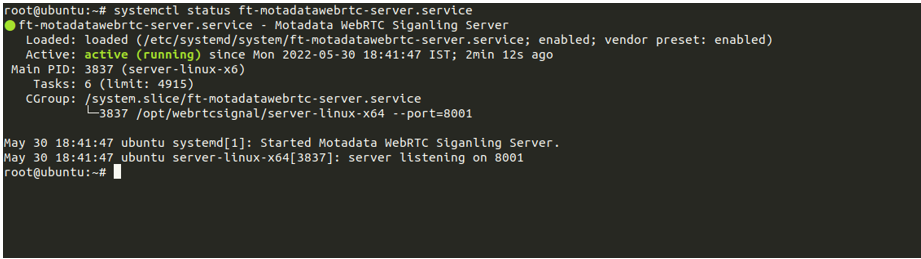
Status check¶
10.8.3. Setup Frontend Setup for WebRTC Signalling Server¶
You can download the Linux WebRTC Frontend Server from the below link: ` https://motadataserviceops.s3.ap-south-1.amazonaws.com/serviceops-customer-releases/WebRTC/server/MotadataWebRTCFrontendSetup_V78>`_
Step 1: Download the Motadata Frontend Setup for WebRTC singaling server.
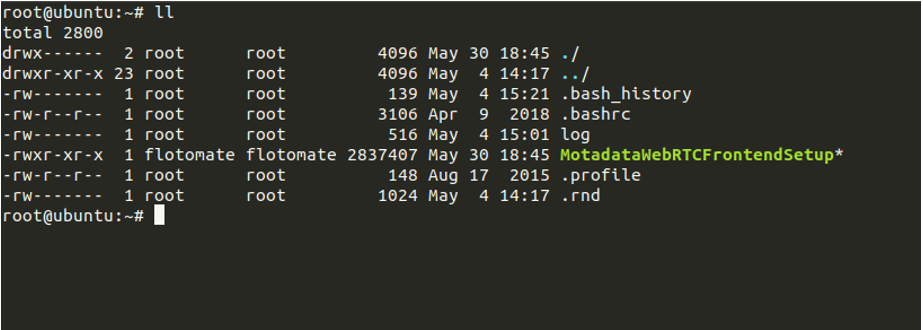
Download¶
Step 2: Assgined execute permiWeb-Rtcn and run the setup using the below command:
chmod 777 MotadataWebRTCFrontendSetup
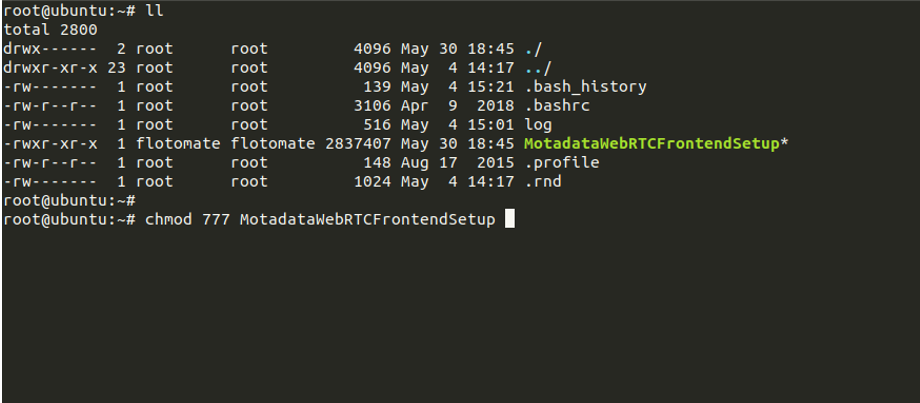
Permission¶
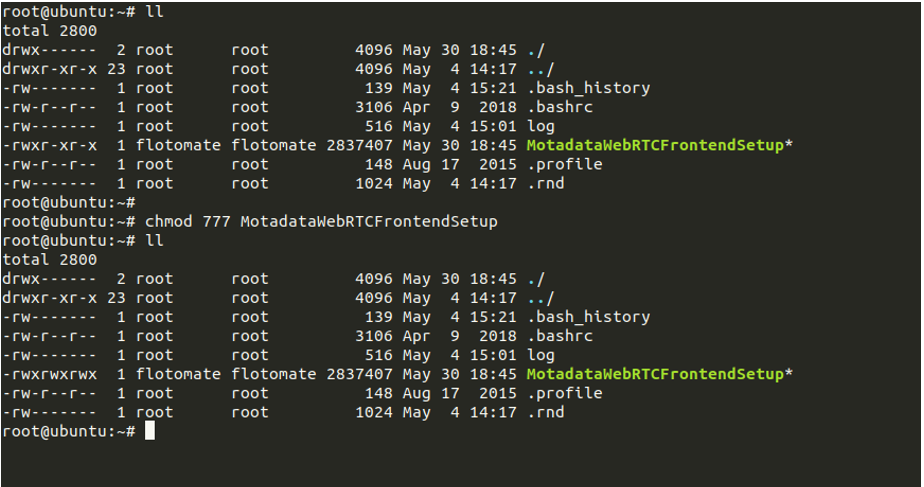
Sign-In Page¶
Step 3: Run the file using the below command:
./MotadataWebRTCFrontendSetup
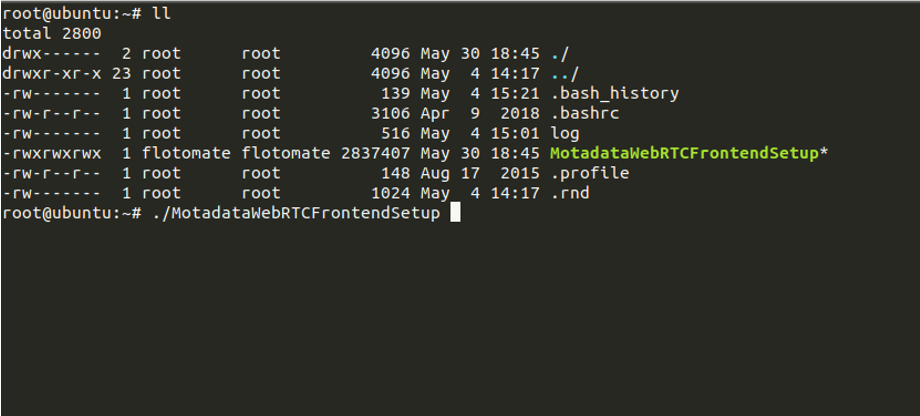
Run File¶
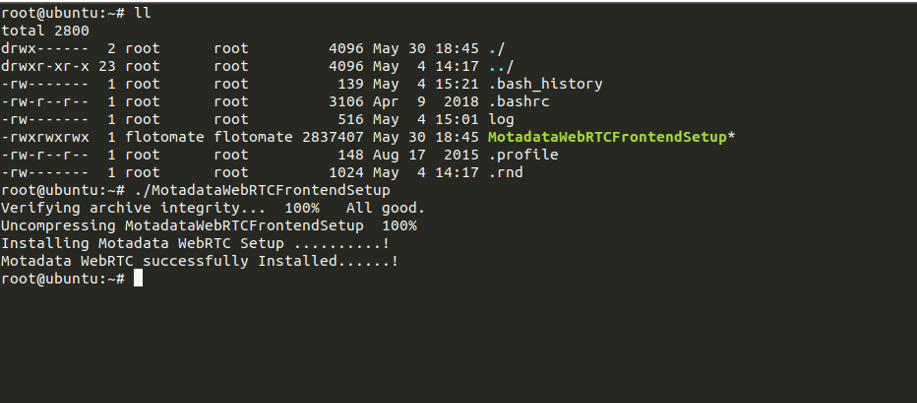
Successful Install¶
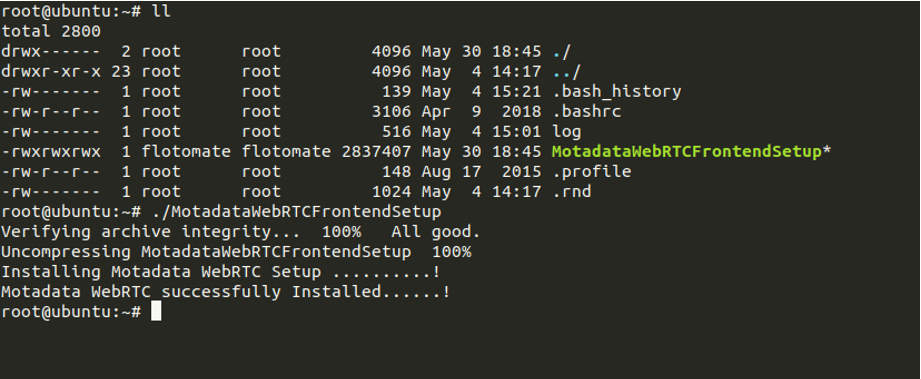
Installation completion¶