3. How to Create Incident Using REST API¶
A REST API defines a set of functions which developers can perform requests and receive responses via HTTP protocol such as GET and POST. {Product} allows third party clients to create Requests using REST API.
3.1. Perquisite¶
Before using REST API, you have to create an API Client.
Learn how to create an API Client.
3.2. Creating an Incident?¶
Go to Admin (A Navigation tab) >> Integration (under Automation).
Copy Client ID and Client Secret from the Integration page.
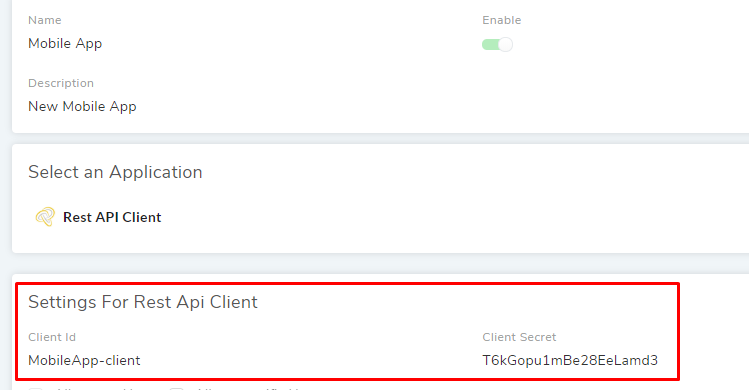
Use the credentials (Client ID and Secrete) to acquire the access token. Here the user* credentials are required (Password and Username).
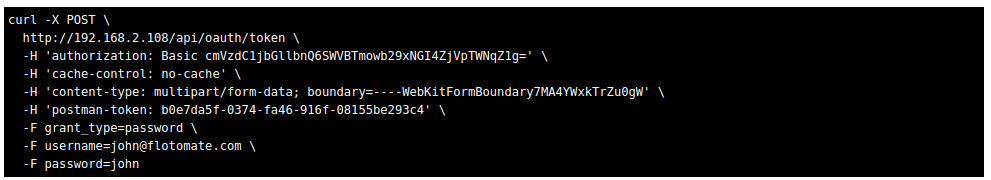
You will receive an access token from the server.
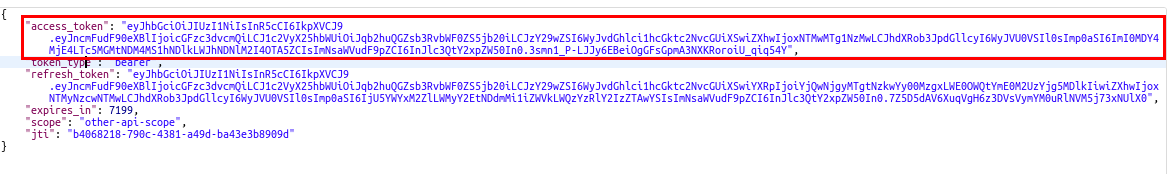
Now you can create an incident using the API path. Below is the API path for creating an Incident.
API: http://{server-url}/api/ususer/incident
HTTP Method: POST
Header:
Key: Authorization
Value: Bearer {access_token}
Parameters |
Value |
impact |
LOW, ONUSER , ONDEPARTMENT, Or ONBUSINESS |
urgency |
LOW,MEDIUM,HIGH,URGENT |
priority |
LOW,MEDIUM,HIGH,URGENT |
tags |
Array. For ex: [ “rest” ] |
subject |
Test Subject |
description |
Test Decription |
category |
5 |
fieldValueDetails |
{ “1”:{ “type”:1, “stringValue”:”Open” } } |
requesterEmail |
User email address |
requesterName |
User first name |
Note: Here User refers to the one registered with the Client. (See how to create API Client)*

Response:
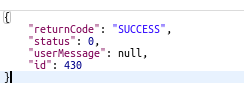
Your Request is created on returning success.