6.2.1. Ubuntu Linux Agent Installation/Uninstallation Guide¶
Describes Installation Steps for Motadata Ubuntu Linux Agent-3.0.0
6.2.1.1. System Requirement :¶
Target Machine OS:
Ubuntu (64bit).
Note
Currently we have only tested the Ubuntu Linux Agent in Ubuntu 16.04.
Installation Links
Ubuntu Linux(64bit): Click Here
6.2.1.2. Installation in Ubuntu¶
Download the latest agent file from the given link.
Open terminal and go to the directory where you have downloaded the file.
Check the permissions of the file whether it is executable. If not run the following command.
sudo chmod 777 agent
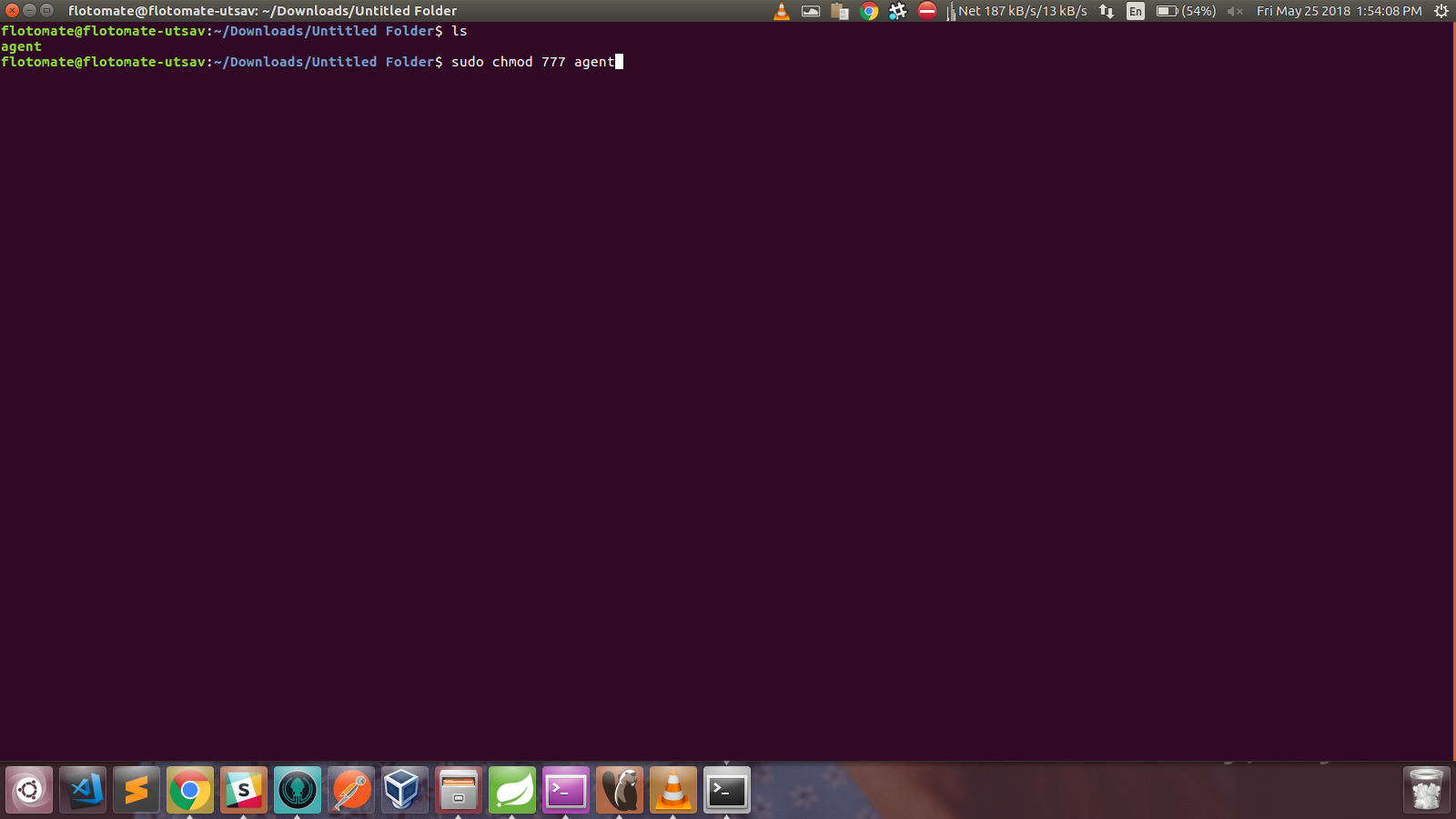
Now run the agent file using sudo.
sudo ./agent
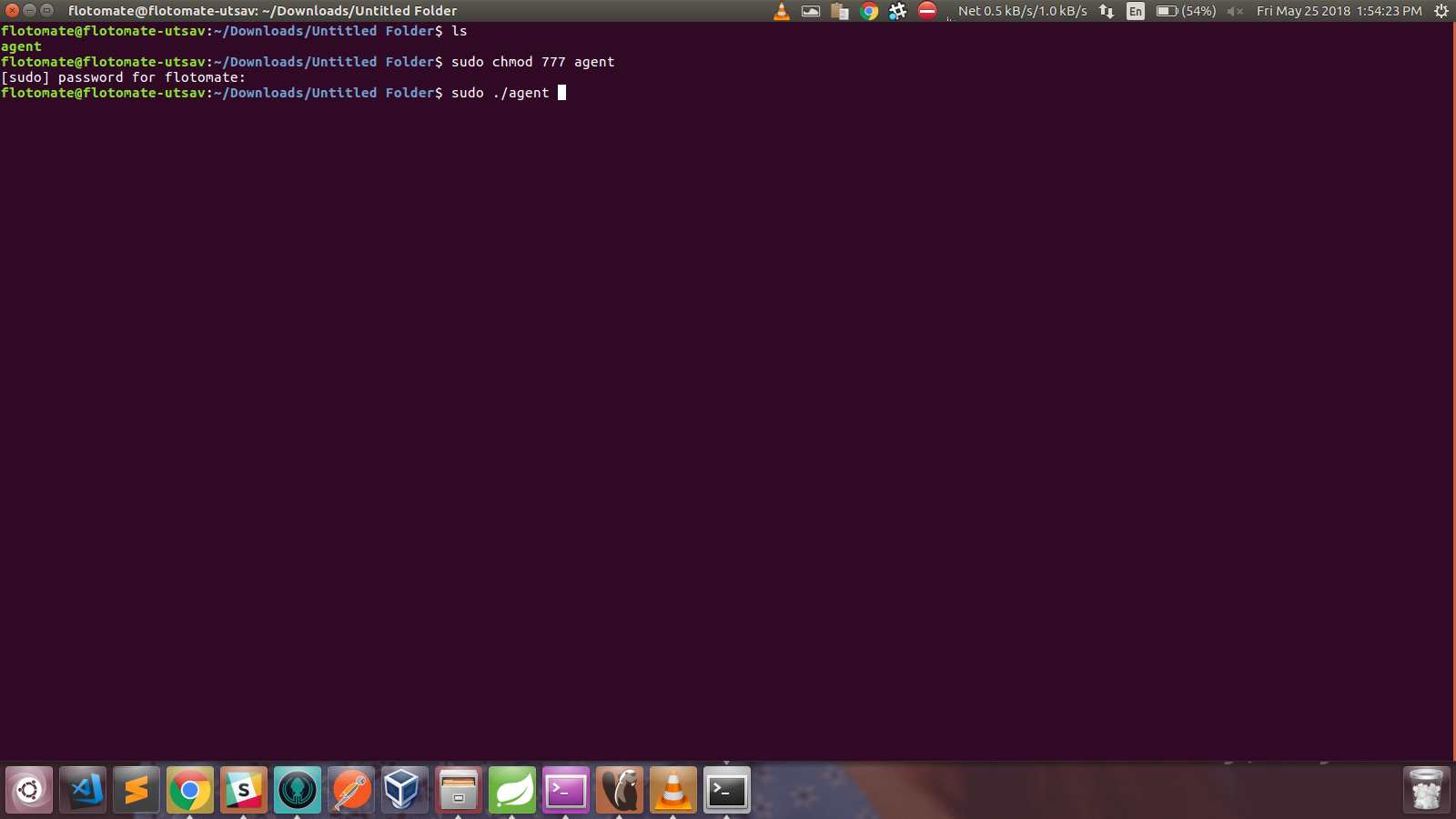
Enter your system password.
Enter the URL of the product (Motadata) server. You can get the activation code from Motadata ITSM tool in Admin >> Account (under Organization).
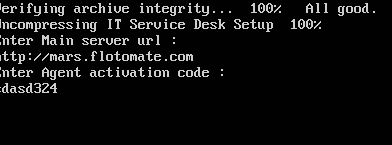
6.2.1.2.1. Uninstall Ubuntu Linux Agent¶
Open Terminal and follow the below mentioned commands:
Stop Agent Service:
sudo systemctl stop agent_service
Disable Agent Service:
sudo systemctl disable agent_service
Remove Agent Service:
sudo rm /etc/systemd/system/agent_service.service
Delete Agent dir:
sudo rm -rf /opt/it-service-desk