16.3.5. Business Hours¶
You can define the working hours of your organization in the product. Also, separate working hours for each departments can be added along with the holidays in a year.
Having a business hour/hours helps the determining the available response time and resolution time of a Request (holidays are subtracted from the calculation). These calculations are done to see whether any SLAs have been violated or not. Of course, the SLAs have to be configured to use business hours. Learn more about SLA.
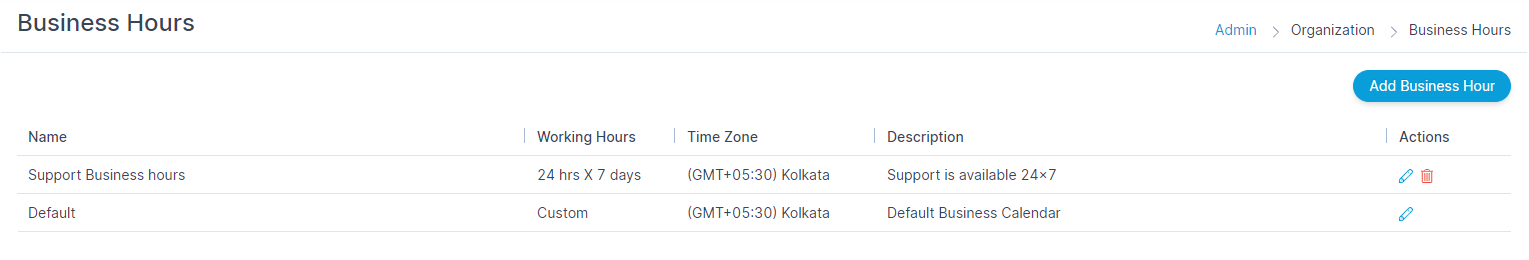
Business hours list¶
Types of Business Hours
The business hours are classified in 2 broad categories:
24x7: Mainly for the support team, this category does not consider breaks or weekly offs. This means that the office/team is operational all the time round the clock.
Custom: Custom working hours are created for a typical office culture. It includes office shifts, breaks and public holidays.
Add Business Hours
Click on the
Add Business Hoursbutton.
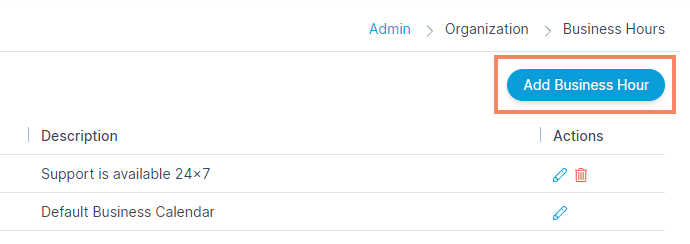
Add business hours button¶
Fill the name, description and the timezone.
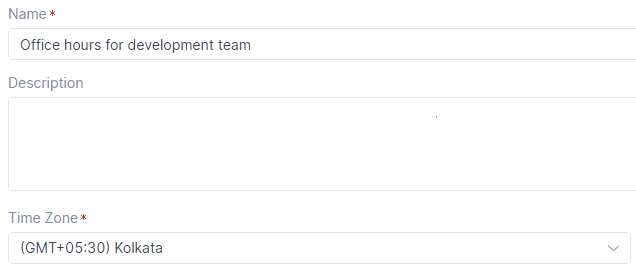
Basic details in business hours¶
Select the ‘Working Hours’. With 24x7, you can define public holidays also. With ‘Custom’, you can define office hours, breaks and public holidays.
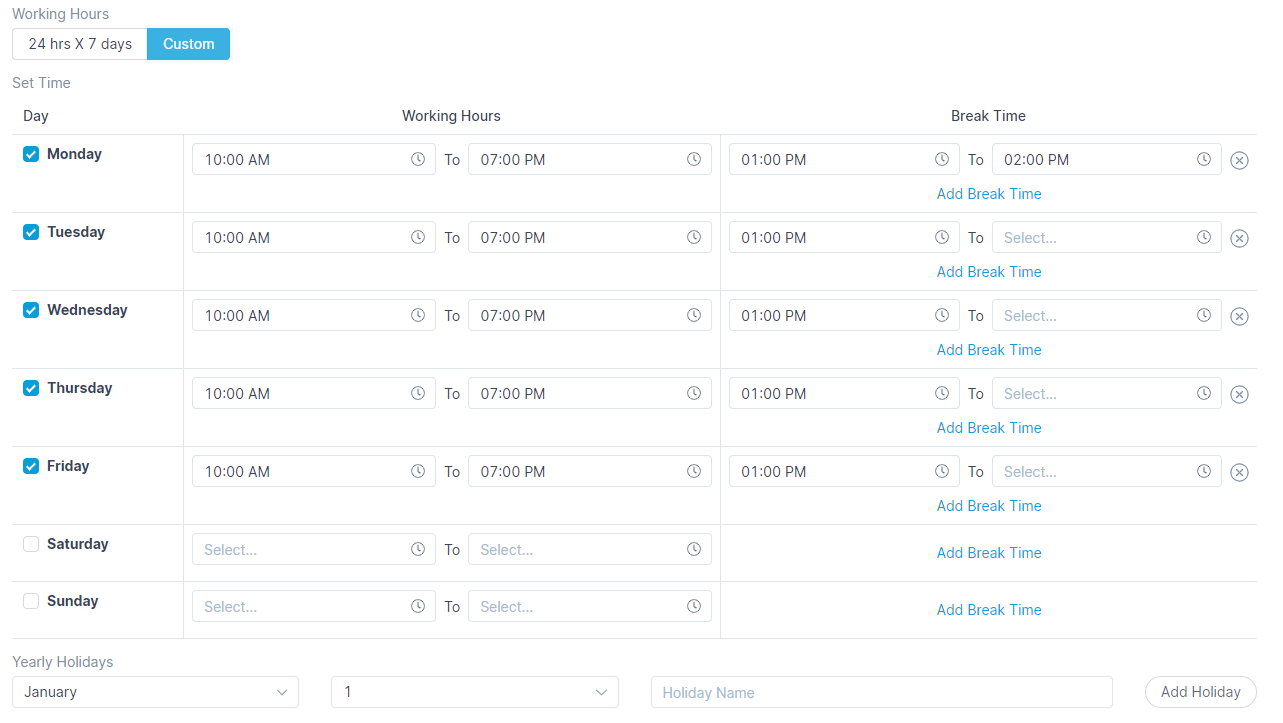
Define custom working hours¶